LG LT1000P Water Filter Installation Guide
LG LT1000P Water Filter Installation Guide
Beside Door
- Remove the water filter:
Lift up and remove the lower door bin. Swing the right end of the water filter out of the compartment and then grasp and rotate the filter counter-clockwise to remove it from the filter head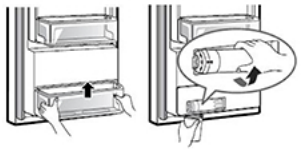
- Install new water filter:
Take a new water filter out of its packaging and remove the protective cover from the o-rings. Insert the new filter into the filter head and rotate it clockwise until the arrow on the new filter lines up with the arrow on the filter head. Swing the filter back into the compartment.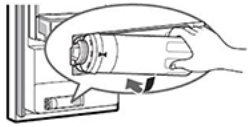
- Remove trapped air:
Put the lower door bin back to its original position. Now that the filter is replaced, dispense 2.5 gallons of water to remove trapped air and contaminants from the system. Depress and release the dispenser pad for cycles of 30 seconds ON and 60 seconds OFF, rather then - Reset Water Filter Indicator:
Replace the water filter when the replace filter icon turns on. After replacing the water filter, press and hold the Water Filter button for three seconds to turn the icon light off
NOTE: Replace the water filter approximately every six months; Sample image displayed of panel may differ on various models.
Roof Top
- Remove top shelf:
If the top shelf, which is located below the water filter, is in the highest position, it will need to be removed. This can be done in two simple steps:
a. Tilt up the front of the shelf and lift it.
b. Pull the shelf out - Remove old filter:
Pull the water filter downward and turn it counter-clockwise to pull it out. Make sure to rotate the filter down completely before pulling it out of the manifold hole. - Install new filter:
Take a new water filter out of its packaging and remove the protective cover from the o-rings. With the filter tabs in the horizontal position, push the new filter into the manifold hole, rotate it up into place, and close the cover. - Remove trapped air:
Now that the filter is replaced, dispense 2.5 gallons of water to remove trapped air and contaminants from the system. Depress and release the dispenser pad for cycles of 30 seconds ON and 60 seconds OFF, rather then dispensing continuously - Reset Water Filter Indicator:
Replace the water filter when the replace filter icon turns on. After replacing the water filter, press and hold the Water Filter button for three seconds to turn the icon light Off.
NOTE: Replace the water filter approximately every six months; Sample image displayed of panel may differ on various models.
Images are for illustration purposes only.
Model Location may vary depending on refrigerator model.
Do not use with water that is microbiologically unsafe, or of unknown quality, without adequate disinfection. Protect from freezing.
FILTER REPLACEMENT SHOULD GENERALLY BE PERFORMED EVERY 6 MONTHS.
FILTER REPLACEMENT MAY NEED TO BE CONDUCTED MORE OFTEN IN AREAS WHERE THE WATER QUALITY IS MICROBIOLOGICALLY INFERIOR.
The risk associated with small parts can cause choking if swallowed.
Keep children away from small parts during the replacement of the water filter.
Was this manual helpful?
Thank you for your feedback!