Panasonic NN-SV79MS Microwave Oven User Guide
Panasonic NN-SV79MS Microwave Oven User Guide
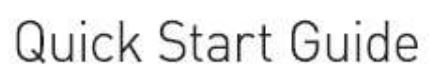
Ensure your home wireless network is on and the microwave oven within wireless range.
If you’ve purchased this microwave oven from Amazon .and already have your wireless network credentials registered to your Ama2on account, please follow Method 1.
All others, please follow Method 2.
Method 1: Zero-touch setup

- Plug microwave oven into a grounded power Outlet.
- Microwave should automatically be in setup mode. Setup mode will show a blinking
- When the
- Once connecter. press the ro11nrl [Start] button within 10 seconds to finish setting up weight and sound options.
Method 2: 20 code setup:
- 1. Install the latest version of Alexa app onto your smart device and login with your Amazon account.
- Plug the microwave oven into a grounded power outlet.
- Microwave should automatically be in setup mode. Setup mode will show a blinking
- Launch the Alexa app on your smart device and a dialog box should automatically pop up (with the microwave oven information). then follow the on-screen instructions to set up your microwave oven to your wireless network.
You will be prompted to scan a 20 code. Open the microwave oven door to scan the 20 code to connect your smart device with the microwave oven. - When the
- Once connected, press the round [Start! button within 10 seconds to finish set ling up weight and sound options.
Disconnect from Alexa:
If you no longer want the microwave oven connected to Alexa, press and hold the !Turbo Defrost) and [Quick 30) buttons together for 3 seconds. Repeat above steps if you wish to reconnect again.
For complete instructions and troubleshooting, please refer to the operation manual.
Let’s try with Alexa
Alexa can understand over 100 commands. For a complete
list of Alexa-capable commands, please refer to the enclosed
Operating Instructions.
Cook for a Specific Time
Alexa. 1 minute on the microwave.
Alex,1, cook in the microwave for 2 minutes.
Alexa. cook at medium for 3 minutes.
Alexa, rehear tor 30 seconds.
Stop, Pause, Resume
Alexa. stop the microwave.
Alexa, pause the microwave.
Alexa. restart the microwave.
Defrost a Specific food item
Alexa, defrost for 10 minutes.
Alexa. defrost hall pounds of ground beef.
Alexa, defrost bread.
Alexa’s response: “How many do you want to defrost?” You: Two.
Reheat a Specific food item
Alexa. reheat 1 cup of coffee.
Alexa, reheat leftovers.
Alexa. reheat lasagne.
Cook a Specific food item
Alexa, cook frozen pizza*.
Alexa. cook potatoes*.
Alexa. cook frozen mixed vegetables*.
Keep warm
Alexa, warm food for 15 m11w1es.
Add cooking time
Alexa. add 30 seconds to microwave.
Alexa, add 15 seconds to microwave.
Soften/Melt food
Alexa. melt 8 ounces of chocolate m the microwave
Alexa. soften butter in the microwave.
Alexa’s response: “What’s the weight of butter?” You: 4 ounces.
Make Popcorn
Alexa, make popcorn in the microwave.
Alexa’s response: What’s the weight of popcorn?”
You: 1.8 ounces
*You may say either “microwave” or “Cook”
For complete instructions and troubleshooting, please refer to the operation manual.