Honeywell E465385 Hand Held Test Tool User Guide

Honeywell E465385 Hand Held Test Tool
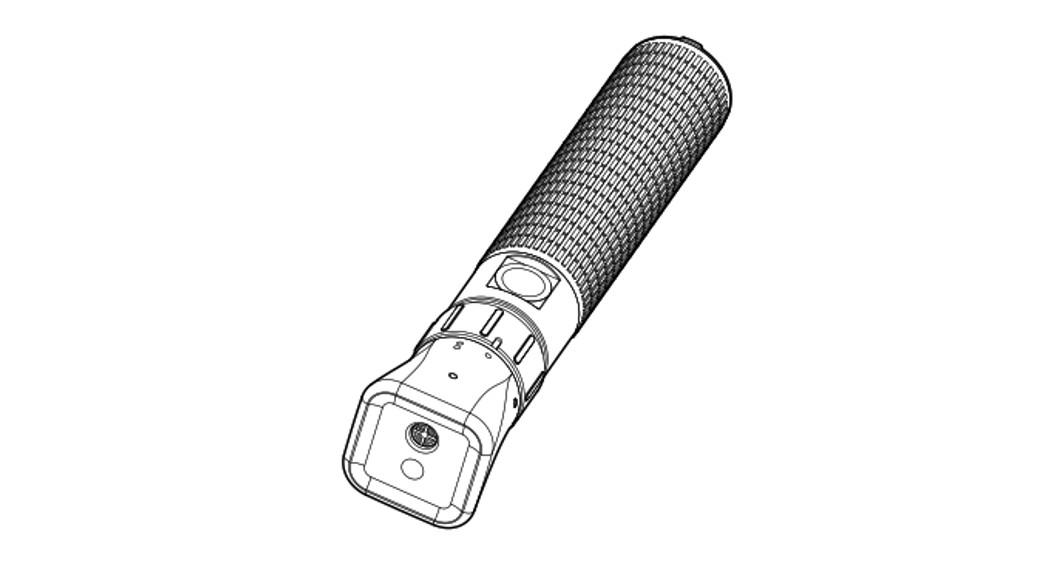
Quick Start Guide
WARNING
Read these user instructions carefully before using this equipment. User instructions must always be available to the user and are not to be removed except by the user of this equipment. For proper use, see supervisor, user instructions, or contact the manufacturer.
WARNING
If the equipment is used in a manner not specified by the manufacturer, the protection provided by the equipment may be impaired.
WARNING
Do not mix battery types. Replace the batteries only with the types listed in Specifications. Use of batteries other than those specified in Specifica-tions will invalidate the certification.
Waste Electrical and Electronic Equipment (WEEE)
This product complies with the Waste Electrical and Electronic Equipment (WEEE) Directive 2012/19/EU. Components or assemblies bearing this or similar symbols shall not be treated
as household or municipal waste. Waste electrical products (end of life) shall be recovered and disposed of at specialist WEEE disposal facilities.
Contact your local authority, your distributor, or the manufacturer if you require more information about recycling WEEE.
What’s in the Box
- Hand Held Test Tool
- Set of 10 AAA batteries
- Hexagon socket key size 6 mm
- Hand Held Test Tool Quick Start Guide (this document)
List of Markings
Instructions
The Hand Held Test Tool is an ultrasound-generating device used for functional verification of the Searchzone Sonik detector. It may be used in combination with the Searchzone Sonik App running on a suitable mobile device.
WARNING
While operating the Hand Held Test Tool, do not under any circumstances aim the tool towards your head, or any other person.
The Hand Held Test Tool generates two different test signals to check the detector’s functionality:
- First test signal is recognized by the detector as a ‘bump test’ and is used to perform the local test. It is reported through a change in detector’s LED ring status indicator, however the detector’s outputs will NOT be activated. This local test is automatically logged.
- Second test signal is used for END-to-END testing. It is reported as an Alarm through detector’s LED ring status indicator, relays and through the 4-20mA loop.
NOTE: When using the Hand Held Test Tool, ensure that it is operated at least 1m from the Searchzone Sonik detector.
Sound pressure levels and usable beam
Performing LOCAL Test
WARNING
While operating the Hand Held Test Tool, do not under any circumstances aim the tool towards your head, or any other person.
- Local test with Hand Held Test Tool alone
- Ensure that Searchzone Sonik is powered and operational.
- Aim the Hand Held Test Tool towards the face of Searchzone Sonik detector. Keep the distance between the Searchzone Sonik detector and the Hand Held Test Tool in the range of 1 to 10 m (3.3 to 33 ft.).
- Press and hold the Test Button (Figure 1). The Hand Held Test Tool will produce audible beeps and show a red LED light to confirm that it is emitting the test signal.
- The detector will recognize the test signal and the LED status indicator will flash red.
- Release the Test Button. The LED status indicator will return to the default state (green).
In this mode the outputs are NOT affected.
- Local test with Searchzone Sonik App and Hand Held Test Tool
- Login to the Searchzone Sonik App.
- Connect the Searchzone Sonik App to the detector.
- Navigate to the main menu and tap on Detector Overview. Then tap on Proof Test.
- Aim the Hand Held Test Tool to the face of the detector. Keep distance between the Searchzone Sonik detector and the Test Tool in the range of 1 to 10 m (3.3 to 33 ft.).
- Press the Test Button (Figure 1) on the Hand Held Test Tool.
- The detector will recognize the test signal and LED status indicator will flash red.
- While the Test Button is pressed the Searchzone Sonik App will indicate the test signal as recognized. The test is automatically logged by the Searchzone Sonik App.
- Release the Test Button.
- The LED status indicator will return to default state (green).
- END-to-END TestNOTE: If you are NOT using the Searchzone Sonik App, begin with Step 4.
- Login to the Searchzone Sonik App.
- Connect the Searchzone Sonik App to the detector.
- Navigate to main menu and tap on Detector Overview. Then tap on Proof Test.
- Aim the Hand Held Test Tool to the face of the detector. Keep distance in the range of 1 to 10 m (3.3 to 33 ft.).
- Turn and hold the Rotating Collar (Figure 2) to select Test Mode 2. Holding the collar in this position, press and hold the Test Button (Figure 1).
- The detector will recognize the test signal and the visible status indicator will flash red. The alarm relays will change state and the 4-20mA loop will rise to indicate an Alarm condition.
- While the Rotating Collar is rotated and Test Button pressed the Searchzone Sonik App will indicate the test signal as recognized. The LED status indicator will flash red.
- Release the Test Button and the Rotating Collar on the Hand Held Test Tool.
- Detector LED status indicator, relays and 4-20mA loop will return to default state.
- Battery replacement
WARNING
Do not mix battery types. Replace the batteries only with the types listed in Specifications. Use of batteries other than those listed in Specifications will invalidate the certification.
- Use a hexagon socket key size 6 mm and rotate it counter-clockwise to loosen the end cap (Figure 3).
- Slide the battery pack out of the Hand Held Test Tool (Figure 4).
- Replace batteries in the pack. Refer to the Specifications for acceptable battery types. Position the negative battery terminals against the springs (Figure 5).
- Slide the battery pack into the Hand Held Test Tool.
- Gently rotate the battery pack clockwise/anticlockwise until it locates in the guide grooves and slide it fully into position. Incorrect position of the battery pack will not allow the end cap to be mounted back (Figure 6).
- Replace the end cap and rotate clockwise. Use a hexagon socket key size 6 mm and tighten gently (Figure 7).
- Use a hexagon socket key size 6 mm and rotate it counter-clockwise to loosen the end cap (Figure 3).
Specifications
| Environmental | -20°C to +50°C (-4°F to +122°F); 0 % to 100 % RH condensing |
| Output Signals | Test Signal 1 – 40 kHz , min. 96 dB SPL at 1 m Test Signal 2 – 40 kHz , min. 96 dB SPL at 1 m |
| Signal Range | max. 10 m |
| Storage Temperature Range | +5°C to +30°C (+41°F to +86°F) |
| Internal Battery Cell | AAA type, primary cells, following types allowed only: • Duracell ID2400 Industrial AAA cell • Duracell PC2400 Procell AAA cell • Duracell MN2400 Deluxe AAA cell • Duracell QU2400 Quantum AAA cell • Duracell MX2400 Ultrapower AAA cell • Duracell MN2400 Pluspower AAA cell |
| Battery Life | min. 100 tests per year for 5 years, starting with a new set of AAA primary cells |
| Weight | 668 g (1.47 lbs) |
| Dimensions | 100 mm x 150 x 50 mm |
| Ingress Protection | IP 66 |
| Compliance to Standards | EMC Directive RoHS China RoHS |
| Safety Approvals | ATEX / IECEx – DEMKO20ATEX2247 / IECExUL20.0043 II 2 G Ex ia IIC T4 Gb Ta -20 °C to + 50 °C
cULus – E 465385 Cl I, Div 1 Grps A, B, C, D T4 Class I Zn. 1 AEx ia IIC T4 Ex ia IIC T4 Ta -20 °C to + 50 °C |
Find out more
Contact Honeywell Analytics
Europe,
Middle East, Africa, India Life Safety Distribution GmbH Javastrasse 2
8604 Hegnau
Switzerland
Tel: +41 (0)44 943 4300
Fax: +41 (0)44 943 4398
India Tel: +91 124 4752700
Americas
Honeywell Analytics Inc.
405 Barclay Blvd.
Lincolnshire, IL 60069
USA
Tel: +1 847 955 8200
Toll free: +1 800 538 0363
Fax: +1 847 955 8210
Asia Pacific
Honeywell Analytics Asia Pacific 7F SangAm IT Tower
434 Worldcup Buk-ro,
Mapo-gu, Seoul 03922
Korea
Tel: +82-2-69090300
Fax: +82-2-69090328
Technical Services
EMEA:
US:
Please Note:
While every effort has been made to ensure accuracy in this publication, no responsibility can be accepted for errors or omissions. Data may change, as well as legislation and you are strongly advised to obtain copies of the most recently issued regulations, standards and guidelines. This publication is not intended to form the basis of a contract.
2331M1305 Issue 2 ECO A05505 © 2021 Honeywell Analytics