SIEMENS TD400 Commissioning and Test Device Instruction Manual
TD400 Commissioning and Test Device

Instruction Manual
DANGER
Hazardous voltage. Will cause death or serious injury. Turn off and lock out all power supplying this device before working on this device. Replace all covers before power supplying this device is turned on.
NOTICE
Installation and maintenance must be carried out by qualified personnel.
Information
3WL1…-…3.-….
3WL1…-…4.-….
[IEC]
DE/EN, FR/IT, ES/PT:
http://support.industry.siemens.com/cs/ww/en/view/8912465
3WL1…-…6.-….
3WL1…-…7.-….
[IEC]
DE/EN, FR/IT, ES/PT:
http://support.industry.siemens.com/cs/ww/en/view/109761064
3WL2…-…..-….
[UL 489]
EN:
http://support.industry.siemens.com/cs/ww/en/view/21465740
3WL3…-…..-….
[UL 1066]
EN:
http://support.industry.siemens.com/cs/ww/en/view/21463215
3WL5…-…..-….
[IEC/UL 489]
DE/EN, FR/IT, ES/PT:
http://support.industry.siemens.com/cs/ww/en/view/64917872
3WT EN:
https://support.industry.siemens.com/cs/ww/en/view/33272206
3VA2
[IEC]
https://support.industry.siemens.com/cs/ww/en/view/90318775
3VA6
[IEC / UL]
https://support.industry.siemens.com/cs/ww/en/view/109758561
NOTICE
For work on electrical installations, the country-specific safety at work regula-tions must be observed (for Europe VDE 0105-100)
Contents
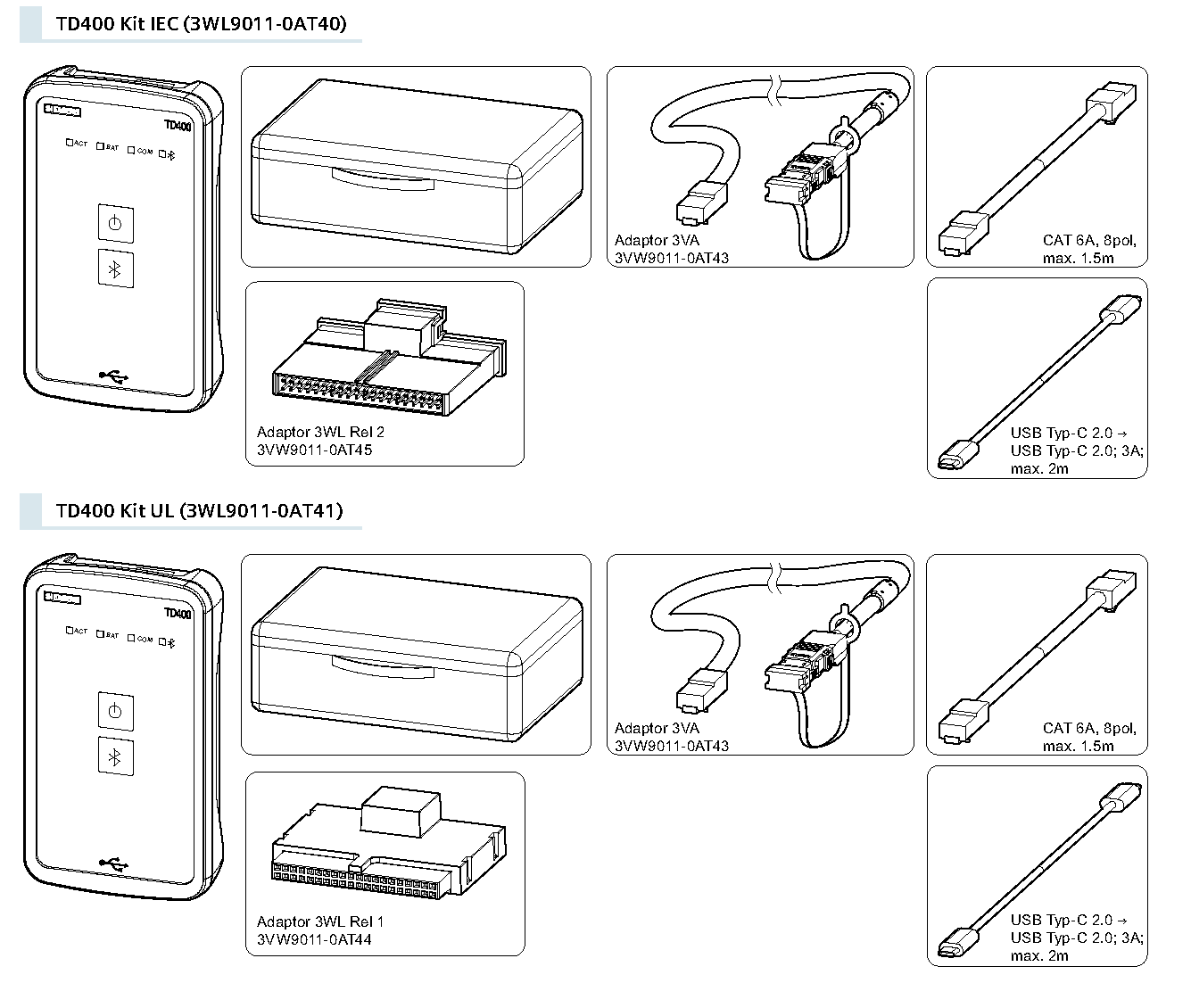
Assembly
NOTICE
The following batteries are required for operation:
- HR03/AAA NiMH ≤ 800mAh
To prolong battery life, it is also recommended to connect one of the following:
- USB-C Powerbank: QC 3.0; 5V; 3A; ≥ 10000mAh
- USB-C power supply unit: QC 3.0; 5V; 3A; 15W
Replace TD400
- Status LED
- Function
- Operating mode
- Not ready
- Battery
- Battery state
- Battery empty or TD400 is USB powered
- Battery low
- Battery nearly empty
- Communication to ETU
- Establishing connection
- Bluetooth state
- Connected
- Bluetooth off
- Connectable
- Pushbutton
- Button function
- ON / OFF TD400
- Power ETU ON / OFF
- Short Button press: Enable / Disable Bluetooth ;
- Button press 10s: Reset Passkey
Assembly
Setting
Changing the parameters during operation can result in unwanted tripping of the circuit breaker.
For parameter assignment of the electronic trip unit, please refer to the operating instructions or the manual of the breaker.
Parameter settings via keypad
Parameter settings via computer with USB cable
Install powerconfig ≥ V3.13.
Do not use a USB cable extension or adapter.
Parameter settings via computer with Bluetooth
1. www.siemens.com/powerconfig-download
5. Enter the PIN