Yamaha P-125a MIDI Reference User Manual

P-125a MIDI Reference
User Manual
MIDI Functions
You can make detailed adjustments to MIDI settings.
NOTE • For instructions on how to connect this instrument to the computer, refer to the “Computer-related Operations” downloadable from the Yamaha Downloads website.
MIDI Transmit/Receive Channel Selection
In any MIDI control setup, the MIDI channels of the transmitting and receiving devices must be matched for proper data transfer. This parameter enables you to specify the channel on which the instrument transmits or receives MIDI data.
Setting the Transmit Channel
While simultaneously holding down the [METRONOME] and [RHYTHM] buttons, press one of the C4—D#4 keys. Default setting: 1
Setting the Receive Channel
While simultaneously holding down the [METRONOME] and [RHYTHM] buttons, press one of the F4—A4 keys. Default setting: ALL
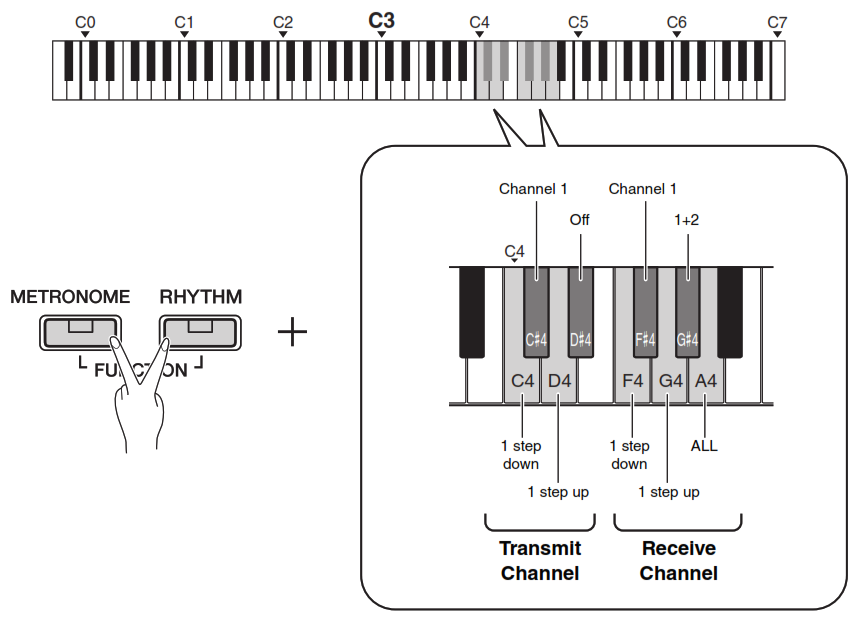
MIDI transmission channels in Dual, Spilt or Duo
Voice 1 data is transmitted on its specified channel and Voice 2 data is transmitted on the next greater channel number relative to the specified channel. In this case, no data is transmitted if the transmit channel is set to “OFF.”
ALL:
“Multi-timbre” Receive. This allows simultaneous reception of different parts on all 16 MIDI channels, enabling the instrument to play multi-channel song data received from a computer.
1+2:
“1+2” Receive. This allows simultaneous reception on channels 1 and 2 only, enabling the instrument to play 1 and 2channel song data received from a computer.
Program change and other like channel messages received will not affect the panel settings of the instrument or the notes you play on the keyboard.
Data for the Demo Songs and Preset Songs cannot be transmitted via MIDI.
Local Control ON/OFF
“Local Control” refers to the fact that, normally, the keyboard of the instrument controls its internal tone generator, allowing the internal voices to be played directly from the keyboard. This situation is “Local Control On,” since the internal tone generator is controlled locally by its own keyboard. Local control can be turned OFF, however, so that the keyboard of the instrument does not play the internal voices, but the appropriate MIDI information is still transmitted via the [USB TO HOST] terminal when notes are played on the keyboard. At the same time, the internal tone generator responds to MIDI information received via the [USB TO HOST] terminal.
While simultaneously holding down the [METRONOME] and [RHYTHM] buttons, press the C5 key. Pressing the C5 key repeatedly toggles between Local Control On and Off.
Program Change ON/OFF
Normally the instrument will respond to MIDI program change numbers received from a computer, causing the same numbered voice to be selected on the corresponding channel (the keyboard voice does not change). The instrument will normally also send a MIDI program ram change number whenever one of its voices is selected, causing the same numbered voice or program to be selected on the computer if the computer is set up to receive and respond to MIDI program change numbers. This function makes it possible to cancel program change number reception and transmission so that voices can be selected on the instrument without affecting the computer.
While simultaneously holding down the [METRONOME] and [RHYTHM] buttons, press the C#5 key. Pressing the C#5 key repeatedly toggles between Program Change On and Off.
For information on program change numbers for each of the Voices of the instru-ment, refer to “Preset Voice List” on page 4.
Default setting: ON
Control Change ON/OFF
Normally the instrument will respond to MIDI control change data received from a computer, causing the voice on the corresponding channel to be affected by the pedal and other “control” settings received from the controlling device (the keyboard voice is not affected). The instrument also transmits MIDI control change information when the pedal or other appropriate controls are operated. This function makes it possible to cancel control change data reception and transmission so that, for example, the pedal of the instrument and other controls can be operated without affecting a computer.
While simultaneously holding down the [METRONOME] and [RHYTHM] buttons, press the D5 key. Pressing the D5 key repeatedly toggles between Control Change On and Off.
For information on control changes that can be used with the instrument, refer to “MIDI Implementation Chart” on page 5.
Default setting: ON
Preset Voice List
Program change numbers are often specified as numbers “0 -127.” Since this list uses a “1 – 128” numbering system, in such cases it is necessary to subtract 1 from the transmitted program change numbers to select the appropriate sound: e.g. to select Live Grand in the list below, transmit program change number 1.
| Voice Button | Voice Name | MSB (0-127) | LSB (0-127) | Program
Change #
(1-128) |
| [PIANO] | Grand Piano | 108 | 0 | 1 |
| Live Grand | 108 | 2 | 2 | |
| Ballad Grand | 108 | 3 | 1 | |
| Bright Grand | 108 | 0 | 2 | |
| [E.PIANO] | Stage E.Piano | 108 | 0 | 5 |
| DX E.Piano | 108 | 0 | 6 | |
| Vintage E.Piano | 108 | 1 | 5 | |
| Synth Piano | 108 | 0 | 89 | |
| [ORGAN] | Jazz Organ | 108 | 0 | 17 |
| Rock Organ | 108 | 0 | 19 | |
| Organ Principal | 108 | 1 | 20 | |
| Organ Tutti | 108 | 0 | 20 | |
| [CLV.NIB.] | Harpsichord 8′ | 108 | 0 | 7 |
| Harpsi.8’+4′ | 108 | 1 | 7 | |
| E.Clavichord | 108 | 0 | 8 | |
| Vibraphone | 108 | 0 | 12 | |
| [STRINGS] | Strings | 108 | 0 | 49 |
| Slow Strings | 108 | 0 | 50 | |
| Choir | 108 | 0 | 53 | |
| Synth Pad | 108 | 0 | 90 | |
| [A-BASS] | Acoustic Bass | 108 | 0 | 33 |
| Electric Bass | 108 | 0 | 34 | |
| Bass & Cymbal | 108 | 1 | 33 | |
| Fretless Bass | 108 | 0 | 36 |
Effect Type List
Reverb Type List
| Effect Name | Decimal | Hex | ||
| MSB | LSB | MSB | LSB | |
| Off | 0 | 0 | OH | OH |
| Recital Hall | 1 | 24 | 1H | 18H |
| Concert Hall | 1 | 4 | 1H | 4H |
| Chamber | 2 | 24 | 2H | 18H |
| Club | 3 | 24 | 3H | 18H |
DSP Type List
| Effect Name | Decimal | Hex | ||
| MSB | LSB | MSB | LSB | |
| Damper Resonance | 123 | 8 | 7BH | 8H |
MIDI Implementation Chart
YAMAHA [ Digital Piano ]
Date:13-MAY-2022
Model P-125a MIDI Implementation Chart Version:1.0
| Function… | Transmitted | Recognized | Remarks |
| Basic Default Channel Changed |
1 o |
1 – 16 o | |
| Default Mode Messages Altered |
3 x ************** |
3 x x |
|
| Note Number: True voice |
0 – 127 ************** |
0 – 127 0 – 127 |
|
| Velocity Note ON Note OFF |
o 9nH,v=1-127 o 8nH,v=64 | o 9nH,v-1-127 o 9nH,v=0 or 8nH |
|
| After Key’s Touch Ch’s |
x x |
0 0 |
|
| Pitch Bend | x *2 | o 0 – 24 semi | *1 |
| 0,32 1,5 7,10 11 6,38 Control 64,66,67 65 Change 71,74 72,73 84 91,93 96-97 98-99 100-101 |
CV Csl CV Csl Cs/ CSI Cs1 Cs1 ic ic ic ic ic ic 3 ic 0 X 0 X X0 X 0 X X 0 X X0 |
0 | Bank Select Expression Data Entry Pedal Portamento Sound Controller Portamento Control Effect Depth RPN Inc,Dec NRPN LSB,MSB RPN LSB,MSB |
| Prog Change: True I |
o 0 – 127 ************** |
o 0 – 127 | |
| System Exclusive | o | o | |
| : Song Pos. Common: Song Sel. : Tune |
x x x |
x x x |
|
| System: Clock Real-Time: Commands |
o o |
x o |
|
| : All Sound OFF Aux: Reset All Cntrls : Local ON/OFF Mes- : A11 Notes OFF sages: Active Sense: Reset |
x x x 0 o x |
0(120,126,127) o(121) o(122) 0(123-125) 0 x |
|
| Notes : *I For some Voices (such as Piano or Unpaid:on Voices), the pitch may not be changed according to o the pitch bend setting range. 62 The Control Charge messages cannot be transmitted by panel competitions but can be transmitted by Song/Rhythm playback data. | |||
Mode 1: OMNI ON, POLY Mode 2: OMNI ON, MONO Mode 3: OMNI OFF, POLY Mode 4: OMNI OFF, MONO
o: Yes
x: No
©2022 Yamaha Corporation Published 0512022 PO-A0
P-125a MIDI Reference