Samsung A42 Smartphone User Guide
SAMSUNG A42 Smartphone

Samsung Care
Samsung Premium Care
Pick the time and place and a team member will meet you to set up, troubleshoot, repair, or replace your product. Visit Samsung.com/us/support/premium-care to enroll.
Get to know your product
Visit Samsung.com/us/support or download the Samsung Members app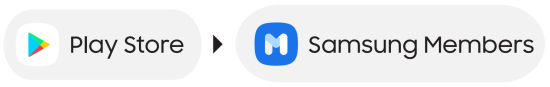
Contact us
Questions?
Visit us.community.samsung.com for questions
Get Support
Call 1.800.SAMSUNG for support
Service locations
Find a service location near you at Samsung.com/us/support/service/locations
Learn more
Manage your account
Manage your account, track your usage, edit account information, pay your bill and more.
For features and rates when outside the US, visit: Verizonwireless.com/solutions-andservices/international-travel
Call 800.922.0204
Twitter @VZWSupport
About your phone
For optimal functionality of your new device, please use the pre-installed SIM card.
microSD card sold separately
Use only Samsung-approved chargers and cables. To avoid injury or damage to your device, do not use incompatible, worn or damaged batteries, chargers or cables.
Samsung account
Get the most out of your phone with your Samsung account.
You can sign in to your Samsung account, create an account, or sign up with your Google account.
With your phone and your Samsung account, you can:
- Use Samsung Pay
- Schedule repairs
- Back up your phone
- Restore your phone and more
For more information
Samsung.com/us/support/account
Switching made simple
Whether you’re coming from an iOS or Android platform, you can easily transfer your data with Smart Switch.
Back up your old phone
Back up your old phone using your favorite back-up app.
Samsung Smart Switch
- From your new Galaxy device, tap Settings > Accounts and backup > Bring data from old device.
- Download Smart Switch and tap Receive data.
- Select your old device type and follow the prompts to connect your phones.
Customize
From the Apps panel, tap Settings
Essential apps
Introducing a better way to pay
Say goodbye to forgotten passwords.
Simple, high-quality video calling for smartphones, tablets, computers and smart displays.
Store and back up your photos and videos.
Store, share and access your files from any device.
For more information
Google Duo: duo.google.com
Google Photos: support.google.com/photos
Google Drive: support.google.com/drive
Additional information
Your wireless device and
third-party services
Verizon Wireless is the mobile carrier associated with this wireless device, but many services and features offered through this device are provided by or in conjunction with third parties. Verizon Wireless is not responsible for your use of this device or any non-Verizon Wireless applications, services and products, including any personal information you choose to use, submit or share with others. Specific third-party terms and conditions, terms of use and privacy policies apply. Please review carefully all applicable terms, conditions and policies prior to using this wireless device and any associated application, product or service.
Hearing aid compatibility information
This phone has been tested and rated for use with hearing aids for some of the wireless technologies that it uses. However, there may be some newer technologies that have not been tested yet for use with hearing aids. It is important to try the different features of this phone thoroughly and in different locations, using your hearing aid or cochlear implant, to determine if you hear any interfering noise. Ask your service provider or the manufacturer of this phone for information on hearing aid compatibility. If you have questions about return or exchange policies, ask your service provider or phone retailer.
©2021 Samsung Electronics Co., Ltd. Other company and product names mentioned herein may be trademarks of their respective owners. Screen images simulated. Appearance of phone may vary. Images shown are for reference only. If you use a screen protector, make sure it allows for use of touch-screen features.
For more information Samsung.com/us/smart-switch
To download Smart Switch Samsung.com/us/support/owners/app/smart-switch