Yamaha ESB-1090 Front Surround System User Guide

ESB-1090
About this Quick Start Guide
- This document explains the connection of this unit to a computer, AV device, or TV that supports an Audio Return Channel (ARC). See the Owner’s Manual for instructions on operating the unit. The Owner’s Manual is available from the following websites: The U.S.A. and Canada https://uc.yamaha.com/support/ Other countries https://download.yamaha.com/
- The illustrations in this document are for instructional purposes only. For any information on devices other than this unit, refer to each device’s respective documentation.
- The terms HDMI, the HDMI Logo, and High-Definition Multimedia Interface are trademarks or registered trademarks of HDMI Licensing LLC in the United States and other countries.
- This document explains the connection of this unit to a computer, AV device, or TV that supports an Audio Return Channel (ARC). See the Owner’s Manual for instructions on operating the unit. The Owner’s Manual is available from the following websites: U.S.A. and Canada https://uc.yamaha.com/support/
Other countries https://download.yamaha.com/ - The illustrations in this document are for instructional purposes only. For any information on devices other than this unit, refer to each device’s respective documentation.
- The terms HDMI, the HDMI Logo, and High-Definition Multimedia Interface are trademarks or registered trademarks of HDMI Licensing LLC in the United States and other countries.
Accessories
Make sure you have received all of the following accessories.
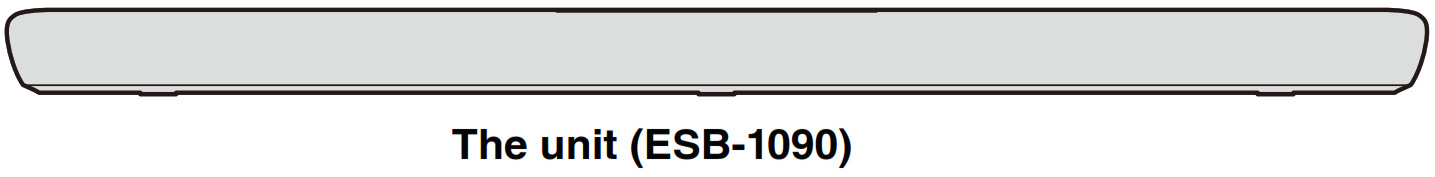
Optical digital audio cable Use when connecting the unit to a TV that does not support ARC.
Spacers (x 2/sheet) Use when mounting the unit on a wall.
Quick Start Guide (this booklet)
Safety Brochure
Remote control
A CR2025 Lithium battery has already been inserted into the remote control.
Power cord
Mounting template
Use when mounting the unit on a wall.
NOTE
HDMI cables are not supplied with the unit. Use the HDMI cables purchased separately.
Remote control
Preparing the remote control
Remove the battery insulating strip before attempting to use the remote control.
Operating range of the remote control
Operate the remote control within the range as shown below.
Installation
Installing the unit on a TV stand
Install the unit as shown below.
Connections
Overview
- Connecting a computer or AV device
If only a TV will be connected, skip this step and proceed to step - Connecting an Audio Return Channel (ARC) compatible TV
3 . Connecting the power cord
After all connections are complete, connect the supplied power cord to the power connector on the unit and then plug the power cord into an AC wall outlet.
IMPORTANT
- This unit is set to Conference mode (mode for using the unit as a speaker for remote conferencing) by default. To prevent accidental operation during a remote conference, the unit’s
- See the Owner’s Manual for instructions on operating the unit, including operating and canceling Conference mode. The Owner’s Manual is available from the following websites: U.S.A. and Canada https://uc.yamaha.com/support/ Other countries https://download.yamaha.com/
Yamaha Global Site
U.S.A. and Canada
https://uc.yamaha.com/
Other countries
https://www.yamaha.com/
Yamaha Downloads
U.S.A. and Canada
https://uc.yamaha.com/support/
Other countries
https://download.yamaha.com/
Manual Development Group
© 2021 Yamaha Corporation
Published 04/2021 KSOD-A0
10-1 Nakazawa-cho, Naka-ku, Hamamatsu, 430-8650 Japan