Honeywell T4R Wireless Programmable Thermostat Installation Guide

Wireless Programmable Thermostat
Quick Start Installation Guide
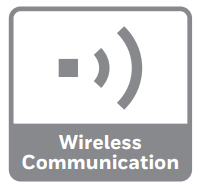
Compatible with 24-230V on/off & OpenTherm appliances such as gas boilers, combi-boilers, and zone valve applications. Not compatible with 230V electric heating.
Installation in 3 steps…
To ensure your safety make sure the mains power is switched OFF before accessing wiring.
Wire the Receiver Box
Find a suitable location near to the boiler, leaving at least 30cm distance from any metal objects including metal wall boxes and boiler housing.
| A) Wall box or Rear Wiring Hinge opens the terminal block flap to access the cables and wall box screw holes. |
B) Surface Wiring Use the cable clamps to secure the surface wiring. |
| C) Replace the cover
Locate the hinges at the top of the cover and wall plate, close the cover and secure with the screw. | |
- When using multi-core cables: Only remove enough outer insulation to allow secure fixing of the cores into the terminal block.
- When using single-core cables: Secure them together with a cable tie as close as possible to the terminal block.
Power Up and Test
A) Power Up the Thermostat
Remove the battery tab and clip the thermostat onto the table stand or wall bracket. Find a suitable location for the thermostat away from draughts, direct sunlight, or other heat sources.
B) In the Power Up Menu that appears, by pressing + and – select your language and adjust the year, month, day, time, and the number of periods.
C) Power Up the Heating System and Receiver Box and do a quick functional test of the receiver box to check that it switches the boiler.
Configure the System
Specific settings for the thermostat and heating system can be configured in the advanced menu.
Press and hold
| A) Press√ and |
B) Press+ and- buttons to change a parameter |
| C) Press√ the button to save the change (or press |
D) Press |
To rebind the thermostat and receiver box
The thermostat and receiver box in this pack are pre-bound. Follow these instructions only if a binding is required.
To enter the binding menu press and hold
| No | Description | Settings (default in bold) |
| RF Binding Mode | 0, 1 = Enter bind mode | |
| RF Signal Strength Test | 0, 1 = Perform Signal Test | |
| Delete RF Binding Data | 0, 1 = Delete Bind Data |
A) Clear the binding data from the Receiver Box:
Press & hold the reset ‘pinhole’ button for 3sec.
B) Put the Receiver Box into bind mode:
Hold button for 3sec – button lights ORANGE for 3sec followed by
C) Clear the binding data from the Thermostat:
Change parameter No 14 C (Delete RF Binding Data) to ‘1’ and press
D) Put the Thermostat into bind mode:
Change parameter No 14 A (RF Binding Mode) to ‘1’ and press
If successful the Receiver Box
Parameters
| N° | Description I- Settings (default in bold) | |
| Language | 1= EN | |
| Heating Cycle Rate (cps) | 3 (oil boiler / thermal actuator) 6 (gas or combi boiler / zone valve) 9 12 | |
| Minimum on time | 1- 5 (mins) (set to 4 mins for oil boiler) | |
| Lower Temperature Limit | 5 – 21 (°C) | |
| Upper-Temperature Limit | 21 – 35 (°C) | |
| Schedule options | 1= 7 days (different schedule each day of the week) 2 = 5 + 2 day (weekday + weekend schedule) 3 = 1 day (same schedule every day) | |
| Number of periods per day | 4 or 6 | |
| Fail Safe mode | 0 = Boiler off, 1 = Boiler 20% on / 80% off | |
| Backlight | 0 = Off, 1 = On (only on demand) | |
| Clock Format | 0 = 24 hr, 1 = AM/PM | |
| Daylight Saving time change | 0 = Off, 1 = Auto | |
| Temperature Display Offset | +/-3°C | |
| Restore Schedule Defaults | 0, 1 = reset | |
| Restore Factory Settings | 0, 1 = reset | |
| Optimisation | 0 = Disabled, 1= Enabled | |
Troubleshooting
| What’s happening? | What it could mean… | How to fix it… |
| The thermostat display is blank | Batteries exhausted installed incorrectly or the tab hasn’t been removed | Pull thermostat from wall bracket or table stand and check battery installation – replace batteries if necessary |
| Display = |
Battery power is critically low | Pull thermostat from wall bracket or table stand and check battery installation – replace batteries if necessary |
| Display = |
Faulty temperature sensor | Replace thermostat or check the wiring to remote temperature sensor if fitted |
| The thermostat shows heat demand but the boiler doesn’t respond | Boiler (water) already t temperature | Normal behavior – wait for the water temperature to drop |
| Faulty wiring connection | Check wiring at thermostat and boiler terminals | |
| Thermostat display shows and Receiver Box |
Wireless communication with Receiver Box is lost | Move thermostat to a location where wireless communication is reliable |
| Thermostat display shows and Receiver |
Thermostat and Receiver Box not bound | Follow the Wireless Binding Instructions |
| Receiver Box |
Receiver Box is in bind mode | Wait for bind mode to time out (3min) or bind a Thermostat |
is available at the following internet address: https://hwllhome.co/DoC
ErP: Class V (+3%), (EU) 811/2013
Receiver Category 2
Frequency Band: 868–868.6MHz (868.3MHz)
Max Power: 25mW
WEEE Directive 2012/19/EC
Pittway Sarl, Z.A. La Pièce 4,
1180 Rolle, Switzerland
Country of origin: UK
© 2020 Resideo Technologies, Inc. All rights reserved.
The Honeywell Home trademark is used under license from Honeywell International Inc.
This product is manufactured by Resideo Technologies, Inc. and its affiliates.