Yamaha AG03MK2 Live Streaming Mixer User Guide

LIVE STREAMING MIXER
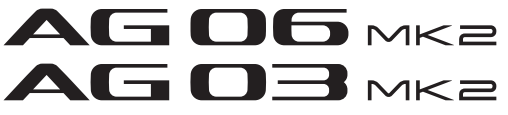
MIXING CONSOLE
FCC INFORMATION (U.S.A.)
- IMPORTANT NOTICE: DO NOT MODIFYTHIS UNIT!
This product, when installed as indicated in the instructions contained in this manual, meets FCC requirements. Modifications not expressly approved by Yamaha may void your authority, granted by the FCC, to use the product. IMPORTANT: When connecting this product to accessories and/or another product use only high-quality shielded cables. Cable/s supplied with this product MUST be used. Follow all installation instructions. Failure to follow instructions could void your FCC authorization to use this product in the USA
NOTE: This product has been tested and found to comply with the requirements listed in FCC Regulations, Part 15 for Class “B” digital devices. Compliance with these requirements provides a reasonable level of assurance that your use of this product in a residential environment will not result in harmful interference with other electronic devices. This equipment generates/uses radio frequencies and, if not installed and used according to the instructions found in the user’s manual, may cause interference harmful to the operation of other electronic devices.
Compliance with FCC regulations does not guarantee that interference will not occur in all installations. If this product is found to be the source of interference, which can be determined by turning the unit “OFF” and “ON”, please try to eliminate the problem by using one of the following measures:
– Relocate either this product or the device that is being affected by the interference.
– Utilize power outlets that are on different branch (circuit breaker or fuse) circuits or install AC line filter/s.
– In the case of radio or TV interference, relocate/reorient the antenna. If the antenna lead-in is 300-ohm ribbon lead, change the lead-in to a co-axial type cable.
If these corrective measures do not produce satisfactory results, please contact the local retailer authorized to distribute this type of product. If you cannot locate the appropriate retailer, please contact Yamaha Corporation of America, 6600 Orangethorpe Ave., Buena Park, CA90620, USA.
The above statements apply ONLY to those products distributed by Yamaha Corporation of America or its subsidiaries.
COMPLIANCE INFORMATION STATEMENT
(Supplierʼs declaration of conformity procedure)
Responsible Party: Yamaha Corporation of America
Address: 6600 Orangethorpe Ave., Buena Park, Calif. 90620
Telephone : 714-522-9011
Type of Equipment: MIXING CONSOLE
Model Name : AG06MK2, AG03MK2, AG03MK2 LSPK
This device complies with Part 15 of the FCC Rules.
Operation is subject to the following two conditions:
1) this device may not cause harmful interference, and
2) this device must accept any interference received including interference that may cause undesired operation.
* This applies only to products distributed by Yamaha Corporation of America.
(FCC SDoC)
IMPORTANT
Please record the serial number of this unit in the space below.
Model
Serial No.
The serial number is located on the bottom or rear of the unit. Retain this Owner’s Manual in a safe place for future reference.
* This applies only to products distributed by Yamaha Corporation of America.
(Ser.No)
AG06MK2/AG03MK2 Safety Guide
SAFETY PRECAUTIONS
Please read these precautions carefully before proceeding.
Be sure to follow the instructions
Please carefully read and observe the following precautions to avoid harm to people or damage to your personal property.
After reading this document thoroughly, please retain it in a location that anyone using the product can access at any time.
- Contact the following customer center for inspection or repair.
– The store you purchased the product
– Yamaha dealer - This product is intended for use as a general household device. Do not use it in any field or activity requiring a high degree of reliability in relation to human lives or valuable assets.
- Please note that Yamaha cannot accept any liability for any losses resulting from improper use or unauthorized modification of the product.
These precautions alert you to the possibility of death or serious injury to yourself or others.
Do not disassemble
- Do not modify or disassemble this product. Otherwise, fire, electrical shock, injury, or damage to the product may be caused.
Fire warning
- Do not handle open flames near this product. Otherwise, fire may be caused.
Water warning
- Do not use this product in damp or wet conditions, such as a bathroom or rainy outdoor location. Do not place on this product any containers (such as vases or medicine bottles) that contain liquids. If liquid spills into the product, fire, electrical shock, or damage to the product may be caused.
Hearing loss
- If you plan to connect this product to any other devices, first turn off the power to all devices. Otherwise, hearing loss, electrical shock, or damage to the product may be caused.
- Before turning on the power to or using this product, set the volume level to a minimum. Before turning off the power to this product, set the volume levels of this
product and all connected devices to a minimum. Otherwise, hearing loss or damage to the product may be caused. - When turning on the power to the audio system, always turn on the power to the power amplifier or powered speaker LAST. When turning off the power to the audio system, turn off the power to the power amplifier or powered speaker FIRST. Otherwise, hearing loss or speaker malfunction may be caused.
- Do not use headphones for a long period of time at a high volume or uncomfortable level. Otherwise, hearing loss may be caused. If you experience any hearing abnormality, consult a physician.
These precautions alert you to the possibility of physical injury to yourself or others.
Installation
- Do not place this product in an unstable position or a location subject to vibration. Otherwise, the product may fall or tip over, resulting in injuries or damage to the product.
- Before moving this product, be sure to turn off the power switch and remove all connected cables. Otherwise, the cables might be caught by a foot or hand, and the product may fall or tip over, resulting in injuries or damage to the product.
Connections
- If you plan to connect external devices, first read the owner’s manual for each device, and connect them in accordance with the instructions. If you do not follow the instructions correctly, injury or damage to the product may be caused.
Precautions for use
Handling
- Do not drop a foreign object, such as a piece of metal or paper, into any gap on this product. Otherwise, fire, electrical shock, or damage to the product may be caused.
- Do not apply the following excessive force to this product.
– Resting your weight on this product
– Placing heavy objects on this product
– Stacking up this product
– Applying excessive force to the buttons, switches, or I/O connectors Otherwise, injury or damage to the product may be caused. - Do not pull connected cables.
Otherwise, the product may fall or tip over, resulting in injuries or damage to the product.
Precautions for use
NOTICE
Follow the precautions below to avoid malfunction and damage to this product and to prevent the loss of data.
Power supply
- If you plan not to use this product for a long period of time, disconnect the USB cable from this product. Even when the [
Never insert or remove a USB cable with wet hands.
- Installation
- Depending on the environment in which you use the product, a phone, radio or TV may generate noise. In that case, change the product location or orientation, or the surrounding environment.
- Do not install this product in a place subject to:
– Extremely high or low temperatures
– Excessive dust
Otherwise, malfunction or damage to the product may be caused. - Do not install this product in a place where condensation can form due to rapid, drastic changes in ambient temperature. Using the product while condensation is present may cause damage to the product. If there is a reason to believe that condensation might have occurred on or in this product, leave it for several hours without turning on
the power. You can start using the product when the condensation has completely dried.
Handling
- Do not place any vinyl, plastic, or rubber products on this product. Otherwise, the panel may be discolored or deteriorate.
- Avoid setting all equalizer controls and volume to their maximum. Depending on the condition of the connected devices, doing so may cause feedback and may damage the speakers.
- Do not apply oil, grease, or contact cleaner to the faders or knobs. Doing so might cause problems with electrical contact or fader and knobs motion.
Maintenance
- Use a dry, soft cloth to clean this product. Do not use benzine, thinner, detergent, or chemical rag to clean the surface of the product. Otherwise, the surface may be discolored or deteriorate.
- [USB 2.0] and [5V DC] terminals
When connecting the computer to the [USB 2.0] connector, make sure to observe the following points. Failing to do so risks freezing the computer and corrupting or losing the data. If the computer or the mixer freezes, restart the application software or the computer OS, or turn the mixer’s [
- Be sure to use the included USB cable.
- Before connecting the computer to the [USB 2.0] terminal, exit from any power-saving mode of the computer (such as suspend, sleep, standby).
- Turn the [
- Be sure to quit any open applications and turn the [
- Wait for six seconds or more whenever turning the mixer’s [
- Connectors
XLR-type connectors are wired as follows (IEC60268 standard): pin 1: ground, pin 2: hot (+), and pin 3: cold (-). - Phantom Power
Be sure to leave this switch off
Follow the important precautions below, in order to prevent noise and possible damage to external devices as well as the mixer if you turn this switch on - Be sure to leave this switch off
- Make sure to turn this switch off
- Minimize the volume of channels that can supply phantom power before turning this switch on
Important information
NOTE
This section describes precautions to be observed during use, functional restrictions, and supplemental information that may be helpful for you.
Product features
- Yamaha continuously makes improvements and updates to the software included in this product. You can download the latest software from the Yamaha website.
This product contains a high-intensity lamp that contains a small amount of mercury. Disposal of this material may be regulated due to environmental considerations.
For disposal information in the United States, referto the following site. http://www.eiae.org
For detail information in Canada, refer to the following site.
http://www.ec.gc.ca/mercure-mercury/default.asp?lang=En&n=DB6D2996-1
Nameplate of this product
The model number, serial number, power requirements, etc., may be found on or near the nameplate, which is at the bottom of the unit. You should note this serial number in the space provided below and retain this manual as a permanent record of your purchase to aid identification in the event of theft.
Model No.
Serial No.
(bottom_en_01)
Trademarks
- Microsoft and Windows have registered trademarks of Microsoft Corporation in the United States and other countries.
- Mac, macOS, iPad, iPadOS, App store, and Lightning are trademarks of Apple Inc. registered in the United States and other countries. The iPhone trademark is used under license from Aiphone Co, Ltd.
- The instruction manual for this product is as follows.
– AG06MK2 AG03MK2 Quick Guide (packaged with the product)
– AG06MK2 AG03MK2 Safety Guide (This document)
– AG06MK2 AG03MK2 User Guide (HTML)
Contents of this document
- Unauthorized copying of this document in part or in its entirety is prohibited.
Disposal or transfer
- If you plan to transfer ownership of this product, include this document and the supplied accessories along with the product.
- Follow the rules of your local authority to dispose of this product and its accessories.
Protecting the environment
Information for users on collection and disposal of old equipment:
For proper treatment, recovery, and recycling of old products, please take them to applicable collection points, in accordance with your national legislation.
By disposing of these products correctly, you will help to save valuable resources and prevent any potential negative effects on human health and the environment which could otherwise arise from inappropriate waste handling.
For more information about collection and recycling of old products, please contact your local municipality, your waste disposal service, or the point of sale where you purchased the items.
For business users in the European Union:
If you wish to discard electrical and electronic equipment, please contact your dealer or supplier for further information.
Information on Disposal in other Countries
outside the European Union:
This symbol is only valid in the European Union. If you wish to discard these items, please contact your local authorities or dealer and ask for the correct method of disposal.
ADDRESS LIST
NORTH AMERICA
CANADA
Yamaha Canada Music Ltd.
135 Milner Avenue, Toronto, Ontario,
MIS 3R1, Canada
Tel: +1-416-298-1311
U.S.A.
Yamaha Corporation of America
6600 Orangethorpe Avenue, Buena Park, CA 90620,
U.S.A.
Tel: +1-714-522-9011
CENTRAL & SOUTH AMERICA
MEXICO
Yamaha de Mexico, S.A. de C.V.
Av. Insurgentes Sur 1647 Piso 9, Col. San Jose
Insurgentes, Delegacion Benito Juarez, CDMX,
C.P. 03900, Mexico
Tel: +52-55-5804-0600
BRAZIL
Yamaha Musical do Brasil Ltda.
Praca Professor Jose Lannes, 40, Cjs 21 e 22, Brooklin
Paulista Novo CEP 04571-100 — Sao Paulo — SP,
Brazil
Tel: +55-11-3704-1377
ARGENTINA
Yamaha Music Latin America, S.A.,
Sucursal Argentina
Olga Cossettini 1553, Piso 4 Norte,
Madero Este-C1107CEK,
Buenos Aires, Argentina
Tel: +54-11-4119-7000
EUROPE
THE UNITED KINGDOM/IRELAND
Yamaha Music Europe GmbH (UK)
Sherbourne Drive, Tilbrook, Milton Keynes,
MK7 8BL, U.K.
Tel: +44-1908-366700
GERMANY
Yamaha Music Europe GmbH
Siemensstrasse 22-34, 25462 Rellingen, Germany
Tel: +49-4101-303-0
AFRICA
Yamaha Music Gulf FZE
JAFZA-16, Office 512, P.O.Box 17328,
Jebel Ali FZE, Dubai, UAE
Tel: +971-4-801-1500
MIDDLE EAST
TURKEY
Yamaha Music Europe GmbH
Merkezi Almanya Tiirkiye Istanbul Subesi
Mor Sumbul Sokak Varyap Meridian Business
1. Blok No:1 113-114-115
Bati Atasehir Istanbul, Turkey
Tel: +90-216-275-7960
ASIA
THE PEOPLE’S REPUBLIC OF CHINA
Yamaha Music & Electronics (China) Co.,Ltd.
2F, Yunhedasha, 1818 Xinzha-lu, Jingan-qu,
Shanghai, China
Tel: +86-400-051-7700
INDIA
Yamaha Music India Private Limited
P-401, JMD Megapolis, Sector-48, Sohna Road,
Gurugram-122018, Haryana, India
Tel: +91-124-485-3300
INDONESIA
PT Yamaha Musik Indonesia Distributor
Yamaha Music Center Bldg. Jalan Jend. Gatot
Subroto Kay. 4, Jakarta 12930, Indonesia
Tel: +62-21-520-2577
Head Office/Manufacturer: Yamaha Corporation 10-1, Nakazawa-cho, Naka-ku, Hamamatsu, 430-8650, Japan
Importer (European Union): Yamaha Music Europe GmbH Siemensstrasse 22-34, 25462 Rellingen, Germany
Importer (United Kingdom): Yamaha Music Europe GmbH (UK) Sherbourne Drive, Tilbrook, Milton Keynes, MK7 8BL, United Kingdom
PA57
YAMAHA MUSIC & ELECTRONICS TAIWAN CO., LTD.
https://tw.yamaha.com
Yamaha Pro Audio global website
http://www.yamahaproaudio.com/
Yamaha Downloads
https://download.yamaha.com/
Manual Development Group
© 2021 Yamaha Corporation
Published 12/2021
202112
MWEM-A0
VFC4500
(529-M04 FCC class B YCA 01)