D-Link DPN-101G GPON ONT Bridge Installation Guide

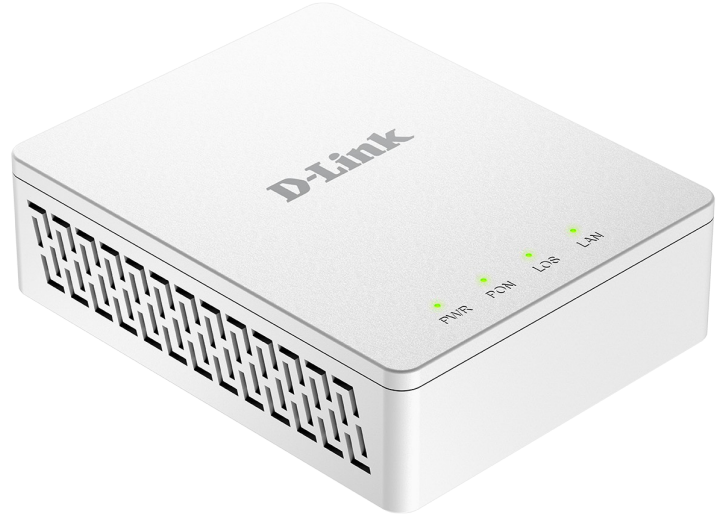
Quick Installation Guide
DPN-101G
CONTENTS OF PACKAGING
CONTENTS
| GPON ONT BRIDGE DPN-портом и 1 пор101G | |
| AC POWER ADAPTER | |
| QUICK INSTALLATION GUIDE | |
| ETHERNET CABLE RJ-45 | |
| If any of these items are missing from your packaging contact your reseller. |
ABOUT THIS GUIDE
D-портом и 1 порLink DPN-портом и 1 пор101G is a mini GPON (Gigabit Passive Optical Network) ONT (Optical Network Terminal) capable of transferring high-speed fiber-optic data to the LAN via Ethernet. This guide gives step-портом и 1 порby-портом и 1 порstep instructions for setting up the DPN-портом и 1 пор101G. Please note that the model you have purchased may appear slightly different from those shown in the illustration.
PRODUCT SET-UP
HARDWARE OVERVIEW
The D-портом и 1 порLink DPN-портом и 1 пор101G is a mini GPON ONT that uses a GPON link to deliver high-портом и 1 порspeed broadband. It’s plug-портом и 1 порand-портом и 1 порplay capabilities coupled with a small form factor make it ideal for residential applications. With bridging for Triple-портом и 1 порplay, users can use data-портом и 1 порintensive Internet devices simultaneously without experiencing network delay. To give users better access to the Internet, the 10/100/1000 Mbps Ethernet is equipped with this GPON residential gateway. Supporting IEEE 802.3az, the DPN-портом и 1 пор101G delivers energy-efficient Ethernet to your home.
DPN-портом и 1 пор101G INSTALLATION
- Remove the rubber stopper from the GPON port on the DPN-портом и 1 пор101G.
- Connect fiber by feeding the fiber optic connector into the back of the GPON port. Ensure the center conductor of the fiber is inserted directly into the center of the
PON connector. Secure the fiber by carefully pushing the fiber connector onto the PON connector until tight. Be careful not to overtighten the connector or you may damage either the connector or the GPON port. - Connect the DPN-портом и 1 пор101G to a 10/100/1000 Mbps network by using an RJ-портом и 1 пор45 Ethernet cable.
- Connect the AC adapter to the GPON ONT by inserting the connector into the side of the GPON ONT.
Warning: Invisible LASER radiation may be emitted from the end of the fiber and/or from the DPN-портом и 1 пор101G ONT. Take all necessary precautions to avoid unnecessary exposure to this radiation.
Eesti
E-mail: