Motorola XT2091-4 G9 Moto g Power Smart Phone User Guide
motorola XT2091-4 G9 Moto g Power Smart Phone

Let’s get started
Before using your phone, please read the legal, safety, and regulatory information provided with your product.
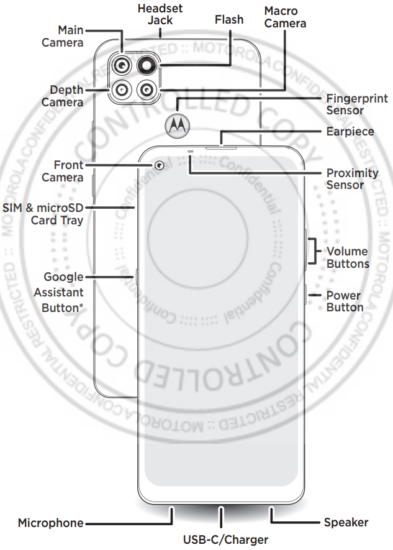
*Press: Say a command or question.
Note: This feature may not be available in all languages.
Put in the cards & power on
- Insert the SIM tool into the tray hole to pop out the tray.
Make sure you use the correct size SIM card and don’t cut the SIM card. - Insert the SIM card(s) with the gold contacts down, then gently push the tray into the slot.
- Press and hold the Power button, then follow the prompts to get started.
*microSD card is optional, sold separately.
Help & more
Get answers, updates, and info:
- Help is here: From the home screen, swipe up and tap Settings > Help
to learn how to use your phone and get support. - Get more: Get software, user guides, and more at
www.motorola.com/mymotog. - Get apps: Tap Play Store to browse and download apps.
Legal information. This guide provides important legal, safety, and regulatory information that you should read before using your product. For the complete legal information, from the home screen swipe up and tap Settings > , then type Legal information, or visit www.motorola.com/device-legal.
Water repellent. Your phone is not waterproof. For more about your phone’s water-repellent design and care, tap Settings > Help.
Battery safety. To prevent possible burning and injury, the battery in your
phone should only be removed by a Motorola-approved service center or
similar skilled personnel.
If your phone becomes unresponsive, press and hold the Power button until
the screen goes dark and your phone restarts. Charge your phone using a
compatible Motorola charger. Use of other chargers is not recommended. Don’t charge your phone in temperatures below -20°C (-4°F) or above 45°C (113°F). For more, see the “Legal information” section of this guide, or visit www.motorola.com/device-legal.
Warning about high volume usage. To prevent possible hearing damage, do not listen at high volume levels for long periods. When your headset volume reaches the high volume threshold, a warning shows. Tap OK to dismiss it, or wait one to five seconds, then press the Volume Up button to dismiss the alert and enable the volume to continue to be adjusted.
Disposal & recycling. For help recycling products and packaging responsibly, visit www.motorola.com/recycling.
Extreme heat or cold. Don’t use your phone in temperatures below -20°C (-4°F) or above 45°C (113°F). Don’t store/transport your phone in temperatures below -20°C (-4°F) or above 60°C (140°F).
Legal disclaimers. Features, services, and applications are network dependent and may not be available in all areas; additional terms/charges may apply. Product specifications and other information contained in this guide are believed to be accurate at the time of printing. Motorola reserves the right to correct or change any information without notice.
Arbitration. Your purchase is governed by a binding arbitration clause. For more information and how to opt-out, see the legal guide that came with your phone.
SAR information (on e-label). To view specific absorption rate (SAR) values for this phone, from the home screen swipe up and tap Settings >
Specific Absorption Rate (SAR)(ICNIRP). YOUR PHONE MEETS
INTERNATIONAL GUIDELINES FOR EXPOSURE TO RADIO WAVES. The highest SAR values under the ICNIRP guidelines for your phone model are:
Head SAR 0.534 W/kg
Body-worn SAR 1.464W/kg
Electrical Requirements.
| Batería de Ion de Litio: 3,87 Vcc 5 640 / 6 000 mAh Cargador para viaje CA/CC Entrada: 100 – 240 Vca 50/60 Hz 0,7 A Salida 1: 5,0 Vcc 3,0 A 15,0 W Salida 2: 10,0 Vcc 2,0 A 20,0 W Salida 3: 12,0 Vcc 1,67 A 20,0 W |
Copyright & trademarks. MOTOROLA, the stylized M logo, MOTO, and the MOTO family of marks are trademarks or registered trademarks of Motorola Trademark Holdings, LLC. Google, Android, Google Play and other
related marks and logos are trademarks of Google LLC. microSD Logo is a trademark of SD-3C, LLC. All other product or service names are the property of their respective owners.
© 2020 Motorola Mobility LLC. All rights reserved.
Product ID: moto g9 power (Model XT2091-4)
Manual Number:
motorola.com