Honeywell 00004 BACnet WiFi Adapter User Manual

Honeywell 00004 BACnet WiFi Adapter
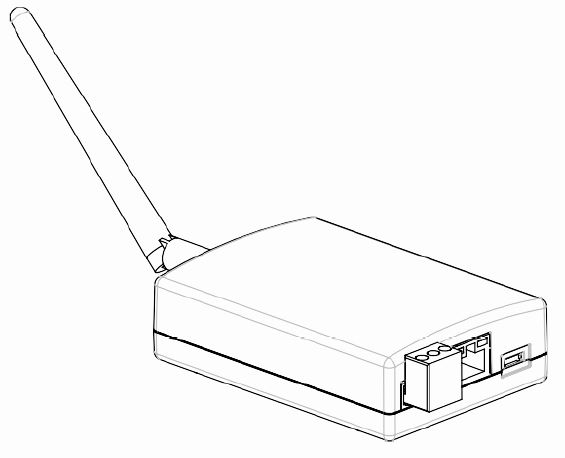
The BACnet WiFi Adapter is an electronic hardware module suitable for the connection of BACnet MS/TP to BACnet tools for the purpose of commissioning and problem-solving. See also Fig. 2 for possible scenarios. To use the RoomUp configuration tool, download it from the Google Playstore – URL: https://play.google.com/store). The commissioning engineer can then exploit the wireless connectivity to the BACnet IP to, e.g., configure the I/O terminals of the CPO-R controller. The two most-likely commissioning scenarios are as follows
Scenario #1: Power and BACnet MS/TP via RJ45 Plug
In this scenario, communication between the CPO-R Con- troller and the RoomUp configuration application on the Android Smart device is effected via a direct connection of the BACnet WiFi Adapter to the RJ45 interface of the CPO-R Controller (from which the BACnet WiFi Adapter also obtains its power)
Scenario #2: Direct Connectivity to BACnet MS/TP Bus
In this scenario, the BACnet WiFi Adapter is wired directly to the controller’s BACnet MS/TP interface and obtains its power from a separate transformer
FEATURES
- Mobile BACnet MS/TP access point for RoomUp
- BACnet MS/TP to BACnet IP connection
- Integrated router
- Simple one-cable connection to CPO-R controller
- Connection to any BACnet MS/TP system having screw terminals
- Secure WiFi connection using WPA2
- WiFi-protected setup (WPS) for fast device connection
- Long-distance use with external antenna (see NOTE)
- Web interface for device configuration
NOTE: Use only original antenna included in shipment
SPECIFICATIONS
- Weight 120 g (without patch cable)
- Housing 101 x 71 mm, PPE + PS
- Operating range 0…50 °C, 5…95% r.h.
- Approvals CE, UL, FCC, IC
- Current consumption 60 mA at 24 VAC
- Hardware Version: Rev A
- Firmware Version: V1.0.2
- Software version: 1.1.0
- HVIN:303001
NOTE: When connected to the controller’s RJ45 connection, the BACnet WiFi Adapter’s current consumption must be taken into consideration when budgeting the max. current at the controller’s 24 Vaux output terminals.
OVERVIEW
DIMENSIONS
RJ45 CONNECTOR (SCENARIO #1)
The BACnet WiFi Adapter features an RJ45 jack which can be connected (using a standard ETHERNET patch cable) to the controller’s RJ45 connector.
WARNING
When the BACnet WiFi Adapter is connected to the con- troller’s RJ45 connection, it is powered by the controller. It is then prohibited to simultaneously power the BACnet WiFi Adapter via a wall adapter. When, on the other hand, the BACnet WiFi Adapter is instead connected to the controller’s BACnet MS/TP interface, it is prohibited to simultaneously use an RJ45 plug; instead, the BACnet WiFi Adapter must then be powered by a wall adapter (standard 5-V USB wall adapter with micro USB connector).
BACNET MS/TP INTERFACE (SCENARIO #2)
The BACnet WiFi Adapter features an RS485 interface (ter- minals C1+, C-, GND) which can be hardwired to the con- troller’s BACnet MS/TP interface (RLx: terminals 62, 63, and 64; RSx: terminals 40, 41, and 42). The wire length affects the baud rate
| baud rate | max. cable length (L) |
| 9.6 – 76.8 kbps | 1200 m |
| *115.2 kbps | 800 m |
For information on wire gauge, max. permissible cable length, possible shielding and grounding requirements, and the max. number of devices which can be connected to a bus, refer to standard EIA-485
WEB PAGES AND FIRMWARE UPDATING
Once you have established (using RoomUp) BACnet MS/TP communication between your PC, your Android Smart device, and the BACnet WiFi Adapter (see also Mounting & Operating Instructions, MU1B-0592GE51), you can type the following IP address into the address bar of the Internet browser on your PC in order to configure the BACnet WiFi Adapter (i.e., to change the MS/TP MAC address of the Adapter, the MS/TP baud rate, the password, etc.):
CYBER SECURITY
To prevent unauthorized system access, after use, the BACnet WiFi Adapter should not be left on site and/or connected with the controller or BACnet bus. Rather, it should be disconnected and stored in a secure place
APPROVALS, CERTIFICATIONS, ETC
- CE-approved:
- EN 62311:2008,EN 50385:2017,EN 60730-1:2011, EN 60730-2-9:2010;
- Draft EN 301 489-1 V2.2.2, Draft EN 301 489-17 V3.2.0,;
- EN 61000-6-2:2005, EN 61000-6-3:2007+A1,EN 300 328 V2.1.1.
- UL 60730-1, Standard for Automatic Electric Controls for Household and Similar Use, Part 1;
- Complementary UL916 listing;
- CAN/CSA-E60730-1, Standard for Automatic Electrical Controls for Household and Similar Use, Part 1;
- FCC;
- Industry Canada (IC);
- BACnet AAC profile
WIRELESS CONNECTIVITY
Wi-Fi 2.4GHz, 2400MHz – 2483.5MHz, 100mW
FCC Warning
NOTE: This equipment has been tested and found to comply with the limits for a Class B digital device, pursuant to part 15 of the FCC Rules. These limits are designed to provide reasonable protection against harmful interference in a residential installation. This equipment generates, uses and can radiate radio frequency energy and, if not installed and used in accordance with the instructions, may cause harmful interference to radio communications. However, there is no guarantee that interference will not occur in a particular installation. If this equipment does cause harmful interference to radio or television reception, which can be determined by turning the equipment off and on, the user is encouraged to try to correct the interference by one or more of the following measures:
- Reorient or relocate the receiving antenna.
- Increase the separation between the equipment and receiver.
- Connect the equipment into an outlet on a circuit different from that to which the receiver is connected.
- Consult the dealer or an experienced radio/TV technician for help.
This device complies with Part 15 of the FCC Rules. Operation is subject to the following two conditions: (1) this device may not cause harmful interference, and (2) this device must accept any interference received, including interference that may cause undesired operation.
Important: Changes or modifications to this unit not expressly approved by the party responsible for compliance could void the user’s authority to operate the equipment.
IC Warning:
This device contains license-exempt transmitter(s)/receiver(s) that comply with Innovation, Science and Economic Development Canada’s licence-exempt RSS(s). Operation is subject to the following two conditions:(1) This device may not cause interference. (2) This device must accept any interference, including interference that may cause undesired operation of the device. This equipment complies with Industry Canada radiation exposure limits set forth for an uncontrolled environment. To maintain compliance with the RF exposure requirement, a separation distance of 20 cm between the device and the human should be maintained This device requires a significant technology engineering expertise towards understanding of the tools and relevant technology, not readily available to average consumer. Only a person professionally trained in the technology is competent. This device is not directly marketed or sold to general public
Removable antenna
This radio transmitter [24552-00004] has been approved by Innovation, Science and Economic Development Canada to operate with the antenna types listed below, with the maximum permissible gain indicated. Antenna types not included in this list that have a gain greater than the maximum gain indicated for any type listed are strictly prohibited for use with this device.
Trademark Information
BACnetTM is a trademark of ASHRAE Inc. ComfortPointTM Open is a trademark of Honeywell Inc.
Automation and Control Solutions
Honeywell GmbH Böblinger Strasse 17 71101 Schönaich, Germany Phone +49 (0) 7031 637 01 Fax +49 (0) 7031 637 740 http://ecc.emea.honeywell.com EN0B-0733GE51 R0121