Makita DCF201 CORDLESS FAN Instruction Manual
makita DCF201 CORDLESS FAN Instruction Manual


IMPORTANT: Read Before Using.
To prevent serious injury, please read and understand all warnings and instructions before use.
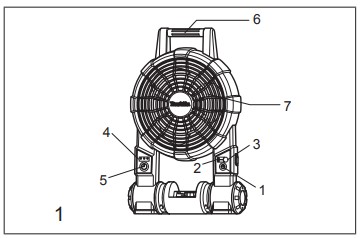
SAVE THIS MANUAL
You will need this manual for the safety warnings and precautions, assembly, operating, inspection, maintenance and cleaning procedures, parts list. Keep this manual in a safe and dry place for future reference.
WARNING AND SAFETY RULES
IMPORTANT
SAFETY INSTRUCTION
When using an electrical appliance, basic precautions should always be followed, including the following:
READ ALL INSTRUCTIONS BEFORE USING THIS APPLIANCE.
WARNING- To reduce the risk of fire, electric shock or injury:
- Do not expose to rain. Store indoors.
- Do not allow to be used as a toy. Close attention is necessary when used by or near children.
- Use only as described in this manual. Use only manufacturer’s recommended attachments.
- Do not use with damaged battery. If appliance is not working as it should has been dropped, damaged, left outdoors, or dropped into water, return it to a service center.
- Do not handle the appliance with wet hands.
- Do not put any object into openings.
- Keep hair, loose clothing, finger and all parts of body away from openings and moving parts.
- Turn off all controls before removing the battery.
- Use only the AC adaptor or charger supplied by the manufacturer. Accessories that may be suitable for one cordless fan may become hazardous when used on others.
- Do not charge the battery outdoors.
- This appliance is not intended for use by persons (including children) with reduced physical, sensory or mental capabilities, or lack of experience and knowledge, unless they have been given supervision or instruction concerning use of the appliance by a person responsible for their safety.
- Children should be supervised to ensure that they do not play with the appliance.
- Do not expose to fire or high temperatures.
- Do not use near open flames, glowing embers or explosive atmospheres, such as in presence of flammable liquids, gases or dust. Cordless fans create sparks which may ignite the dust or fumes.
SAVE THESE INSTRUCTIONS
This appliance is intended for household use.
ADDITIONAL SAFETY RULES
- Read this instruction manual and the charger instruction manual carefully before use.
- Stop operation immediately if you notice any abnormal.
- If you drop or strike the fan, check it carefully for cracks or damage before operation.
- Do not bring it close to stoves or other heat sources.
- Do not use if broken, bent, cracked or damaged parts are present. Any cordless fan that appears damaged in any way or operates abnormally must be removed from service immediately. Inspect before each operation.
- Do not leave cordless fan energized and unattended.
- Don’t abuse the AC adaptor. Never use the adaptor cord to carry the fans or pull the plug out from an outlet.
Keep the AC adaptor away from heat, oil, sharp edges, or moving parts. Replace damaged adaptor immediately.
Damaged adaptor may increase the risk of electric shock.
SAVE THESE INSTRUCTIONS CORDLESS FAN USE AND CARE
- Use the correct cordless fan for your application. Do not use the fan for a purpose for which it is not intended.
- The cordless fan can work by AC adaptor supplied or 18V/14.4V Li-ion battery cartridge that was provided by Makita. Use of any other batteries may create a risk of fire. Recharge batteries only with the specified charger.
- Store idle cordless fan out of reach of children and other untrained persons.
- Disconnect battery cartridge or the AC adaptor from the power source before storing the fan. Such preventive safety measures may reduce the risk of starting the fan accidentally. Always unplug the fan from its electrical outlet before performing any inspection, maintenance, or cleaning procedures.
- When battery cartridge is not in use, keep it away from other metal objects. Shortening the battery terminals together may cause sparks, burns or a fire.
- Unplug unit and allow it to cool before attempting any cleaning or maintenance.
SERVICE
- Cordless fan service must be performed only by qualified repair personnel. Service or maintenance performed by unqualified personnel could result in a risk of injury.
- When servicing a cordless fan, use only identical replacement parts. Use of unauthorized parts or failure to follow maintenance instructions may create a risk of electric shock or injury.
SPECIFICATIONS
| Timer set | 1/2/4 hour(s) |
| Battery cartridge | Makita 18V/14.4V Li-ion rechargeable battery |
| AC adaptor | Input: 100-240V, 50/60 Hz,1.2A MAX; Output:15V 2.5A |
BATTERY RUNNING TIME
Only refers to the following types of battery provided by Makita.
The estimated running time of full charged battery is showing below.
| Battery type
Speed |
BL1415 |
BL1415N |
BL1430 |
BL1440 |
BL1450 |
BL1815 |
BL1815N |
BL1820/ BL1820B |
BL1830 |
BL1840/ BL1840B |
BL1850/ BL1850B |
BL1860B |
| high |
Approx. 45mins | Approx. 50mins | Approx. 90mins | Approx. 120mins | Approx. 170mins | Approx. 50mins | Approx. 55mins | Approx. 75mins | Approx. 100mins | Approx. 135mins | Approx. 190mins | Approx. 230mins |
| low |
Approx. 90mins | Approx. 100mins | Approx. 180mins | Approx. 240mins | Approx. 340mins | Approx. 100mins | Approx. 110mins | Approx. 150mins | Approx. 200mins | Approx. 270mins | Approx. 380mins | Approx. 460mins |
DIAGRMMATIC SKETCH
- Power switch button
- Speed indicator
- Speed change button
- Timer indicator (1 hour/2 hours/4 hours)
- Timer switch
- Handle
- Fan blade
- Battery jar
- Adjustable base
- 15V DC socket
- Indicator lamps
- Check button
HOW TO OPERATE THE UNIT
WARNING
• Do not allow familiarity with tools to make you careless. Remember that a careless fraction of a second is sufficient to inflict serious injury.
WARNING
- Do not use any attachments or accessories not recommended by the manufacturer of this tool. The use of attachments or accessories not recommended can result in serious personal injury.
This fan is equipped with a 2-speed control using the speed switch; you can also set run time for 1 hour, 2 hours, or 4 hours. Power supply can be with AC adaptor or battery cartridge (OPTIONAL ACCESSORIES).
USING AC ADAPTOR
Insert the 15V DC plug (Fig. 4) of AC adaptor into the 15V DC socket (Fig. 3), and then plug the AC pins (Fig. 4) into a main power supply. Make sure that the voltage rating of the main power supply corresponds with that of the adaptor.
To operate the cordless fan, first you need push the power switch button (1 in Fig. 1) to turn on the fan, now the fan starts to work on high speed mode. If you want to change to low speed mode, push the speed change button (3 in Fig. 1-1) and the speed indicator will show on low speed mode.
Push the power switch button (1 in Fig. 1) to turn off the unit after you finish using, then unplugged the AC adaptor from the main power supply, and allow the cordless fan to cool completely before performing any inspection, maintenance, cleaning procedures or storage.
SAVE THESE INSTRUCTIONS
It may delay 3 – 5s to start after the adaptor being inserted.
The adaptor might creak while using it for the power supply. This doesn’t affect normal use.
IMPORTANT SAFETY INSTRUCTIONS
FOR BATTERY CARTRIDGE
- Before using battery cartridge, read all instructions and cautionary markings on (1) battery charger, (2) battery, and (3) product using battery.
- Do not disassemble battery cartridge.
- If operating time has become excessively shorter, stop operating immediately. It may result in a risk of overheating, possible burns or even an explosion.
- If electrolyte gets into your eyes, rinse them out with clear water and seek medical attention right away. It may result in loss of your eyesight.
- Do not shorten the battery cartridge:
(1) Do not touch the terminals with any conductive material.
(2) Avoid storing battery cartridge in a container with other metal objects such as nails, coins, etc.
(3) Do not expose battery cartridge to water or rain.
A battery short can cause a large current flow, overheating, possible burns and even a breakdown. - Do not store the tool and battery cartridge in locations where the temperature may reach or exceed 50°C (122°F).
- Do not incinerate the battery cartridge even if it is severely damaged or is completely worn out. The battery cartridge can explode in a fire.
- Be careful not to drop or strike battery.
- Do not use a damaged battery.
- Follow your local regulations relating to disposal of battery.
SAVE THESE INSTRUCTIONS]
CAUTION: Only use genuine Makita batteries.
Use of non-genuine Makita batteries, or batteries that have been altered, may result in the battery bursting causing fires, personal injury and damage. It will also void the Makita warranty for the Makita tool and charger
CAUTION: Only use genuine Makita batteries.
Use of non-genuine Makita batteries, or batteries that have been altered, may result in the battery bursting causing fires, personal injury and damage. It will also void the Makita warranty for the Makita tool and charger.
Tips for maintaining maximum battery life:
- Charge the battery cartridge before completely discharged. Always stop tool operation and charge the battery cartridge when you notice less tool power.
- Never recharge a fully charged battery cartridge. Overcharging shortens the battery service life.
- Charge the battery cartridge with room temperature at 10°C – 40°C (50°F – 104°F). Let a hot battery cartridge cool down before charging it.
- Charge the battery cartridge if you do not use it for a long period (more than six months). Installing or removing of battery cartridge (Fig. 5 & 6)
To remove the battery cartridge, slide it from the tool while sliding the button on the front of the cartridge.
To install the battery cartridge, align the tongue on the battery cartridge with the groove in the housing and slip it into place. Always insert it all the way until it locks in place with a little click. If you can see the red part on the upper side of the button, it is not locked completely. Install it fully until the red part can not be seen. If not, it may accidentally fall out of the tool, causing injury to you or someone around you.
Do not use force when installing the battery cartridge. If the cartridge does not slide in easily, it is not being inserted correctly.
Indicating the remaining battery capacity (Fig. 7)
(Only for battery cartridges with “B” at the end of the model number.) Press the check button on the battery cartridge to indicate the remaining battery capacity. The indicator lamps light up for few seconds.
NOTE:
- Depending on the conditions of use and the ambient temperature, the indication may differ slightly from the actual capacity.
Timer setting
The portable fan can set a run time for 1 hour, 2 hours, or 4 hours by the timer switch (5 in Fig. 1-1).
The number underneath the LED shows the remaining hour for turn off.
NOTE:
- The cordless fan may run less time than the time you set when you use the battery cartridge. Adjustable base
The portable fan base can be set in a variety of positions. To switch base positions, adjust base to desired position.
MAINTENANCE
WARNING
- When servicing, ask Makita authorized service centers and with only identical replacement parts. Use of any other parts may create a hazard or cause product damage.
WARNING
- To avoid serious personal injury, always remove the AC adaptor or battery cartridge from the unit when cleaning or performing any maintenance.
GENERAL MAINTENANCE
Avoid using solvents when cleaning plastic parts. Most plastics are susceptible to damage from various types of commercial solvents and may be damaged by their use. After the portable fan cooled, use clean clothes to remove dirt, dust, oil, grease etc.
WARNING
- Do not at any time let brake fluids, gasoline, petroleum-based products, penetrating oils etc., contact with plastic parts. Chemicals can damage, weaken or destroy plastic which may result in serious personal injury.
- All parts should be replaced at an Authorized Service Center.
STORAGE
To prevent fire or burning, allow the portable fan to cool down completely before you store it.
Do not store the discharged battery for long periods, as it can shorten its service life.
The following are symbols used for the equipment. Be sure that you understand their meaning before use.
- Read instruction manual. Cd Ni-MH Li-ion
- Only for EU countries
Due to the presence of hazardous components in the equipment, waste electrical and electronic equipment, accumulators and batteries may have a negative impact on the environment and human health.
Do not dispose of electrical and electronic appliances or batteries with household waste! In accordance with the European Directive on waste electrical and electronic equipment and on accumulators and batteries and waste accumulators and batteries, as well as their adaptation to national law, waste electrical equipment, batteries and accumulators should be stored separately and delivered to a separate collection point for municipal waste, operating in accordance with the regulations on environmental protection.
This is indicated by the symbol of the crossed-out wheeled bin placed on the equipment.
For technical questions, please contact sales agent.