Sharp EL-340W ELECTRONIC CALCULATOR Instruction Manual
Sharp EL-340W ELECTRONIC CALCULATORInstruction Manual

BEFORE USE
- Do not press too hard against the LCD panel because it contains glass.
- Never dispose of the battery in a fire.
- Keep battery out of reach of children.
- Since this product is not waterproof, do not use it or store it where fluids, for example water, can splash onto it. Raindrops, water spray, juice, coffee, steam, perspiration, etc. will also cause malfunction.
- Please press if you see no indication.
- This product, including accessories, may change due to upgrading without prior notice.
SPECIFICATIONS
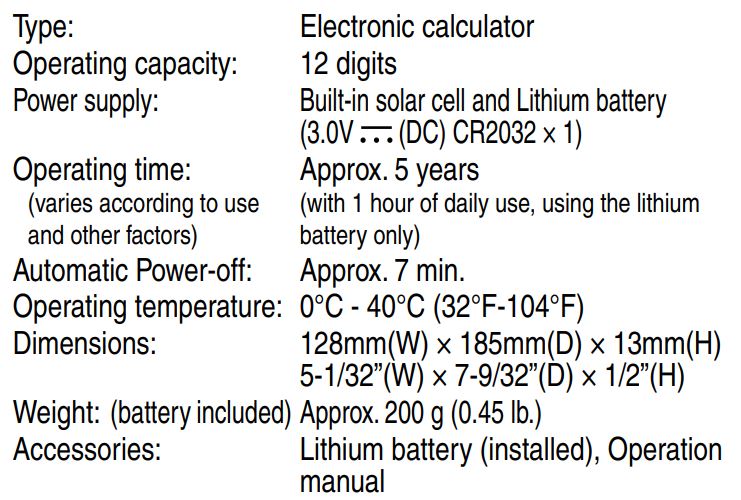
OPERATIONS
- Press to clear any residual values and calculation instructions in the calculator.
- Before starting memory calculations, press to clear the memory contents.
- For expressing calculation examples, only the symbols that are required for explanation are mentioned.
- Example procedures are listed in following manner unless otherwise specified.
(1) Example
(2) Key operations
(3) Display
Decimal Point Assignment switch
“F” position: Set the decimal point to “floating” point. “3,2,0” positions: The decimal figures can be set to the respective numbers. “A” position: Specify the adding mode. For addition and subtraction, or when pressing (or ) after an entry, the decimal point for entries is positioned automatically for two decimal places. However, this function does not operate if the key is used when entering a value or for calculations other than addition and subtraction.
ROUNDING SELECTOR: Specifies the handling of the digit immediately below the position set by the decimal selector. (For example, if the decimal selector is set to 3, then the fourth decimal will be rounded.) “5/4″ position: The answer will be rounded off. ” ” position: The answer will be rounded down. * While the decimal selector is set to “F” (i.e., floating) position, or if the decimal place cannot be determined (preliminary calculation results, for instance), the answer will always be rounded down regardless of the setting above.
CALCULATING TAX
- To perform a tax calculation, first it is absolutely necessary to set and check the tax rate. (The initial tax rate is 0.) A tax rate can be set (or changed) with a number containing up to four digits. (Decimal point is not regarded as a digit.) The set tax rate is retained until it is changed. However, the set tax rate may be changed or lost if the battery is consumed largely.
(1) • Confirming the tax rate. (0%)
(1) • Set a 5% tax rate. Calculate the tax on $800 and calculate the total Including tax.
(1) • Perform two calculations using $84 and $52.5, both of which already include tax. (tax rate: 5%) Calculate the tax on the total and the total without tax.
MARKUP CALC
HOW TO PERFORM BASIC CALCULATIONS
TILT DISPLAY
BATTERY REPLACEMENT
For EU only·
Manufactured by
SHARP CORPORATION
1 Takumi-cho, Sakai-ku, Sakai City,
Osaka 590-8522, Japan
In Europe represented by
Sharp Electronics Europe Ltd.
4 Furzeground Way, Stockley Park,
Uxbridge, Middlesex, UB111EZ, U.K.
http://www.sharp.eu/
Imported into Europe by
MORAVIA Consulting,spol. s r.o.,
Olomouckti83, 627 00 Brno, Czech Republic
Visit our Web site http://www.moravia-consulting.com
Information on the Disposal of this Equipment and its Batteries
- In the European Union
Used electrical and electronic equipment and batteries must be collected and treated SEPARATELY in accordance with law. This ensures an environment-friendly treatment, promotes recycling of materials, and minimizes final disposal of waste.
Each household should participate! ILLEGAL DISPOSAL can be harmful to human health and the environment due to contained hazardous substances! THIS SYMBOL appears on electrical and electronic equipment and batteries (or the packaging) to remind you of that ! If ‘Hg’ or ‘Pb’ appears below it, this means that the battery contains traces of mercury (Hg) or lead (Pb), respectively.
Take USED EQUIPMENT to a local, usually municipal, collection facility, where available. Before that, remove batteries.
Take USED BATTERIES to a battery collection facility; usually a place where new batteries are sold. Ask there for a collection box for used batteries. If in doubt, contact your dealer or local authorities and ask for the correct method of disposal. - In other Countries outside the EU
If you wish to discard this product, please contact your local authorities and ask for the correct method of disposal.