Asus XT12 ZenWiFi Pro AX11000 Tri Band WiFi Router User Guide
ASUS XT12 ZenWiFi Pro AX11000 Tri Band WiFi Router User Guide
Hardware Explanations
- Plug the adapter into the DCIN port, and press the power switch.
- The power LED will light up when your hardware is ready.
Button and Port Explanations
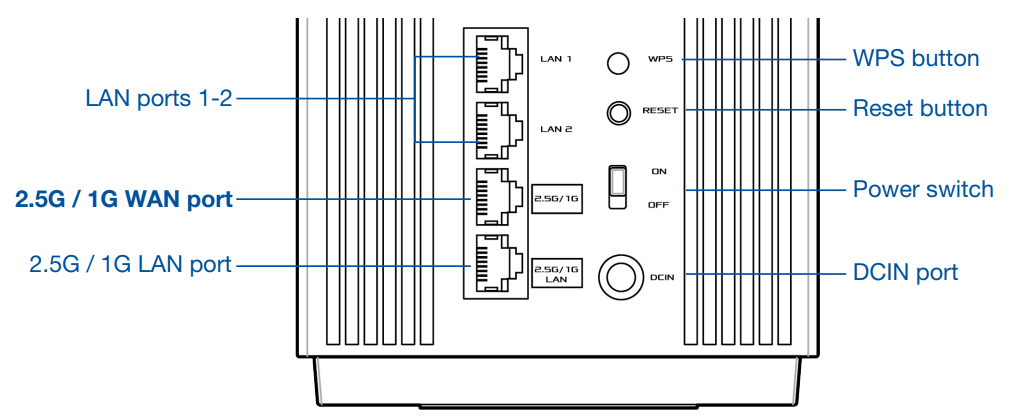
- 2.5G / 1G WAN port
Connect your optical modem to this port with a network cable. - LAN ports 1-2
Connect your PC to a LAN port with a network cable - 2.5G / 1G LAN port
Connect your PC to a 2.5G / 1G LAN port with a network cable.
Specifications
| DC Power adapter | DC Output: +19V with max 2.37A current; +19,5V with max 2.31A current | ||
| Operating Temperature | 0~40o C | Storage Temperature | 0~70o C |
| Operating Humidity | 50~90% | Storage Humidity | 20~90% |
Before Setup
Preparing to set up an AiMesh WiFi system
- Find two ZenWiFi Pro XT12, and power both on.
- Use a network cable to connect your optical modem to the WAN port of either ZenWiFi Pro
XT12. This ZenWiFi Pro XT12 will be the AiMesh router, and the other ZenWiFi Pro XT12 will be the AiMesh node. - The LED turns solid blue to indicate that ZenWiFi Pro XT12 is ready for setup.
ASUS ROUTER APP
Download free ASUS Router APP to set up and manage your router(s).
AiMesh Setup Steps
- Prepare
Place your AiMesh router and node within 3 meters of each other during the setup process. - AiMesh node
Keep your AiMesh node powered on and standby for AiMesh system settings. - Enabling Bluetooth
Enable Bluetooth on your phone. - Launching ASUS Router APP
Launch ASUS Router APP, and then follow the on-screen instructions to finish the AiMesh set
Troubleshooting
If your AiMesh router cannot find any AiMesh node nearby or synchronization fails, please check the following and try again.
- Move your AiMesh node closer to the AiMesh router ideally. Ensure that it is within 3 meters.
- Your AiMesh node is powered on.
Relocation
THE BEST PERFORMANCE
Locate the AiMesh router and node at the best place.
NOTES: To minimize interference, keep the routers away from devices like cordless phones, Bluetooth devices and microwave ovens.
We recommend that you place the routers in an open or spacious location.
ZenWiFi Pro XT12 LED indications
FAQ
FREQUENTLY ASKED QUESTIONS
Q1: Does the AiMesh router support Access Point mode?
A: Yes. You can choose to set the AiMesh router as router mode or access point mode. Please go to web GUI (http://router.asus.com), and go to the page Administration > Operation Mode.
Q2: Could I setup wired connection between AiMesh routers (Ethernet backhaul)?
A: Yes. AiMesh system supports both wireless and wired connection between AiMesh router and node to maximize throughput and stability. AiMesh analyzes the wireless signal strength for each frequency band available, and then determines automatically whether a wireless or wired connection is best to serve as the inter-router connection backbone.
- Follow the setup steps to establish a connection between the AiMesh router and node via WiFi first.
- Place the node in the ideal locations for best coverage. Run an Ethernet cable from the LAN port of the AiMesh router to the WAN port of AiMesh node.
- AiMesh system will auto-select the best path for data transmission, whether wired or wireless.
UKCA statement
Simplified UKCA Declaration of Conformity
ASUSTek Computer Inc. hereby declares that this device is in compliance with the essential requirements and other relevant provisions of The Radio Equipment Regulations 2017 (S.I. 2017/1206). Full text of UKCA declaration of conformity is available at https://www.asus.com/support/. The frequency, channel and the maximum transmitted power in UK are listed below:
2.4GHz: 802.11b, 802.11g, 802.11n (HT20), 802.11n (HT40), 802.11ac(VHT20), 802.11ac (VHT40), 802.11ax(HE20),802.11ax(HE40)
5GHz: 802.11a, 802.11n (HT20), 802.11n (HT40), 802.11ac (VHT20), 802.11ac(VHT40), 802.11ac (VHT80),802.11ac(VHT160), 802.11ax(HEW20), 802.11ax(HEW40), 802.11ax(HEW80), 802.11ax(HEW160)
6GHz: 802.11ax(HEW20), 802.11ax(HEW40), 802.11ax(HEW80), 802.11ax(HEW160)
The frequency, channel and the maximum transmitted power in EU are listed below:
2400-2483.5MHz (1-13): OFDM: 19.9dBm(97.7mW); CCK: 17.9dBm (61.7mW)
5150-5250MHz (36-48): 22.9dBm(195mW)
5250-5350MHz (52-64): 22.9dBm(195mW)
5470-5725MHz (100-140): 29.9dBm(977mW)
5945-6425MHz : 22.9dBm(195mW)
The device is restricted to indoor use only when operating in the 5150 to 5350 MHz frequency range.
The adapter shall be installed near the equipment and shall be easily accessible.
The WiFi operating in the band 5150-5350 MHz shall be restricted to indoor use for the country listed below:
ASUSTEK (UK) LIMITED
Address: 1st Floor, Sackville House, 143-149 Fenchurch Street, London, EC3M 6BL, England, United Kingdom
Tel: +44-01442-202-700
Fax: +44-01442-245-882
Support mail:
http://uk.asus.com