Acer HSP3100G Halo Smart Speaker User Guide

acer HSP3100G Halo Smart Speaker
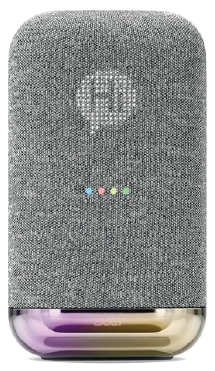
Closer Look
Front
- LED display*
- RGB lighting
Back
- AUX IN jack
- DC-in jack
Top
- Microphone on/off
- Volume up/down
- Play/Pause
Plug In And Power On
- Insert the power adapter cable into the DC- in jack on the back side of your Smart Speaker.
- Install the included plug as shown in the figure and then plug it into a power outlet.*
- The microphone is ON by default.
The plug type may vary by regions.
Get Started
- Connect your mobile device to the Wi-Fi network that you’ll use for your smart speaker.
- Get the latest version of the Google Home app and Google app.
- Make sure your device has Android 5.0 or higher
- On your phone or tablet, open the Google Home app. Follow the steps.
Using Google Assistant
Easily enjoy music, plan your day, find answers and more, hands-free. Just say, “Hey Google” to get started.
- THINGS TO TRY Example voice commands
- Play and control music Play some music / Increase volume / Pause / Stop
- Set reminders Remind me to buy a cake at 5 PM on Friday
- Ask questions What time is it in London?
- Set an alarm Wake me up at 7 AM every day
- Check the weather What’s the weather today?
- Plan your day What is my agenda today?
- Control smart home devices Turn on the lights
Personalize The Display
You can have the key messages on the display at a glance, for example:
- Date
- Weather
- Time
- Temperature
- Timer
- Volume
Furthermore, your display can be customized with animations, designed icons or special texts/numbers to share with others. To learn more about it, please visit www.acer.com.
Bluetooth Pairing
After finishing the speaker setup and connect to the internet through the Google Home app. Just say “Hey Google, Bluetooth Pairing” and follow voice instructions to pair the speaker with your device.
NOTE
- All images in this document are for reference only. The actual product may vary from image.
- Please visit Acer’s website for up-to-date information, help and downloads.
- Google, Android, Google Play and Google Home are trademarks of Google LLC.
- Google Assistant is not available in certain languages and countries.
- Apple and iPhone are trademarks of Apple Inc., registered in the U.S. and other countries.
Information for your safety and comfort
Safety instructions
Read these instructions carefully. Keep this document for future reference. Follow all warnings and instructions marked on the product.
Turning the product off before cleaning
Unplug this product from the wall outlet before cleaning. Do not use liquid cleaners or aerosol cleaners. Use a damp cloth for cleaning.
CAUTION for plug as disconnecting device
Observe the following guidelines when connecting and disconnecting power to the power adapter unit: Install the power adapter unit before connecting the power cord to the AC power outlet.
Unplug the power cord before removing the power adapter unit from the smart speaker.
CAUTION for accessibility
Be sure that the power outlet you plug the power cord into is easily accessible and located as close to the equipment operator as possible. When you need to disconnect power to the equipment, be sure to unplug the power cord from the electrical outlet.
Warnings
- Do not use this product near water.
- Do not place this product on an unstable cart, stand or table. If the product falls, it could be seriously damaged.
- Slots and openings are provided for ventilation to ensure reliable operation of the product and to protect it from overheating. These openings must not be blocked or covered. The openings should never be blocked by placing the product on a bed, sofa, rug or other similar surface. This product should never be placed near or over a radiator or heat register, or in a built-in installation unless proper ventilation is provided.
- Never push objects of any kind into this product through cabinet slots as they may touch dangerous voltage points or short-out parts that could result in a fire or electric shock. Never spill liquid of any kind onto or into the product.
- To avoid damage of internal components, do not place the product on a vibrating surface.
- Never use it under sporting, exercising, or any vibrating environment which will probably cause unexpected short current or damage devices.
Safe listening
Follow these instructions, suggested by hearing experts,to protect your hearing.
- Gradually increase the volume until you can hear it clearly and comfortably and without distortion.
- After setting the volume level, do not increase it after yourears adjust.
- Limit the amount of time listening to music at high volume.
- Avoid turning up the volume to block out noisy surroundings.
- Turn the volume down if you can’t hear people speaking near you.
Using electrical power
- This product should be operated from the type of power indicated on the marking label. If you are not sure of the type of power available, consult your dealer or local power company.
- Do not allow anything to rest on the power cord. Do not locate this product where people will walk on the cord.
- If an extension cord is used with this product, make sure that the total ampere rating of the equipment plugged into the extension cord does not exceed the extension cord ampere rating. Also, make sure that the total rating of all products plugged into the wall outlet does not exceed the fuse rating.
- Do not overload a power outlet, strip or receptacle by plugging in too many devices. The overall system load must not exceed 80% of the branch circuit rating. If power strips are used, the load should not exceed 80% of the power strip’s input rating.
- This product’s power supply is equipped with a three-wire grounded plug. The plug only fits in a grounded power outlet. Make sure the power outlet is properly grounded before inserting the power supply plug. Do not insert the plug into a non-grounded power outlet. Contact your electrician for details.
Product servicing
Do not attempt to service this product yourself, as opening or removing covers may expose you to dangerous voltage points or other risks. Refer all servicing to qualified service personnel. Unplug this product from the wall outlet and refer servicing to qualified service personnel when:
- The power cord or plug is damaged, cut or frayed.
- Liquid was spilled into the product.
- The product was exposed to rain or water.
- The product has been dropped or the case has been damaged.
- The product exhibits a distinct change in performance, indicating a need for service.
- The product does not operate normally after following the operating instructions.
NOTE
Adjust only those controls that are covered by the operating instructions, since improper adjustment of other controls may result in damage and will often require extensive work by a qualified technician to restore the product to normal condition.
Additional safety information
Your device and its enhancements may contain small parts. Keep them out of the reach of small children.
Disposal instructions
Do not throw this electronic device into the trash when discarding. To minimize pollution and ensure utmost protection of the global environment, please recycle. For more information on the Waste from Electrical and Electronic Equipment (WEEE) regulations, visit www.acer-group.com/public/Sustainability
Tips and information for comfortable use
Smart Speaker users may complain of headaches after prolonged use. Users are also at risk of physical injury after long hours of listening, bad posture, poor habits, stress, inadequate working conditions, personal health and other factors greatly increase the risk of physical injury. Incorrect product usage may lead to carpal tunnel syndrome, tendonitis, tenosynovitis or other musculoskeletal disorders. The following symptoms may appear in the hands, wrists, arms, shoulders, neck or back:
- Numbness, or a burning or tingling sensation.
- Aching, soreness or tenderness.
- Pain, swelling or throbbing.
- Stiffness or tightness.
- Coldness or weakness.
If you have these symptoms, or any other recurring or persistent discomfort and/or pain related to speaker use, consult a physician immediately and inform your company’s health and safety department. The following section provides tips for more comfortable product use.
Regulations and safety notices
FCC notice
This device has been tested and found to comply with the limits for a Class B digital device pursuant to Part 15 of the FCC rules. These limits are designed to provide reasonable protection against harmful interference in a residential installation. This device generates, uses, and can radiate radio frequency energy and, if not installed and used in accordance with the instructions, may cause harmful interference to radio communications. However, there is no guarantee that interference will not occur in a particular installation. If this device does cause harmful interference to radio or television reception, which can be determined by turning the device off and on, the user is encouraged to try to correct the interference by one or more of the following measures:
- Reorient or relocate the receiving antenna.
- Increase the separation between the device and receiver.
- Connect the device into an outlet on a circuit different from that to which the receiver is connected.
- Consult the dealer or an experienced radio/television technician for help.
Changes or modifications not expressly approved by the party responsible for compliance could void the user’s authority to operate the equipment.
Radiation Exposure Statement
This equipment complies with FCC/IC radiation exposure limits set forth for an uncontrolled environment. This equipment should be installed and operated with minimum distance 20cm between the radiator & your body. Operations in the 5.15-5.25GHz band are restricted to indoor use only.
Notice: Shielded cables All connections to other electronic devices must be made using shielded cables to maintain compliance with FCC regulations. In compliance with FCC regulations, use shielded cables to connect to other electronic devices.
Notice: Peripheral devices Only peripherals (input/output devices, terminals, etc.) certified to comply with the Class B limits may be attached to this equipment. Operation with non-certified peripherals is likely to result in interference to radio and TV reception.
Caution
Acer cannot be held responsible for unauthorized modifications made by the user and the consequences thereof, which may alter the conformity of the product.
Operation conditions
This device complies with Part 15 of the FCC Rules. Operation is subject to the following two conditions: (1) this device may not cause harmful interference, and (2) this device must accept any interference received, including interference that may cause undesired operation.
Notice: Canadian users This device contains license-exempt transmitter(s)/receiver(s) that comply with Innovation, Science and Economic Development Canada’s license-exempt RSS(s). Operation is subject to the following two conditions: (1) this device may not cause interference, and (2) this device must accept any interference, including interference that may cause undesired operation of the device. This product must be used in strict accordance with the regulations and constraints in the country of use. For further information, contact the local office in the country of use. Please see https://europa.eu/european-union/about-eu/countries_en for the latest country list. This equipment complies with the essential requirements of the European Union directive 2014/53/EU. See Statements of European Union Compliance, and more details refer to the attached Declaration of Conformity.