Intel RC57 NUC M15 Laptop User Manual

Intel RC57 NUC M15 Laptop User Manual
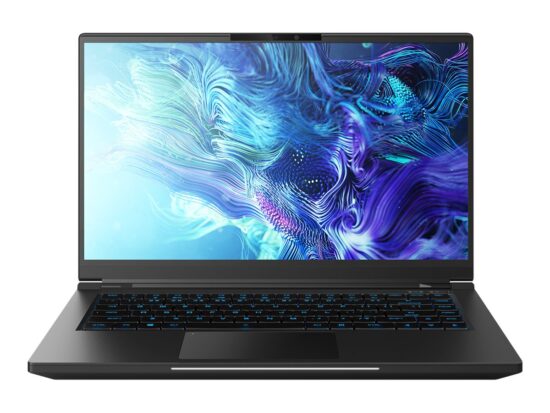
• LAPRC510
• LAPRC710
• LAPRC7V0
Safety and Caution
Regulatory Information
Regulatory Model: RC57
Product contains a Class 1 laser that complies with 21 CFR 1040.10 and 1040.11 except for deviations pursuant to Laser Notice No. 50, dated June 24, 2007
Safety and Caution Information
• λ: 939 nm, P: < 5.9 mW
• Caution: Use of controls or adjustments or performance of procedures other than those specified herein may result in hazardous radiation exposure.
Regulatory Information
Additional Internal Hardware Required for RC57
Additional internal hardware required: Storage
The Intel® RC57 has been certified for use as a component in Information
Technology Equipment in certain countries. The system integrator is responsible for testing and acquiring any additional country-specific regulatory approvals, including all system-wide certifications.
FCC Declaration of Conformity
This device complies with Part 15 of the FCC Rules. Operation is subject to the following two conditions: (1) this device may not cause harmful interference, and (2) this device must accept any interference received, including interference that may cause undesired operation.
This equipment has been tested and found to comply with the limits for a Class B digital device, pursuant to part 15 of the FCC Rules. These limits are designed to provide reasonable protection against harmful interference in a residential installation.
This equipment generates, uses, and can radiate radio frequency energy and, if not installed and used in accordance with instructions, may cause harmful interference to radio communications. However, there is no guarantee that interference will not occur in a particular installation. If this equipment does cause harmful interference to radio or television reception, which can be determined by turning the equipment off and on, the user is encouraged to try to correct the interference by one or more of the following measures:
- Reorient or relocate the receiving antenna.
- Increase the separation between the equipment and receiver.
- Connect the equipment into an outlet on a circuit different from that to which the receiver is connected.
- Consult the dealer or an experienced radio/TV technician for help.
For questions related to the EMC performance of this product, contact:
Intel Corporation
Attn: Corporate Quality
2200 Mission College Blvd.
Santa Clara, CA 95054
USA
RF Exposure Information
This device is tested and meets the government’s requirements for exposure to radio waves. This device complies with applicable limits for exposure to radio frequency (RF) energy set by the FCC.
Specific Absorption Rate (SAR) refers to the rate at which the body absorbs RF energy. The SAR limit set by the FCC is 1.6 W/kg. Testing for SAR is conducted using standard operating positions accepted by the FCC. During testing, the radio is set to its highest transmission levels and placed in positions that simulate use against the body.
The FCC has granted an Equipment Authorization for this device with all reported SAR levels evaluated as in compliance with the FCC RF exposure guidelines. SAR information on this device is on file with the FCC and can be found under the Display Grant section of www.fcc.gov/eot/ea/fccid after searching on FCC ID: “ PD9AX211NG ” and ” Contains IC : 1000M-AX211NG ”
Canadian Department of Communications Compliance Statement
This digital apparatus does not exceed the Class B limits for radio noise emissions from digital apparatus set out in the Radio Interference Regulations of the Canadian Department of Communications. This device complies with industry Canada licence-exempt RSS standards(s). Operation is subject to the following two conditions: (1) this device may not cause interference and (2) this device must accept any interference, including interference that may cause undesired operation of the device.
Specific Absorption Rate (SAR) refers to the rate at which the body absorbs RF energy. The SAR limit set by the IC is 1.6 W/kg. Testing for SAR is conducted using standard operating positions accepted by the IC. During testing, the radio is set to its highest transmission levels and placed in positions that simulate use against the body.
IC Warning Statement
The 5150-5250 MHz band is for indoor use only, to reduce potential for harmful interference to co-channel Mobile Satellite systems.
CE Statements
This device complies with the essential requirements of the Radio Equipment
Directive (RED) – 2014/53/EU.
Manufacturer:
Intel Corporation:
Attn: Corp. Quality, 2200 Mission College Blvd,
Santa Clara, CA 95054-1549, USA
EU Single Place of Contact:
Intel Deutschland GmbH, Attn: Corp. Quality,
Am Campeon 10-12,
Neubiberg, 85579 – Germany
UK Single Place of Contact:
Intel Corporation (UK) Ltd., Attn: Corp. Quality,
Pipers Way, Swindon,
Wiltshire SN3 1RJ, UK
This equipment complies with EU radiation exposure limits set forth for an uncontrolled environment. This equipment should be installed and operated with minimum distance 20cm between the radiator & your body.
For RE-Directive 2014/53/EU
All operational modes:
2.4GHz: 802.11b, 802.11g, 802.11n (HT20), 802.11n (HT40), Bluetooth 5GHz: 802.11a, 802.11ac (VHT20), 802.11ac (VHT40), 802.11ac (VHT80), 802.11ax
The frequency and the maximum transmitted power in EU are listed below:
2400-2485MHz : 20 dBm
5150-5250MHz : 23 dBm
5470-5725MHz : 23 dBm
5725-5875MHz : 13.95 dBm
The adapter shall be installed near the equipment and shall be easily accessible.
Specific Absorption Rate (SAR) refers to the rate at which the body absorbs RF energy. The SAR limit set by the ICNIRP Guidelines is 2.0 W/kg(10g). Testing for SAR is conducted using standard operating positions accepted by the EN standard. During testing, the radio is set to its highest transmission levels and placed in positions that simulate use against the body.
This product is compliant with ICNIRP Guidelines with respect to Electromagnetic Fields (EMF) which specifies a Specific Absorption Rate (SAR) limit of 2W/kg.
DAS*/SAR: 1.119 W/kg (corps/body)
Japan Radio Law Warning Statement
Japan RoHS (J-Moss)
https://www.intel.com/content/www/us/en/support/articles/000054822.html
Japan VCCI Statement
Japan Radio Law Warning Statement
Perchlorate Material – special handling may apply.
See www.dtsc.ca.gov/hazardouswaste/perchlorate
This product contains an Approved module, Model No. AX201.NGWG.NV information.
Korea Certification mark
R-C-INT-AX201NGW
This product contains an approved Model No. AX201.NGWG.NV
XU101448-20038
R-R-CPU-RC57
A/S: 8227672541
Tongfang Hongkong (Suzhou) Ltd
Korea RF Warning Statement
Contiene CNC ID : C22446
Material Declaration Data Sheet
This table shows where these substances may be found in the supply chain of our electronic
information products, as of the date of sale of the enclosed product. Note that some of the
component types listed above may or may not be a part of the enclosed product.
The Environmental Protection Use Period (EPUP) for all enclosed products and their parts are per the symbol shown here, unless otherwise marked. Certail field-replaceable parts may have a
different EPUP (for example, battery modules) number. The Environment-Friendly Use Period is valid only when the product is operated under the conditions defined in the product manual.
To view electronic regulatory label:
- Turn on or restart the computer.
- Press F5 before the operating system loads to see the Regulatory screen.
- To exit the Regulatory screen and load the operating system, press enter.
Disclaimer
INFORMATION IN THIS DOCUMENT IS PROVIDED IN CONNECTION WITH INTEL® PRODUCTS. NO LICENSE, EXPRESS OR IMPLIED, BY ESTOPPEL OR OTHERWISE, TO ANY INTELLECTUAL PROPERTY RIGHTS IS GRANTED BY THIS DOCUMENT. EXCEPT AS PROVIDED IN INTEL’S TERMS AND CONDITIONS OF SALE FOR SUCH PRODUCTS, INTEL ASSUMES NO LIABILITY WHATSOEVER, AND INTEL DISCLAIMS ANY EXPRESS OR IMPLIED WARRANTY, RELATING TO SALE AND/OR USE OF INTEL PRODUCTS INCLUDING LIABILITY OR WARRANTIES RELATING TO FITNESS FOR A PARTICULAR PURPOSE, MERCHANTABILITY, OR INFRINGEMENT OF ANY PATENT, COPYRIGHT OR OTHER INTELLECTUAL PROPERTY RIGHT.
Intel products are not intended for use in medical, life saving, or life sustaining applications.
Intel may make changes to specifications and product descriptions at any time, without notice.
Intel products may contain design defects or errors known as errata which may cause the product to deviate from published specifications. Current characterized errata are available on request.
Intel and the Intel logo are trademarks of Intel Corporation in the United States and/or other countries.
* Other names and brands may be claimed as the property of others.
Copyright © 2021, Intel Corporation. All rights reserved.
Preparing your Computer
Connect the power cord to the AC adapter then to a grounded 100-240VAC outlet.
Connect the AC adapter’s DC output plug to either of the Thunderbolt™ connectors.
NOTE: The AC adapter must be used the first time the laptop is powered on. The laptop will not power on the first time if the AC adapter is not plugged into the laptop and into an AC power source.
Caution: Risk of shock or fire. Do not use power cord if damaged. Please reach out to place of purchase for replacement.
The display panel can be opened to a wide range of angles for optimal viewing.
Press the power button to turn on your laptop computer.
Product Overview
US Keyboard
UK Keyboard
Right Side
Left Side
Bottom Side
Front Side
Back Side
Understanding the US Keyboard
The following defines the row of function keys which also contain a secondary hotkeys/shortcuts which can be accessed by pressing and holding down the Function Key (FN) while simultaneously pressing the desired hotkey/shortcut.
Understanding the UK Keyboard
The following defines the row of function keys which also contain a secondary hotkeys/shortcuts which can be accessed by pressing and holding down the Function Key (FN) while simultaneously pressing the desired hotkey/shortcut.
Keyboard Shortcuts
To activate these functions, press the hotkey associated with the desired function as indicated below:
Using the Touchpad/Clickpad
The touchpad / clickpad is a rectangular electronic panel located just below your keyboard. Clicking twice within the 15mm x 15mm corner in the top left will enable or disable (lighted indicator) touchpad functionality. You can use the static-sensitive panel of the touchpad / clickpad and slide it to move the cursor.
Press the left and right bottom corners located on the bottom edge of the touchpad / clickpad to make selections and run functions. These two buttons are similar to the left and right buttons on a mouse. Tapping on the touchpad / clickpad produces similar results.
Read More About This Manual & Download PDF: