KENWOOD KAC-M5024BT Compact Bluetooth 4 Channel Digital Amplifier Instruction Manual
KENWOOD KAC-M5024BT Compact Bluetooth 4 Channel Digital Amplifier Instruction Manual
Accessories
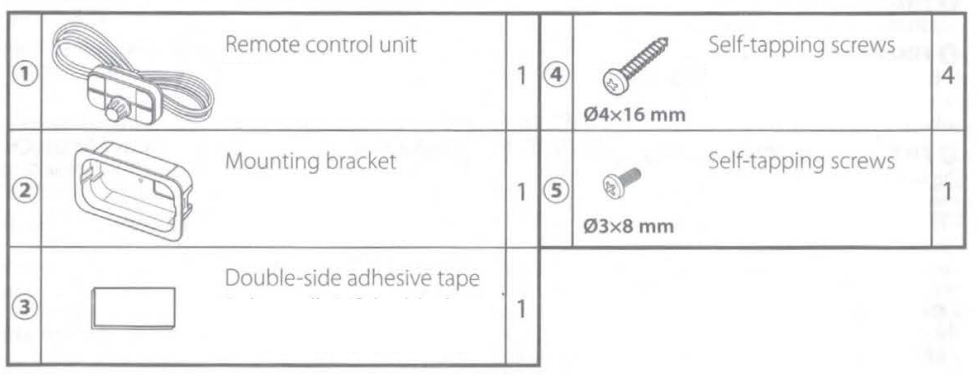
Take the time to read through this instruction manual.
Familiarity with installation and operation procedures will help you obtain the best performance from your new power amplifier.
For your records
Record the serial number, found on the back of the unit, in the spaces designated on the warranty card, and in the space provided below. Refer to the model and serial numbers whenever you call upon your Kenwood dealer for information or service on the product.
Model KAC-M5024BT Serial number __________
US Residence Only
Register Online
Register your Kenwood product at www.kenwood.com/usa
Safety precautions
To prevent injury or fire, take the following precautions:
- Mounting and wiring this product requires skills and experience. For safety’s sake, leave the mounting and wiring work to professionals.
- To prevent a short circuit, never put or leave any metallic objects (such as coins or metal tools) inside the unit.
- If the unit starts to emit smoke or strange smells, turn off the power immediately and consult your KENWOOD dealer.
- Do not touch the unit during use because the surface of the unit becomes hot and may cause burns if touched.
To prevent damage to the machine, take the following precautions:
- Be sure the unit is connected to a 12 V DC power supply with a negative ground connection.
- Do not open the top or bottom covers of the unit.
- Do not install the unit in a spot exposed to direct sunlight or excessive heat or humidity.
- When replacing a fuse, only use a new one with the prescribed rating. Using a fuse with the wrong rating may cause your unit to malfunction.
- To prevent a short circuit when replacing a fuse, first disconnect the wiring harness.
NOTE
- If you experience problems during installation, consult your KENWOOD dealer.
- If the unit does not seem to be working right, consult your KENWOOD dealer.
Cleaning the unit
If the front panel gets dirty, turn off the power and wipe the panel with a dry silicon cloth or soft cloth.
Do not wipe the panel with a hard cloth or a cloth dampened by volatile solvents such as paint thinner and alcohol. They can scratch the surface of he panel and/ or cause the indicator letters to peel off.
To prevent battery rise
When the unit is used in the ACC ON position without turning the engine ON, it depletes the battery. Use it after starting the engine.
Protection function
The protection function is activated in the following situations:
This unit is equipped with a protection function for protecting this unit and your speakers from various accidents or problems that can occur. When the protection function is triggered, the amplifier stops operating.
- When a speaker wire may be short-circuited.
- When a speaker output contacts ground.
- When the unit malfunctions and a DC signal is sent to the speaker output.
- When the internal temperature is high and unit won’t operate.
- When detects a low impedance at the speaker connections.
Wiring
- If a buuing noise is heard from the speakers when the engine is running, connect a line noise filter (optional) to each of the battery wire.
- Do not allow the wire to directly contact the edge of the iron plate by using Grommets.
- Connect the ground wire to a metal part of the car chassis that acts as an electrical ground passing electricity to the battery’s negative0terminal. Do not turn the power on if the ground wire is not connected.
- Be sure to install a protective fuse in the power cord near the battery. The protective fuse should be the same capacity as the unit’s fuse capacity or somewhat larger.
- When more than one power amplifier are going to be used, use a power supply wiring wire and protective fuse of greater current-handling capacity than the total maximum current drawn by each amplifier.
Speaker selection
- Using speakers with smaller input ratings than the amplifier’s output power would result in smoke generation or equipment failure.
- The impedance of the speakers that are going to be connected should be 2 0 or greater (for stereo connections), or 4 0 or greater (for bridged connections). When more than one set of speakers are going to be used, calculate the combined impedance of the speakers and then connect suitable speakers to the amplifier.
<Example>
How to reset
Troubleshooting guide
Sound cannot be heard.
- Check the cords and connections.
- Protection circuit may be activated. Check connections.(
- Blown fuse. Replace the fuse.
- The speaker cord is shorted. After check the speaker cord and fixing the cause of the short, replace the fuse.
The sound quality is bad. (The sound is distorted.)
- Connect the speaker cord properly checking the (
- Connect the speaker cord again so that it is not pinched by anything.
No Bluetooth device is detected.
Reset the unit. (
Bluetooth pairing cannot be made.
Delete pairing information from both the unit (
Bluetooth device, then perform pairing again.
Sound is being interrupted or skipped during playback of a
Bluetooth audio player.
- Reduce the distance between the remote control unit and the Bluetooth audio player.
- Other Bluetooth devices might be trying to connect to the unit.
The connected Bluetooth audio player cannot be controlled.
- Check whether the connected Bluetooth audio player supports Audio/ Video Remote Control Profile {AVRCP). (Refer to the instructions of your audio player.)
- Disconnect and connect the Bluetooth player again.
SO-RMSx4a140hmsa,d<1%THO+N 74 dBA (Reference: 1 Watt into 4 Ohms)
Specifications
Specifications subject to change without notice.
Audio unit
Max power output …………………………………………………………………….. 600 W
Rated power output (+B = 14.4V)
Stereo (4 O) …………………………….. sow x 4 (20 Hz-20 kHz, s; 1.0 % THO)
Stereo (2 0) ………………………………………… 75 W x 4 (1 kHz, s; 1.0 % THD)
Bridged (40) ……………………………………. 150W x 2 (1 kHz, s; 1.0% THD)
Speaker impedance ………………………………………… 4 0 (2 0 to 8 0 allowable)
{Bridged connection: 4 0 to 8 0 allowable)
Frequency response {+0, -3 dB) ……………………………………….. 10 Hz-20 kHz
Signal to noise ratio ……………………………………………………………………. 89 dB
Low pass filter frequency (-12 dB/oct.) ………………. 50 Hz-200 Hz {variable)
High pass filter frequency (-12 dB/oct.) ……………… 50 Hz-200 Hz {variable)
Preout ………………………………………………………………………………… 5V (Max.)
Bluetooth
Version …………………………………………………………………….. Bluetooth Ver.5.0
Frequency range …………………………………………………. 2,402 GHz-2,480 GHz
RF output power {E.1.R.P.) ………………………….. +4 dBm {Max.), Power Class 2
Profile ………………………………….. A2DP (Advanced Audio Distribution Profile)
AVRCP (AudioNideo Remote Control Profile)
General
Operating voltage ……………………………………………………. 12 V DC car battery
Current consumption ……………………………………………………………………. 26 A
Operational temperature range …………………………………………. -WC-60′(
Dimensions {Wx H x D) ………………………………………. 198 x48.5 x 104mm
7-13/16 x 1-15/16 x 4-1/8 inch
Weight ………………………………………………………………………… 1.6 kg (3.5 lbs)
Water-proof & Dust-proof ……………………………………………………… IP66, IP67
For U.S.A.
Contains Transmitter Module
FCC ID: ZWY3008X
IC: 12033A-3008X
This transmitter must not be co-located or operated in conjunction with any other antenna or transmitter.
FCC CAUTION
Changes or modifications not expressly approved by the party responsible for compliance could void the user’s authority to operate the equipment.
NOTE: This equipment has been tested and found to comply with the limits for a Class B digital device, pursuant to ~art 15 of the .FCC Rules. Th~se limi~ are. de~igned t~ provi~e reasonable protection against harmful interference m a res1dent1al installation. This equipment generates, uses and can radiate radio frequency energy and, if not install~d and used in accordance with the instructions, may cause harmful interference to radio communications. However, there is no guarantee that interference will not occur in a particular installation. If this equipment does cause harmful interference to radio or television reception, which can be determined by turning the equipment off and on, the user is encouraged to try to correct the interference by one or more of the following measures:
- Reorient or relocate the receiving antenna.
- Increase the separation between the equipment and receiver.
- Connect the equipment into an outlet on a circuit different from that to which the receiver is connected.
- Consult the dealer or an experienced radio /TV technician for help.
Supplier’s Declaration of Conformity
Trade Name: KENWOOD
Products: COMPACT BLUETOOTH 4 CHANNEL DIGITAL AMPLIFIER
Model Name: KAC-M5024BT
Responsible Party: JVCKENWOOD USA CORPORATION
2201 East Dominguez Street,
Lolng Beach, CA 90810, U.S.A.
PHONE: 310639-9000
THIS DEVICE COMPLIES WITH PART 15 OF THE FCC RULES. OPERATION IS SUBJECTTO THE FOLLOWING TWO CONDITIONS:
- THIS DEVICE MAY NOT CAUSE HARMFUL INTERFERENCE, AND
- THIS DEVICE MUST ACCEPT ANY INTERFERENCE RECEIVED, INCLUDING INTERFERENCE THAT MAY CAUSE UNDESIRED OPERATION.
For U.S.A. and Canada
CAUTION
This equipment complies with FCC/ IC radiation exposure limits set forth for an uncontrolled environment and meets the FCC radio frequency (RF) Exposure Guidelines and RSS-102 of the IC radio frequency {RF) Exposure rules. This equipment should be installed and operated keeping the radiator at least 20 cm or more away from person’s body.
For Canada
IC (Industry Canada) Notice
This device complies with Industry Canada’s licence-exempt RSSs. Operation is subject to the following two conditions:
- This device may not cause interference, and
- this device must accept any interference, including interference that may cause undesired operation of the device.
Dimensions
Installation
■ Installing the unit
Installing the remote control unit
Installation procedure
Read the instruction manual well to select the proper connection and setting. Refer to “Connections” on the back side.
- Remove the ignition key and disconnect the negative e terminal of the battery to prevent short circuits.
- Connect the battery wire.
- Connect the ground wire to chassis ground of vehicle.
- Connect the power control wire.
- Connect the speakers.
- Connect the remote control unit.
- Attach the unit.
- Connect the negative e terminal of the battery.
- Remove the Dressing panel.
- Set the unit according to the intended usage (FADER, FILTER, OUTPUT). 11.Fix the Dressing panel with screws securely.
- Do not install in the below locations; (Unstable location, In a location that interferes with driving, In a location that gets wet, In a dusty location, In a place that gets hot, In a place that gets direct sunlight, In a location that gets hit by hot air)
- Do not install the unit under the carpet. Otherwise heat build-up occurs and the unit may be damaged.
- Install this unit in a location which allows heat to easily dissipate. Once installed, do not place any object on top of the unit.
- The surface temperature of the amplifier will become hot during use. Install the amplifier in a place where people, resins, and other substances that are sensitive to heat will not come into contact with it
- When making a hole under a seat, inside the trunk, or somewhere else in the vehicle, check that there is nothing hazardous on the opposite side such as a gasoline tank, brake pipe, or wiring harness, and be careful not to cause scratches or other damage.
- Do not install near the dashboard, rear tray, or air bag safety parts.
- The installation to the vehicle should securely fasten the unit to a place in which it will not obstruct driving.
If the unit comes off due to a shock and hits a person or safety part, it may cause injury or an accident. - After installing the unit, check to make sure that elec- trical equipment such as the brake lamps, turn signal lamps and windshield wipers operate normally.
- In order to secure the Water-proof & Dust-proof per· formance (IP67&1P66) of this product, use it with the dressing panel firmly attached. If the dressing panel is not installed properly, dust and water may enter and cause a malfunction.
Connections
Remove the ignition key and disconnect the negative – terminal of the battery to prevent short circuits.
In a computer-equipped vehicle, when you remove the – terminal of the battery, the memory may disappear, or a defect may occur in the electrical system of the vehicle. Consult your dealer for further details.
Particular attention must be given to making good electrical contact at the amplifier-output and speaker terminals.
Poor or loose connections can cause sparking or burning at the terminals because of the very high power that the amplifier can deliver.
- If sound is not output normally, immediately turn power off and check connections.
- Be sure to turn the power off before changing the setting of any switch.
- If the fuse blows, check wires for shorts, then replace the fuse with one of the same rating.
- Check that no unconnected wires or connectors are touching the car body. Do not remove caps from unconnected wires or connectors to prevent short circuits.
- Connect the speaker wires to appropriate speaker connectors separately. Sharing the negative wire of the speaker or grounding speaker wires to the metal body of the car can cause this unit to fail.
- After installation, check that the brake lamps, turn signal lamps and wind- shield wipers work properly.
Controls
This is a 4 channel amplifier including 2 stereo amplifiers in a body. One amplifier is referred to as amplifier CH1-2 (for FRONT) and the other is amplifier CH3-4 (for REAR). This unit Is compatible with a large variety of systems by combining the switches and functions described in the following.
- FADER control
Adjusts the front and rear speaker output balance. - Filter frequency control (FILTER FREQ) (CH.1-2 / CH.3-4)
Sets the cutoff frequency when the “FILTER” switch is set to “HPF” or”LPF”. - FILTER switch (CH.1-2 / CH.3-4)
This switch allows to apply high-pass or low-pass filtering to the speaker outputs.- HPF (High-Pass Filter) position:
The filter outputs the band of higher frequencies than the frequency set with the “FILTER FREQ” control. - OFF position:
The entire bandwidth is output without filtering. - LPF (Low-Pass Filter) position:
The filter outputs the band of lower frequencies than the frequency set with the “FILTER FREQ” control.
- HPF (High-Pass Filter) position:
- OUTPUT mode switch
Selects the speaker output mode. Refer to “Connections”.
Bluetooth function
Supported Bluetooth profiles
- Advanced Audio Distribution Profile (AlDP)
- AdloNideo Remote Control Profile (AVRCP)
Supported Bluetooth codecs
- aptX Codec (aptX)
- Sub Band Codec (SBC)
- Advanced Audio Coding (AA()
NOTE
- Depending on the Bluetooth Ye1Sion of the device, some Bluetooth devices may not be able to con- nect to this unit
- This unit may not work with some Bluetooth devices.
- Signal conditions vary, depending on the surroundings.
Names and functions
Operation key
| To | On the remote control |
| Playback/ Pause | Press |
| Backward skip/ Forward skip | Press |
| Fast-backward/ Fast-forward | Press and hold |
PAIRING key (Bluetooth Pairing)
Refer to “Pair and connect a Blue tooth device for the first time· below.
EQ mode indicator
1: Fla~ 2: Rode, 3: Pops. 4: Easy, S: Top40, 6: Jazz. 7: Powerful
Volume indicator
EQkey
Selects a preset equalizer suitable to the music genre.
Each press switches the modes as follows.
[flat] [Rock] [Pops] [Easy] [Top40] [Jau] [Powerful]
PRE-OUT key
Press and hold PRE-OUT to enter Pre-out level control mode.
PRE-OUT Indicator
Illumination will light up when the unit in Pre-out level control mode.
Bluetooth illumination
Volume control knob
Tum the knob to adjust the volume.
Pre-out level control knob
When PRE-OUT indicator ffi lights up, tum the knob to adjust the Pre-out level (-SO dB [MINI to+ 10 dB [MAXI). Press the knob to exit the Pre-out level control mode.
Dimmer setting knob
Press and hold the knob to tum on or off the dimmer.
Pair and connect a Bluetooth device for the first time
Turn the ignition switch to the ACC ON.
- Bluetooth illumination blinks in blue slowly and start paring.
- [RC-WPAMPBT_vl … J will appear on the Bluetooth device.
Select [RC-WPAMPBT_vl .-J
- • Bluetooth illumination will light up in blue.
- To cancel the paired device and enter searching mode again, press and hold PAIRING.
- Once pairing ~ completed, Bluetooth connection Is established automatically. (Bluetooth illumination blinks rapidly
- Up to five devices can be registered (paired) in total. If you pair more than 5 devices, the
oldest registered device will be deleted. - Refer also to the manual supplied with your Bluetooth device.
2 Device Connection
A maximum of two Bluetooth audio device can be connected at any time.
- Connect the first Bluetooth device [Al in advance.
- Refer to “Pair and connect a Bluetooth device for the first name”.
- Playback starts on device [Al automatically.
- Press and hold PAIRING.
- Bluetooth illumination blinks in blue slowly and start paring. G [:]
- Select [RC-WPAMPBT_vl.-l on your second Bluetooth device [BJ.
- Bluetooth illumination will light up in blue.
- Pause the music on device [A].
- Operate the device [Bl to play music.
When listening the ~ music on device [A], pause the music on device [BJ, then play the music on device [A].
The Bluetooth word mark and logos are registered trademarks owned by Bluetooth SIG, Inc. and any use of such marks by JVCKENWOOD Corporation is under license. Other trademarks and trade names ue those of their respective owners.
Warranty Card
Attention:
This card and receipt (or invoice) are necessary to purchase a new panel in case of theft or damage.
JVCKENWOOD USA Corporation
U.S.A.
This warranty will be honored only in the U.S.A.
KENWOOD LIMITED WARRANTY FOR CAR STEREO COMPONENTS
HOW LONG IS THE WARRANTY
JVCKENWOOD USA Corporation (‘Kenwood”) warrants this product for a period of one (1) year from the date of original purchase.
WHAT IS COVERED AND WHAT IS NOT COVERED
Except as specified below, this warranty covers all defects in material and workmanship in Kenwood car stereo components.
The following are not covered by the warranty:
- Any product which is not distributed in the U.S.A. by Kenwood or which is not purchased in the U.S.A. from an authorized Kenwood car stereo dealer or an automobile dealer, unless the product is purchased through the U.S.A Military Exchange Service.
- Any product on which the serial number has been defaced. modified or removed.
- Damage, deterioration or malfunction resulling from:
a. Any shipment of the product (claims must be presented to the carrier).
b. Installation or removal of the product.
c. Accident, acts of nature, misuse, abuse. neglect, unauthorized product modification or failure to follow instructions supplied with the product.
d. Repair or attempted repair by anyone not authorized by Kenwood
e. Any other cause which does not relate to a product defect.
WHO IS PROTECTED
This warranty is enforceable only by the original purchaser.
WHAT WE Will PAV FOR
We will pay for all labor and material expenses for covered items. Payment of shipping charges is discussed in the next section of this warranty.
HOW TO OBTAIN WARRANTY SERVICE
If your KENWOOD product ever needs service:
- Take or ship it to any KENWOOD Authorized Service Center in the U.S.A. along with & complete description of the problem. (if you are uncertain as to whether a Service Center is authorized, please call 1-800-KENWOOD for the nearest Service Center. 1-800-536-9663).
- Although you must pay any shipping charges if it is necessary to ship the product for warranty service, we wi II pay the return shipping charges if the repairs are covered by the warranty within the United States.
- Whenever your units are taken or sent for warranty service. you must include a copy of the original dated sales receipt as proof of warranty coverage.
LIMITATION OF IMPLIED WARRANTIES
ALL IMPLIED WARRANTIES, INCLUDING WARRANTIES OF MERCHANTABILITY AND FITNESS FOR A PARTICULAR PURPOSE, ARE LIMITED IN DURATION TO THE LENGTH OF THIS WARRANTY.
EXCLUSION OF DAMAGES
K.ENWOOD’S LIABILITY FOR ANY DEFECTIVE PRODUCT IS LIMITED TO THE REPAIR OR REPLACEMENT OF THE PRODUCT AT OUR OPTION. KENWOOD SHALL NOT BE LIABLE FOR:
- INSTALLATION OR REMOVAL CHARGES, DAMAGE TO OTHER PROPERTY CAUSED BY ANY DEFECTS IN KENWOOD CAR STEREO COMPONENTS, DAMAGES BASED UPON INCONVENIENCE, LOSS OF USE OF THE PRODUCT; OR
- ANY OTHER DAMAGES, WHETHER INCIDENTAL, CONSEQUENTIAL OR OTHERWISE. SOME STATES DO NOT ALLOW LIMITATIONS ON HOW LONG AN IMPLIED WARRANTY LASTS AND/OR DO NOT ALLOW THE EXCLUSION OR LIMITATION OF INCIDENTAL OR CONSEQUENTIAL DAMAGES, SO THE ABOVE LIMITATIONS AND EXCLUSIONS MAY NOT APPLY TO YOU.
This warranty gives you specific legal rights, and you may also have other rights which vary from state to state.
If a problem develops during or after the Umiled Warranty Period, or If you have any questions regarding the operation of the product, you should contact your KENWOOD Authorized Dealer or Authorized Service Center. If the problem or your question is not handled to your satisfaction, please contact our Customer Relations Department at the address listed below:
JVCKENWOOD USA Corporation
PO Box 22745, 2201 E. Dominguez St.
Long Beach, CA 90810-5745
Tel: (800) 536-9663
www.us.jvckenwood.com
JVCKENWOOD Canada Inc.
CANADA
KENWOOD WARRANTY
VCKENWOOD Canada Inc. (hereinafter called “KENWOOD”), gives the following written warranty to the original customer of each new Kenwood product distributed in Canada by KENWOOD and purchased from a dealer authorized by KENWOOD.
KENWOOD warrants that each new Kenwood product, under normal use, is free from any defects, subject to the terms and conditions set forth below. If a defect should occur within the warranty period, repairs will be made free of charge for parts and labour when such defects are determined by KENWOOD or its’ authorized service centres to be attributable to faulty materials or workmanship at lime of manufacture. Please contact KENWOOD to confirm if a dealer or service centre is authorized by KENWOOD.
WARRANTY PERIOD
This Kenwood product is warranted for parts and labour for a period of one (1} year from the date of original purchase, lease or rental, except for products which are used in a professional or commercial application, which are warranted for a period of ninety (90) days for parts and labour and are subject to the terms and conditions of the warranty.
WARRANTY EXCLUSIONS
This warranty excludes:
(a) Products purchased in a foreign country or purchased in Canada and taken to a foreign country.
(b) Products purchased from a dealer not authorized by KENWOOD.
(c) Products with the serial number defaced, altered or missing.
(d) Periodic check-ups which do not disclose any defects covered by this warranty.
(e) Defects resulting from disaster, accident, abuse, misuse, lightning, power surges. neglect or lack of periodic maintenance, unaulhorized modification or failure to follow instructions in the owner’s manual.
(f) Defects or damage as a result of repairs performed by a person or party not authorized by KENWOOD.
(g) Defects resulting Jrom the use of parts or devices that do not conform to KENWOOD specifications.
(h) Damage or deterioration occurring to any exterior finishes, cosmetic parts, tape heads, adaptors, antennas, cables, tapes, discs or faults or damage caused by defeclive or leaking batteries.
( i) Defects or damage occurring during shipping (claims should be presented to the shipping company)
(j) Product voltage and /or line frequency conversions.
(k) Product installation or removal charges.
TO OBTAIN WARRANTY SERVICE
Should your Kenwood product require warranty service, deliver it to any authorized KENWOOD service centre and present the original copy of your bill of safe and this warranty card as proof of warranty, or send your product fully insured and freight prepaid to the nearest authorized KENWOOD service centre. To avoid possible shipping damage, make sure the product is properly packed Include a copy of your original bill of sale and this warranty card as proof of warranty along with your name, home and /or work telephone number(s). a complete return address and a detailed description of the fault(s). Products repaired within warranty will be returned freight prepaid to destinations within Canada. The customer , is responsible for all freight and related costs for the return of product(s) to destinations outside Canada.
ENTIRE WARRANTY
This warranty constitutes the entire written warranty given by KENWOOD. No person, party, dealer or service centre or their agents or employees are authorized to extend or enlarge this warranty on behalf of KENWOOD by any written or verbal statement or advertisement or 1>romotion, including any extended warranty program or plan that may be offered by the dealer or service centre, unless approved in writing by KENWOOD.
DISCLAIMER
KENWOOD disclaims any responsibility for loss of time or use of the product or any other indirect, incidental or consequential damage to other products or goods, inconvenience or commercial loss.
NOTICE TO CONSUMER
The provisions.contained in this written warranty are not intended to limit. modify, take away, disclaim or exclude any warranties or rights you may have which are set forth in any applicable provincial or federal laws or legislation.
IMPORTANT
This warranty card by itself is not considered by KENWOOD as a valid proof of purchase. When applying for warranty repairs, you must present the original copy of your bill of sale and this warranty card as proof of warranty, so we recommend that they be kept in a safe place. should they be required in the future.
JVCKENWOOD Canada Inc.
6070 Kestrel Road, Mississauga,
Ontario, Canada L5T 1S8
Tel.: (905) 670-7211
Fax: (905) 670-7248
MILITARY
Units purchased through the U.S.A. military exchange service overseas may be serviced under warranty in the continental U.S.A., subject to the following conditions.
- The original warranty is in effect.
- Proof of purchase is provided to the servicer.
WARRANTY FOR MILITARY MARKET
JVC KENWOOD corporation is proud of the quality and workmanship of its audio eQuipment. This unit has been properly designed, tested and inspected before it was shipped to you. If properly installed and operated in accordance with instructions furnished, it should give you an optimum reliable performance.
WARRANTY PERIOD
This product is warranted for a period of (1) year from the dale of the original purchase.
SCOPE OF WARRANTY
Except as specified below, this warranty covers all defects in materials and workmanship of the Kenwood brand products.
During the warranty period, any authorized Kenwood Service Center in the military market listed in the back of this warranty card will provide you free-of-charge both parts and labor required to correct any defect in materials or workmanship.
The following are not covered by this warranty.
- Voltage conversions.
- Periodic check-ups which do not disclose any defect covered by the warranty.
- Cabinets, grilles, other exterior finishes, belts, tape heads, and other non-durable parts and accessories.
- Units on which the serial number has been effaced, modified or removed.
- Installation and/or removal charges.
- Damaged magnetic tapes.
- House call charges for any repairs.
- Shipping or delivery charges to or from an authorized Kenwood Service Center.
- This warrantywi II not cover any failure that is due to any of the following conditions in accordance with the visual inspection of the authorized Kenwood Service Center:
- Improper maintenance or repair, including the installation of parts or accessories that do not conform to the quality and specifications of the original parts.
- Misuse, abuse, neglect, unauthorized product modification or failure to follow instructions contained in the Owner’s Manual.
- Accidental or intentional damages.
- Repairs or attempted repairs by an unauthorized agency. (All repairs must be performed at an authorized Kenwood Service Center.)
- Damages or deteriorations caused during shipment (Claims must be presented to the carrier).
- Damages or deteriorations resulting from removal and/ or replacement.
PURCHASER’S RESPONSIBILITIES
As the purchased of a new Kenwood brand product, you are requested to do the following in order to obtain Kenwood warranty service.
- Retain your sales slip or other evidence of purchase for proving your eligibility for requesting Kenwood warranty service.
- Make your unit available to an authorized Kenwood Service Center in the military market for inspection and approved warranty service, or ship your unit in its original carton box or equivalent, fully insured and shipping charges prepaid, to the authorized Kenwood Service Center.
LIMITATION OF IMPLIED WARRANTIES
Any and all implied warranties, including warranties of merchantability and fitness for a particular purpose, shall be limited in durntion to the length of this warranty.
EXCLUSION OF CERTAIN DAMAGES
KENWOOD’s liability for any defective product is limited to the repair or replacement of said product, at our potion, and shall not include damages of any kind, whether incidental, consequential or otherwise, expect to the extent prohibited by applicable law.
KENWOOD AUTHORIZED SERVICE CENTERS IN MILITARY MARKET
JAPAN:
Yokota
Kenwood Rep,; c/o
Yokota BX, JAAX AAFES-PAC,
APO San Francisco 96328
Zama
Kenwood Rep,; c/o
Zama PX, JAAX AAFES-PAC,
APO San Francisco 96343
Misawa
Kenwood Rep,; c/o
Misawa BX, JAAX AAFES-PAC,
APO San Francisco 96519
Vokosuka
Kenwood Rep,; c/o
A-33, Yokosuka NEX No. 260-010
FPO Seattle 98760
Atsugi
Kenwood Rep,; c/o
Atsugi NEX No. 260-020 FPO Seattle
98767
lwakuni
Kenwood Rep,; c/o
Marine Corps Exchange, Marine Corps
Air Station,
FPO Seattle 98764
Sasebo
Sasebo NEX;
Navy Exchange 260-040
F.A. Box 115 FPO Seattle 98766
Okinawa
Kenwood Rep,; c/o
OWAX, AAFES-PAC, APO San Francisco
96230
KOREA:
Kenwood Rep,; c/o
KOAX Repair Shop, AAFES-PAC
DD-Camp Market, APO San Francisco
96488
GUAM:
Kenwood Rep,; c/o
Guam NEX No. 230-010,
FPO San Francisco 96630
Kenwood Rep,; c/o
GUAX, AAFES-PAC, APO San Francisco
96334
U.S.A.:
In The Continental U.S.A.
For Nearest Authorized Service Center;
Tel: 1-800-536-9663
www.us.jvckenwood.com
EUROPE:
Please inquire at the military resale
outlets where you bought your
Kenwood products, or
JVCKENWOOD DEUTSCHLAND GMBH:
Konrad-Adenauer Allee 1-11, 61118 Bad
Vilbel, Germany
Dear Customer,
Thank you for purchasing this kenwood product. As mentioned in the pages of this booklet, our warranty is only valid in the countries listed. If your country is not listed please contact your retailer for information on warranty procedure, or write to:
JVC KENWOOD Customer Information Center
3-12, Moriyacho, Kanagawa-ku, Yokohama-shi, Kanagawa 221-0022, Japan