Samsung Video Wall Display Instruction Manual
SAMSUNG Video Wall Display
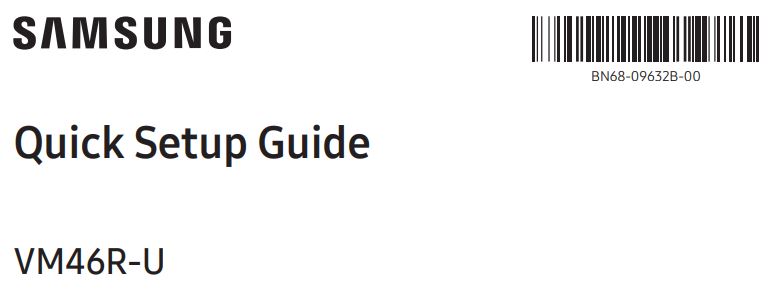
* The colour and the appearance may differ depending on the product, and the content in the manual is subject to change without prior notice to improve the performance.
* Download the user manual from the website for further details. http://www.samsung.com/displaysolutions
Checking the Components
(1) Quick Setup Guide (2) Warranty card (Not available in some locations) (3) Regulatory guide (4) Power cord (5) Batteries (AAA x 2) (Not available in some locations) (6) Remote Control (7) RS232C adapter (8) HDMI cable (9) Holder-Ring x 4 (10) Screw (M8 x L30) x 4 Contact the vendor where you purchased the product if any components are missing. Components may differ in different locations.
Parts
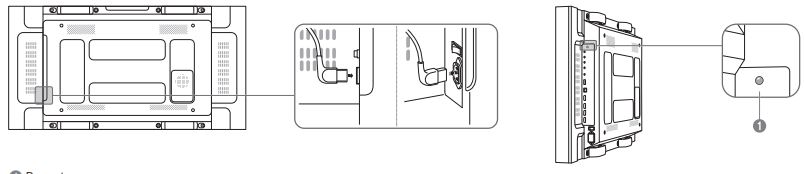
Press a button on the remote control pointing at the sensor on the product to perform the corresponding function. * Using other display devices in the same space as the remote control of this product can cause the other display devices to be inadvertently controlled.
Troubleshooting Guide
Specifications
* This is a class A product. In a domestic environment this product may cause radio interference in which case the user may be required to take adequate measures.
* For information on Samsung’s environmental commitments and product-specific regulatory obligations, e.g. REACH, WEEE, Batteries, visit http://www.samsung.com/uk/aboutsamsung/samsungelectronics/corporatecitizenship/data_corner.html
* For detailed device specifications, visit the Samsung Electronics website.
* WARNING: Please ensure this product is inspected by yourself (to identify if there are any defects) prior to any installation. Any defect should be brought to the attention of Samsung as soon as discovered. Please do not install the product if it appears to have a defect. Any damage caused by carelessness in the process of installing the product will be treated as damage caused by yourself (and not a product defect). To determine whether or not this product has been installed Samsung will view evidence of the screw hole label being pierced (as well as any other cosmetic evidence of an installation).
Connecting and Using a Source Device
Connecting to a PC
Connecting to a Video Device
Connecting to an Audio System
Connecting the LAN Cable
Connecting to MDC
For details on how to use the MDC program, refer to Help after installing the program. The MDC program is available on the website. http://www.samsung.com/displaysolutions
Contact SAMSUNG WORLD WIDE
Web site: http://www.samsung.com