Samsung Galaxy XCover Instruction Manual
SAMSUNG Galaxy XCover
Instruction Manual
SM-G715U1
Visit www.samsung.com to view device information, the user manual, and more.
You may incur additional charges for accessing the Internet.
Printed in Korea
GH68-51814A Rev.1.1
English (USA). 03/2020
Some content may differ from your device depending on the region, service provider, or software version, and is subject to change without prior notice.
Copyright © 2020 Samsung Electronics America, Inc.
Package contents
- Device
- USB cable
- Earphones
- Battery
- USB power adaptor
- Quick start guide
The items supplied with the device and their images may vary by region.
Device layout
To turn on the device, press and hold the Side key for a few seconds.
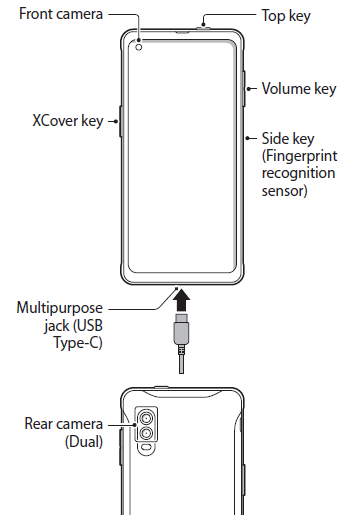
The charger should remain close to the electric socket and easily accessible while charging.
Installing a nano-SIM card and battery
- Nano-SIM cards are sold separately.
- Galaxy XCover Pro will support dual SIM functionality in North America through a future software update once the service is available.
- Until dual SIM functionality is enabled, the SIM card must be inserted into the SIM card slot 1.
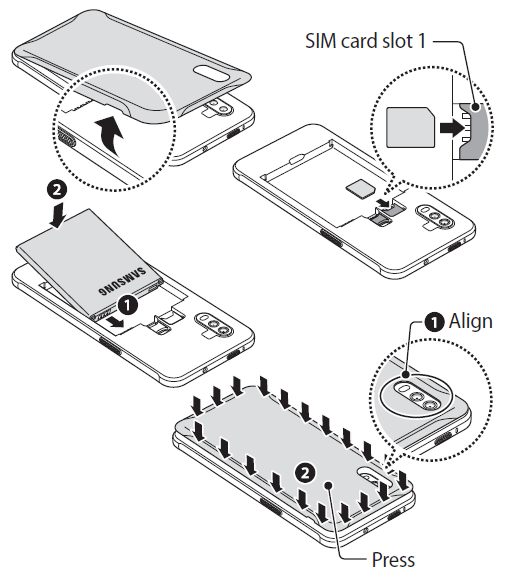
- Ensure that the back cover is closed tightly.
- For the best performance, use only Samsung approved back covers.
Ensure that the back cover is closed tightly to prevent water and dust from entering the device. Open or loose back cover may allow water and dust to enter the device and cause damage.