Asus USB 3.0 HZ-3D Docking Station User Manual

Your package includes:
a. ASUS USB 3.0 Docking Station x1
b. Power adapter x1
c. Support CD x1
d. USB 3.0 cable x1
e. Quick Start Guide x1
f. Detachable Stand x2
g. DVI to VGA adapter x1
h. Power adapter cord
Model No.: USB3.0_HZ-3B DOCKING
Physical dimension (mm): 335 x
65.65 x 24.09 (LxWxH)
Physical weight: 290g
Installing the driver
Place the bundled support CD into the optical drive and follow the onscreen instructions to install the program that allows you to customize your USB3.0 Docking station.
NOTES:
• If Autorun is NOT enabled in your computer, browse the contents of the support CD to locate the setup.exe file. Double-click it to install the program.
• Refer to the user guide in the support CD for detailed instructions on how to configure your USB 3.0 Docking Station.
• Visit ASUS website http://www.asus.com to download the latest driver.
Connecting to PC
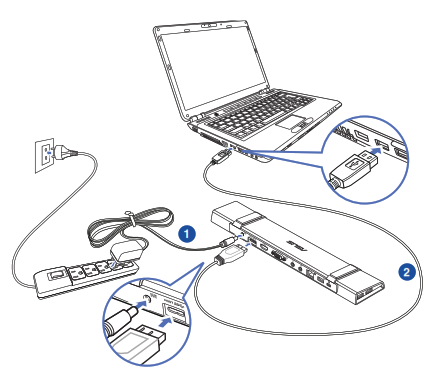
1. Connect one end of the bundled power adapter to the DC IN port on your docking station and the other end to a 100~240VAC power outlet.
2. Connect one end of the bundled USB 3.0 cable to the USB 3.0 upstream port on your docking station and the other end to your computer’s USB 3.0 port.
CAUTION! Use only the bundled power adapter. Using other power adapters may damage your device.
NOTES:
• Connect 2 displays on Docking Station for using dual output function.
• Using the converter to connect interface monitor if needed.
• The Type C port on Docking Station doesn’t support the USB Power Delivery Specification.
Federal Communications Commission Statement
This device has been tested and found to comply with the limits for a Class B device, pursuant to Part 15 of the FCC Rules.
These limits are designed to provide reasonable protection against harmful interference in a residential installation.
This equipment generates, uses, and can radiate radio frequency energy and, if not installed and used in accordance with manufacturer’s instructions, may cause harmful interference to radio communications. However, there is no guarantee that interference will not occur in a particular installation. If this equipment does cause harmful interference to radio or television reception, which can be determined by turning the equipment off and on, the user is encouraged to try to correct the interference by one or more of the following measures:
• Reorient or relocate the receiving antenna.
• Increase the separation between the equipment and receiver.
• Connect the equipment to an outlet on a circuit different from that to which the receiver is connected.
• Consult the dealer or an experienced radio/TV technician for help.
This device complies with Part 15 of the FCC Rules. Operation is subject to the following two conditions:
• This device may not cause harmful interference; and
• This device must accept any interference received including interference that may cause undesired operation.
CAUTION! Any changes or modification not expressly approved by the grantee of this device could void the user’s authority to operate the equipment.
Canada, Industry Canada (IC) Notices
This device complies with Canada licence-exempt RSS standard(s). Operation is subject to the following two conditions: (1) this device may not cause interference, and (2) this device must accept any interference, including interference that may cause undesired operation of the device.
This is a Class B product, in a domestic environment, this product may cause radio interference, in which case the user may be required to take adequate measures.
ASUS Recycling/Takeback Services
ASUS recycling and takeback programs come from our commitment to the highest standards for protecting our environment. We believe in providing solutions for you to be able to responsibly recycle our products, batteries, other components, as well as packaging materials. Please go to http://csr.asus.com/english/Takeback.htm for detailed recycling information in different regions.
ASUSTeK Computer Inc. hereby declares that this device is in compliance with the essential requirements and other relevant provisions of related Directives. Full text of EU declaration of conformity is available at: www.asus.com/support
DO NOT throw the product in municipal waste. This product has been designed to enable proper reuse of parts and recycling. This symbol of the crossed-out wheeled bin indicates that the product (electrical and electronic equipment) should not be placed in municipal waste. Check local regulations for disposal of electronic products.
Authorised distributors in Turkey
PENTA TEKNOLOJI URUNLERI DAGITIM TICARET A.S.
Address, City: DUDULLU ORGANIZE SANAYI
BOLGESI NATO YOLU 4.CAD. NO:1
DUDULLU UMRANIYE 34775 ISTANBUL TURKEY
Distributor Tel: 0216 645 82 00
Country: TURKEY
Manufacturer: ASUSTeK COMPUTER INC.
Address, 1F., No. 15, Lide Rd., Beitou Dist.,
Taipei City 112, Taiwan
Country: TAIWAN
Manufacturer Tel: 886-2-2894-3447
C5 Elektronik Sanayi Ve Ticaret A.Ş.
Address: Sahrayıcedit Mah. Omca Sok. Golden
Plaza No:33 E Blok Kat: 2
Kadıköy/İSTANBUL
Distributor Tel: +90 (216) 411 44 00
Country: TURKEY AEEE Yönetmeliğine Uygundur