Panasonic Rechargeable Nickel Metal Hydride Batteries Instructions

Rechargeable Nickel Metal
Hydride Batteries
CHARGER
Model BQ-CC55E/U/TA/K/TW
OPERATING INSTRUCTIONS
Parts location
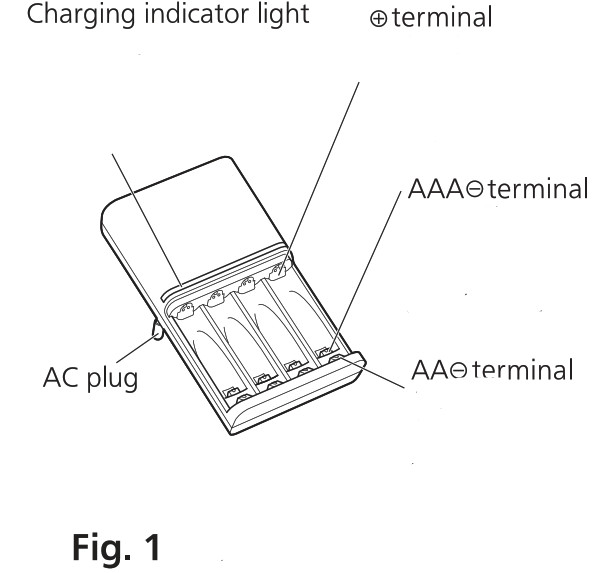
Fig.3
Please read these instructions and warnings before using this product, and save this manual for future use. In addition, be sure to read the warnings on the batteries.
CAUTION
To avoid personal injury and property damage please follow the below instructions:
- Panasonic Ni-MH rechargeable batteries are recommended to be used in this charger.
- Do not use non-rechargeable batteries in this charger.
- Do not open or disassemble the charger.
- Do not allow the charger to get wet or expose the charger to water or other liquids.
- Only use the charger indoors and in a dry location.
- Do not use the charger if the plug or batteries are damaged.
- Do not use the charger in direct sunlight. This appliance is not intended for use by persons (including children) with reduced physical, sensory or mental capabilities, or lack of experience and knowledge unless they have been given supervision or instruction concerning the use of the appliance by a person responsible for their safety. Children should be supervised to ensure that they do not play with the appliance.
OPERATING INSTRUCTIONS
You can charge a single AA or AAA battery or up to four at one time.(fig 3)
- Observe the correct polarity by matching the positive (+) and negative (-) on the batteries to the positive (+) and negative (-) on the charger. Insert the batteries from the negative (-) end first (fig 2). If an AAA battery is inserted from the positive (+)end first, the negative (-) terminal on the charger may be damaged.
- Plug the charger into a standard 100-240V AC outlet * The LEDs light green from left to right for about 3 seconds before charging starts. Diagnosis of the status of the batteries is being performed during this time.
- The charger will indicate that charging is conducted through the indicator lights being lit.
1. The LEDs light according to the current remaining charge of the batteries, and charging starts.
2. The LEDs will change as follows according to the charging progress.LED status Remaining charge /
battery statusCharging Lit red 20% or less Lit yellow 20% to 80% Lit green 80% or more Charging
completeOff 100% Blinking yellow Battery replacement recommended Error Blinking red Invalid batteries (i.e., non-rechargeable) inserted ♦The remaining charge indication should only be used as a rough estimate. Charging duration will vary depending on the state of the batteries and the charging environment. Therefore, be sure to charge the batteries until the LEDs turn off. If the indicator does not light or blinks:
a) Make sure that the batteries are inserted correctly and that proper contact is made with each terminal
b) Check that the power plug is correctly inserted
c) Check that the batteries are not damaged and are rechargeable - Charging is complete when the LED turns off after lighting green. Disconnect the charger from the AC outlet, and remove the charged batteries.
MAINTENANCE, CARE, AND CLEANING
- Unplug the charger from the AC outlet.
- Clean with a dry cloth to remove dirt and grime.
Table 1
| Battery Size |
Capacity | Charging time | |
| 1-2 pcs | 3-4 pcs | ||
| AA | 2400 – 2550 mAh | 2 hours | 4 hours |
| 1900 – 2000 mAh | 1.5 hours | 3 hours | |
| 950 – 1000 mAh | 0.75 hours | 1.5 hours | |
| AAA | 900 – 950 mAh | 2 hours | 4 hours |
| 750 – 800 mAh | 1.5 hours | 3 hours | |
| 550 – 650 mAh | 1.25 hours | 2.5 hours | |
SPECIFICATIONSModel: BQ-CCS5E/U/TA/TW Input: AC 100-240 V / 50-60 Hz 0.3 A Output:AA: 1.5 V x 4 =; 3.2 A max; |