Panasonic XLR Microphone Adaptor Instruction Manual
Panasonic XLR Microphone Adaptor Instruction Manual
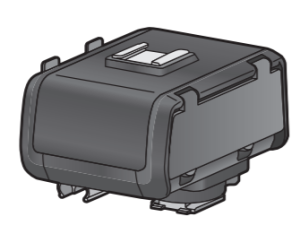
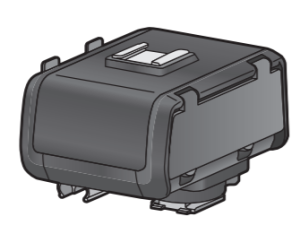
Operating Instructions
XLR Microphone Adaptor Adaptateur de microphone XLR
Please read these instructions carefully before using this product, and save this manual for future use.
Information for Your Safety
CAUTION!
To reduce the risk of fire, electric shock or product damage,
• Do not install or place this unit in a bookcase, built-in cabinet or in another confined space. Ensure this unit is well ventilated.
THE FOLLOWING APPLIES ONLY IN THE U.S.A.
FCC Note:
This equipment has been tested and found to comply with the limits for a Class B digital device, pursuant to Part 15 of the FCC Rules. These limits are designed to provide reasonable protection against harmful interference in a residential installation. This equipment generates, uses, and can radiate radio frequency energy and, if not installed and used in accordance with the instructions, may cause harmful interference to radio communications. However, there is no guarantee that interference will not occur in a particular installation. If this equipment does cause harmful interference to radio or television reception, which can be determined by turning the equipment off and on, the user is encouraged to try to correct
the interference by one or more of the following measures:
- Reorient or relocate the receiving antenna.
- Increase the separation between the equipment and receiver.
- Connect the equipment into an outlet on a circuit different from that to which the receiver is connected.
- Consult the dealer or an experienced radio/TV technician for help.
FCC Caution: To assure continued compliance, follow the attached installation instructions and use only shielded interface cables when connecting to peripheral devices. Any changes or modifications not expressly approved by the party responsible for compliance could void the user’s authority to operate this equipment. This device complies with Part 15 of the FCC Rules. Operation is subject to the following two conditions:
(1) This device may not cause harmful interference, and
(2) this device must accept any interference received, including interference that may cause undesired operation.
Responsible Party:
Panasonic Corporation of North America
Two Riverfront Plaza, Newark, NJ 07102-5490
Support Contact: http://shop.panasonic.com/support
THE FOLLOWING APPLIES ONLY IN CANADA.
CAN ICES-3(B)/NMB-3(B)
-If you see this symbol
Disposal of Old Equipment Only for European Union and countries with recycling systems

Precautions
This unit is an XLR microphone adaptor for Panasonic digital cameras. Attaching a commercially available XLR microphone and combining it with a compatible digital camera enables recording of high-quality stereo audio. This unit supports high-resolution audio output. Attaching it to a compatible digital camera enables recording of highresolution audio.
- Compatible devices (As of February 2017) Compatible devices: DC-GH5 For the latest information on compatible devices, see the operating instructions, catalogue or website of the digital camera. http://panasonic.jp/support/global/cs/dsc/ ∫Handling the unit
- Do not subject the unit to strong vibration or impact. Those actions may result in malfunctions and failure.
- Sand and dirt may cause the unit to malfunction. When using the unit in an environment such as a beach, take steps to protect it from sand and dirt.
- When using the unit on rainy days or on a beach, take care to keep the unit dry.
- This unit is neither dust-proof nor splash-proof. If by any chance water droplets, etc. are splashed on the unit, wipe them off with a dry cloth. If the unit fails to function correctly, consult your dealer or Panasonic.
- Please also read the manual of your digital camera.
Supplied Accessories
Product numbers correct as of February 2017. These may be subject to change.
1 Soft case
2 Cable holder
• This is attached to the unit at the time of purchase.
Names of Parts
- LINE/MIC/i48V switch (INPUT1)
- GAIN switch (INPUT1)
- LOW CUT switch (INPUT1)
- GAIN switch (INPUT2)
- LOW CUT switch (INPUT2)
- LINE/MIC/i48V switch (INPUT2)
- AUDIO LEVEL dial (INPUT2)
- ALC switch
- CH1/2 switch
- AUDIO LEVEL dial (INPUT1)
- Accessory shoe
- POWER lamp
- Lock lever
- Hot shoe mount
- Release lever
- Cable holder
- XLR terminal (INPUT1)
- XLR terminal (INPUT2)
Attaching to the Camera
Confirm that the camera is off. Attaching or removing the XLR microphone adaptor while the camera is on may result in malfunction.
1 Slide the lock lever in the direction opposite to that indicated by the [LOCK 1] icon (1).
2 Slide the XLR microphone adaptor into the hot shoe until it clicks securely into place (2).
3 Slide the lock lever to the [LOCK 1] position (3).
• To remove the XLR microphone adaptor, slide the lock lever in the direction opposite to the [LOCK 1] arrow and slide it from the hot shoe.
Connecting a microphone
Insert the microphone cable plug into the XLR terminal of the unit.
• To prevent unnecessary force being applied to the digital camera hot shoe, insert the plug while holding the unit with your hand.
• If there is only one cable to be connected, connect it to terminal [INPUT1].
• Use a shielded XLR microphone cable with a XLR (3 pin) terminal.
• The microphone cable can be attached to the unit’s cable holder.
• The orientation of the cable holder can be changed. Remove the cable holder and attach it in a different orientation.
• Keep the cable holder out of reach of children to prevent swallowing.
• A commercially available XLR microphone or microphone holder can be attached to the unit’s accessory shoe.
Remove the microphone cable Press the release lever (1), and hold the plug to remove it (2).
Using the XLR microphone adaptor
This unit can be used by turning the power of the digital camera [ON] while this unit is mounted on the digital camera.
- The POWER lamp of the unit will turn on.
- The operational sound of the switch operation may be recorded or the sound may get interrupted, such as when the switch is operated during the recording of a motion picture.
Setting the recording level
Set the recording level of audio that is input to the XLR terminals (INPUT1, INPUT2).
- The recording level of the built-in microphone of the digital camera and the [MIC] terminal cannot be set.
1 Slide the ALC switch to [OFF].
2 Rotate the AUDIO LEVELdial (INPUT1, INPUT2) to set the recording level (volume).
Setting the level while checking with headphones connected to the digital camera or the digital camera microphone level display is recommended.
Adjust the recording level automatically. Slide the ALC switch to [ON]. At high volumes, the recording level is decreased automatically to reduce distortion with the sound.
Decrease noise caused by wind or handling
Noise caused by wind or handling is reduced by cutting out low-frequency components that are input to the XLR terminals (INPUT1, INPUT2).
Set the LOW CUT switch (INPUT1, INPUT2) to [16Hz] or [160Hz].
- Select based on the type of noise.
Using external audio devices
1 Set the LINE/MIC/i48V switch (INPUT1, INPUT2) to match the connected device.
Set the switch to the match the device connected to the XLR terminals (INPUT1, INPUT2).
| [LINE] | External audio devices (such as mixers). |
| [MIC] | Dynamic microphone or microphone with built-in battery. |
| [i48V] | Microphone that supports i48V power supply (phantom power supply). |
- When set to [i48V], connecting a device that does not support i48V power supply may cause damage to the connected device. Check the device before connecting.
- If noise from the unconnected terminal is bothering, set the LINE/MIC/i48V switch to [LINE].
2 (When [MIC], [i48V] is set) Set the input level with the GAIN switch (INPUT1, INPUT2).
When the LINE/MIC/i48V switch is set to [MIC] or [i48V], the input gain can be changed with the GAIN switch.
| [i20] | i20 dB |
| [0] | 0 dB (Default setting, standard level: j40 dBu) |
| [j20] | j20 dB |
• If the LINE/MIC/i48V switch is set to [LINE], the input gain cannot be changed.
3 Set the recording channel with the CH1/2 switch.
• If using a stereo microphone with two XLR (3 pin) plugs, connect the Lch to XLR terminal (INPUT1), and the Rch to XLR terminal (INPUT2), and set the CH1/2 switch to [INPUT 1/2].
Cautions for Use
About the unit
Do not use this unit near radio transmitters or highvoltage lines.
- Noise may be present in images and sound recorded near radio transmitters or high-voltage lines. Perform recording in locations away from them. The level of noise varies depending on the XLR microphone used. Keep the unit away from insecticide sprays and other volatile substances.
- Exposure to such substances may cause damage to the external case and the text and symbols printed on the unit.
- Do not leave the unit in contact with any items made of rubber or PVC for prolonged periods of time. Do not carry the unit with your hands while it is still attached to a digital camera.
- Under no circumstances should the unit be used or stored in any of the following locations since doing so may cause trouble in operation or malfunctioning:
– In direct sunlight or on a beach in summer
– In locations with high temperatures and humidity levels or where changes in temperature and humidity are acute
– In locations with high concentrations of sand, dust or dirt
– Where there is fire
– Near heaters, air conditioners or humidifiers
– Where water may make the unit wet
– Where there is vibration
– Inside a vehicle - Do not drop the unit, knock it into other objects or subject it to any other kind of strong impact or shock.
- When recording a motion picture, the digital camera or lens sounds or other operating noise may be recorded. If the sound from the lens is particularly bothering, set the camera to manual focus during use. If the operating noise is particularly bothering, position the microphone away from the digital camera during use.
- If the terminals are dirty they can cause faulty connections. Wipe clean with a soft dry cloth before connecting.
- Do not attach or remove cables with the power of the digital camera turned [ON].
- Before use, check that the XLR microphone adaptor is recording normally.
- Do not disassemble or modify this unit.
Cleaning
When cleaning, wipe the unit with a dry soft cloth.
- When the unit is soiled badly, it can be cleaned by wiping the dirt off with a wrung wet cloth, and then with a dry cloth.
- Do not use solvents such as benzine, thinner, alcohol, kitchen detergents, etc., to clean the unit, as these may damage the external case and the text and symbols printed on the unit.
- When using a chemical cloth, be sure to follow the accompanying instructions.
Specifications
| Input terminal | INPUT1 terminal, INPUT2 terminal: XLR3-pin, female |
| Standard input level | LINE: 0 dBu MIC, _48V: j40 dBu (0 dBu=0.775 Vrms) |
| Standard recording level | j12 dBFS (at the standard input) |
| Frequency characteristic | 20 Hz to 20 kHz, _0/j1 dB (Fs=48 kHz) 20 Hz to 40 kHz, _0/j1 dB (Fs=96 kHz ) |
| GAIN switch | _20, 0, j20 dB |
| LOW CUT switch | 160 Hz, 16 Hz, OFF (cutoff frequency) |
| Dimensions | Approx. 64.4 mm (W)k60.9 mm (H)k81.8 mm (D) [2.535q (W)k2.397q (H)k3.220q(D)] (excluding the projecting parts) |
| Mass (weight) | Approx. 173 g/0.381 lb |
| Operating temperature | 0 °C to 40 °C (32 °F to 104 °F) |
| Operating humidity | 10%RH to 80%RH |
The symbols on this product (including the accessories) represent the following:
For the U.S.A.
Panasonic Corporation of North America
Two Riverfront Plaza, Newark, NJ 07102-5490
http://shop.panasonic.com
For CANADA
Panasonic Canada Inc.
5770 Ambler Drive, Mississauga, Ontario L4W 2T3
www.panasonic.com
Limited Warranty
(ONLY FOR U.S.A.)
Panasonic Products Limited Warranty
Limited Warranty Coverage (For USA Only) If your product does not work properly because of a defect in materials or workmanship, Panasonic Corporation of North America (referred to as “the warrantor”) will, for the length of the period indicated on the chart below, which starts with the date of original purchase (“warranty period”), at its option either (a) repair your product with new or refurbished parts, (b) replace it with a new or a refurbished equivalent value product, or (c) refund your purchase price. The decision to repair, replace or refund will be made by the warrantor.
| Product or Part Name | Parts | Labor |
| Digital Camera Peripherals | 1 Year | 1 Year |
| Digital Camera Accessories | 90 Days | 90 Days |
| Rechargeable Batteries | 1 Year | 1 Year |
During the “Labor” warranty period there will be no charge for labor. During the “Parts” warranty period, there will be no charge for parts. This Limited Warranty excludes both parts and labor for non-rechargeable batteries, antennas, and cosmetic parts (cabinet). This warranty only applies to products purchased and serviced in the United States. This warranty is extended only to the original purchaser of a new product which was not sold “as is”.
Mail-In Service –Online Repair Request
Online Repair Request
To submit a new repair request and for quick repair status visit our Web Site at http://shop.panasonic.com/support.
When shipping the unit, carefully pack, include all supplied accessories listed in the Owner’s Manual, and send it prepaid, adequately insured and packed well in a carton box. When shipping Lithium Ion batteries please visit our Web Site at
http://shop.panasonic.com/support as Panasonic is committed to providing the most up to date information. Include a letter detailing the complaint, a return address and provide a daytime phone number where you can be reached. A valid registered receipt is required under the Limited Warranty.
I F REPAIR IS NEEDED DURING THE WARRANTY PERIOD, THE PURCHASER WILL BE REQUIRED TO FURNISH A SALES RECEIPT/PROOF OF PURCHASE I NDICATING DATE OF PURCHASE, AMOUNT PAID AND PLACE OF PURCHASE. CUSTOMER WILL BE CHARGED FOR THE REPAIR OF ANY UNIT RECEIVED WITHOUT SUCH PROOF OF PURCHASE .
Limited Warranty Limits and Exclusions
This warranty ONLY COVERS failures due to defects in materials or workmanship, and DOES NOT COVER normal wear and tear or cosmetic damage. The warranty ALSO DOES NOT COVER damages which occurred in shipment, or failures which are caused by products not supplied by the warrantor, or failures which result from accidents, misuse, abuse, neglect, mishandling, misapplication, alteration, faulty installation, set-up adjustments, mis adjustment of consumer controls, improper maintenance, power line surge, lightning damage, modification, introduction of sand, humidity or liquids, commercial use such as hotel, office, restaurant, or other business or rental use of the product, or service by anyone other than a Factory Service Center or other Authorized Servicer, or damage that is attributable to acts of God.
THERE ARE NO EXPRESS WARRANTIES EXCEPT AS LISTED UNDER “LIMITED WARRANTY COVERAGE”. THE WARRANTOR IS NOT LIABLE FOR INCIDENTAL OR CONSEQUENTIAL DAMAGES RESULTING FROM THE USE OF THIS PRODUCT, OR ARISING OUT OF ANY BREACH OF THIS WARRANTY.
(As examples, this excludes damages for lost time, travel to and from the servicer, loss of or damage to media or images, data or other memory or recorded content. The items listed are not exclusive, but for illustration only.)
ALL EXPRESS AND IMPLIED WARRANTIES, INCLUDING THE WARRANTY OF MERCHANTABILITY, ARE LIMITED TO THE PERIOD OF THE LIMITED WARRANTY.
Some states do not allow the exclusion or limitation of incidental or consequential damages, or limitations on how long an implied warranty lasts, so the exclusions may not apply to you.
This warranty gives you specific legal rights and you may also have other rights which vary from state to state. If a problem with this product develops during or after the warranty period, you may contact your dealer or Service Center. If the problem is not handled to your satisfaction, then write to:
Consumer Affairs Department Panasonic Corporation of North America 661 Independence Pkwy Chesapeake, VA 23320
PARTS AND SERVICE, WHICH ARE NOT COVERED BY THIS LIMITED WARRANTY, ARE YOUR RESPONSIBILITY.
Limited Warranty (ONLY FOR CANADA)
Panasonic Canada Inc.
5770 Ambler Drive, Mississauga, Ontario L4W 2T3
PANASONIC PRODUCT – LIMITED WARRANTY
Panasonic Canada Inc. warrants this product to be free from defects in material and workmanship under normal use and for a period as stated below from the date of original purchase agrees to, at its option either (a) repair your product with new or refurbished parts, (b) replace it with a new or a refurbished equivalent value product, or (c) refund your purchase price. The decision to repair, replace or refund will be made by Panasonic Canada Inc.
| Digital Camera | One (1) year, parts and labour |
| Digital Camera Peripherals | One (1) year, parts and labour |
| Digital Camera Accessories | Ninety (90) days, parts and labour |
This warranty is given only to the original purchaser, or the person for whom it was purchased as a gift, of a Panasonic brand product mentioned above sold by an authorized Panasonic dealer in Canada and purchased and used in Canada, which product was not sold “as is”, and which product was delivered to you in new condition in the original packaging.
IN ORDER TO BE ELIGIBLE TO RECEIVE WARRANTY SERVICE HEREUNDER, A PURCHASE RECEIPT OR OTHER PROOF OF DATE OF ORIGINAL PURCHASE, SHOWING AMOUNT PAID AND PLACE OF PURCHASE IS REQUIRED
LIMITATIONS AND EXCLUSIONS
This warranty ONLY COVERS failures due to defects in materials or workmanship, and DOES NOT COVER normal wear and tear or cosmetic damage. The warranty ALSO DOES NOT COVER damages which occurred in shipment, or failures which are caused by products not supplied by Panasonic Canada Inc., or failures which result from accidents, misuse, abuse, neglect, mishandling, misapplication, alteration, faulty installation, set-up adjustments, misadjustment of consumer controls, improper maintenance, improper batteries, power line surge, lightning damage, modification, introduction of sand, humidity or liquids, commercial use such as hotel, office, restaurant, or other business or rental use of the product, or service by anyone other than a Authorized Servicer, or damage that is attributable to acts of God.
Dry cell batteries, printer ink cartridge and paper are also excluded from coverage under this warranty. Rechargeable batteries are warranted for ninety (90) days from date of original purchase.
THIS EXPRESS, LIMITED WARRANTY IS IN LIEU OF ALL OTHER WARRANTIES, EXPRESS OR IMPLIED, INCLUDING ANY IMPLIED WARRANTIES OF MERCHANTABILITY AND FITNESS FOR A PARTICULAR PURPOSE. IN NO EVENT WILL PANASONIC CANADA INC. BE LIABLE FOR ANY SPECIAL, INDIRECT OR CONSEQUENTIAL DAMAGES RESULTING FROM THE USE OF THIS PRODUCT OR ARISING OUT OF ANY BREACH OF ANY EXPRESS OR IMPLIED WARRANTY.
(As examples, this warranty excludes damages for lost time, travel to and from the Authorized Servicer, loss of or damage to media or images, data or other memory or recorded content. This list of items is not exhaustive, but for illustration only.) In certain instances, some jurisdictions do not allow the exclusion or limitation of incidental or consequential damages, or the exclusion of implied warranties, so the above limitations and exclusions may not be applicable. This warranty gives you specific legal rights and you may have other rights which vary depending on your province or territory.
WARRANTY SERVICE
For product operation, repairs and information assistance, please visit our Support page:
www.panasonic.ca/english/support