Asus ROG Delta Gaming Headset User Guide
ASUS ROG Delta Gaming Headset User Guide
Package contents
- 1 x ROG Delta gaming headset
- 1 x Type-C to USB adapter
- 1 x Quick Start Guide
- 1 x Warranty Notice
- 2 x ROG Hybrid ear-cushions
- 1 x Detachable Microphone
System requirements
- Windows® 10 / Windows® 8.1 / Windows® 7
- Internet connection (for downloading optional software)
- USB or Type-C port
Product Overview
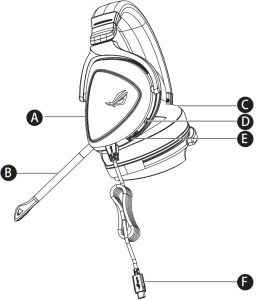
- A. Aura Lighting area
- B. Detachable microphone
- The LED indicator turns red when muted
- C. Changable ear cushion
- D. Aura light on/off
- E. Audio control wheel
- Roll to control the volume
- Press to mute the microphone
- F. Type-C connector
Getting started
To set up your ROG Delta gaming headset:
- Connect the headset to your device through the Type-C connector or Type C to USB adapter.
- Download the Aura software from http://www.asus.com and then install it on your computer.
ROG Delta Gaming Headset
Was this manual helpful?
Thank you for your feedback!