Honeywell SZ Series Manifolds Multiple Zone Valve PowerTrack Installation Guide
This is a legacy product document supported by Resideo. It is no longer manufactured

SZ Series Manifolds Multiple Zone Valve Telestat Replacement with PowerTrack™ Operators
INSTALLATION INSTRUCTIONS
GENERAL
The two parts shown below are needed when installing a PowerTrack™ operator on SZ series multiple zone valve manifold where presently a 261 B Telestat operator is used. These parts are not needed when the operator is used as a replacement on MZV Series operators on SZseries manifolds which are equipped with MZV Series PowerTrack operators or previously converted SZ Series manifolds with Telestats 261D models.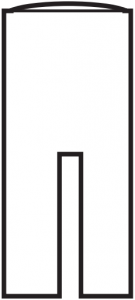
Fig. 1. Shaft Extension
Fig. 2. Adapter
Fig. 3. Installation
INSTALLATION
To install the MZV Series PowerTrack operators, proceed as follows:
- Disconnect power.
- Drain SZ Series manifold body.
- Remove Telestat opertor (unscrew silver colored nut until Telestat seperates).
- Remove valve cartridge using a 0.75 in. socket wrench.
- Discard silver colored nut and spacer (the part with the 4 holes in the side wall).
- Reinstall valve cartiridge using the adapter in place of the spacer and install the extension on top of valve shaft.
- Install PowerTrack operator. Refer to SD/IS-525 Instruction Sheet, section “Replacement of PowerTrack Operator”.
- Connect wires to terminal board inside control box. Connect yellow wires to 1 and 2, the red wires to 3 and 4.
Automation and Control Solutions
Honeywell International Inc. Honeywell Limited-Honeywell Limitée
1985 Douglas Drive North 35 Dynamic Drive
Golden Valley, MN 55422 Toronto, Ontario M1V 4Z9
customer.honeywell.com
® U.S. Registered Trademark
© 2007 Honeywell International Inc.
62-3101—01 J.I. 06-07
62-3101—01