JVC XS-N3210BA Portable Bluetooth Speaker User Guide
JVC XS-N3210BA Portable Bluetooth Speaker User Guide
IMPORTANT SAFETY INSTRUCTIONS
- If the unit is in need of repair, please contact a qualified service technician. Do not attempt to repair it yourself.
- In order to prevent hazards such as fire or electric shock, please keep the unit away from rain.
- To avoid the risk of electric shock, do not open ! No user-serviceable parts inside.
Waning: To avoid the risk of electric shock, do not open! - Do not use near windows, or near heat sources like radiators, gas stoves or other apparatus that produce heat.
- Do not place any naked flame sources such as lit candles on or near the unit.
- Do not cover the speaker during use.
- This product is not a toy! Keep away from children.
PRECAUTIONS
- To clean this unit, use a soft cloth with a small amount of diluted detergent.
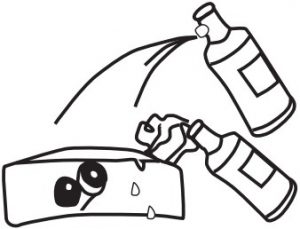
- Do not use this unit in a humid or dusty environment. Objects containing water, such as vases, should not be placed on the device.
Do not expose to water, corrosive liquids or gases. Store in a clean, dry place. - The unit should be repaired by qualified service personnel in the following cases:
- Objects have fallen or liquid has been spilled on the appliance;
- The unit has been exposed to rain;
- The unit is functioning abnormally.
PRODUCT OVERVIEW
Top Panel
- USB input: Connect USB memory device for playing compatible mp3 files.
- Mode Button: Switch between Bluetooth/USB/AUX/TWS modes
Note: When switching modes, you will hear 1 beep for Bluetooth mode, 2 beeps for AUX mode and 3 beeps for USB mode. - LED Light Mode: Switch between the four lighting modes. Press a fifth time to turn off the lights.
- Previous/Volume – Button: Short press to reduce volume; long press to play the previous song.
- Play/Pause Button: Press to play or pause music. In Bluetooth mode when a phone call comes, press to answer the call.
- Next/Volume + Button: Short press to increase volume; long press to play the next song.
- Power Button: Long press to turn on the unit or switch it to standby mode.
- AUX input
- Charging Port, DC 5V, 2A (Type-C USB jack on the unit)
- Charge Indicator LED: Red during charging; Off when fully charged
Rear Panel
Specifications
- Speaker Drive: 3″x 2
- Power supply: DC 5V,2A
- Frequency Response: 20Hz-20KHz
- Power Output: 2*10W(stereo output)
- Battery: BuiltinLi-ion 7.4V,2500mAh
- Bluetooth transmission distance (without obstacle): 10m
- Support MP3 format only for USB up to 32GB
- Unit Dimensions: 135*135*300mm
Package Contents
- Main unit
- USB to Type-C USB charging cable
- 3.5mm AUX cable
- User manual
- Warranty card
Charging Your Speaker
This speaker has a built-in rechargeable battery. To charge the speaker:
- Connect the Type-C USB end of the provided charging cable to the DC 5V, 2A Charging Port on the unit. Connect the USB end to a suitable adaptor or the USB port on your computer.
Approximate charging time: 5 hours - The red Charging Indicator light on the top panel remains on during charging and turns off when the battery is fully charged. Remove the charging cable promptly.
OPERATION
USB Playback
Insert a suitable USB memory device to USB port.The mode automatically changes to USB.
- Press “
- Press “
Note: To switch to USB mode from any other mode, short press the
Aux Mode
Connect one end of the provided 3.5mm AUX cable to the AUX Input port on the unit, connect the other end to an auxiliary device like an mp3 player.Aux cable is included Short press the “
Bluetooth Playback
To pair your Bluetooth-enabled device with the speaker:
- Keep your device within 3 metres of the speaker during pairing.
- Turn on the speaker and use the Mode Button to switch to Bluetooth mode. You will hear 1 beep indicating Bluetooth mode.
- Search for ‘XS-N3210’ on your device and select it.
- You will hear a sound indicating that your device has been paired with the speaker.
Now you can play music from your device on the speaker via Bluetooth.
Connecting two speakers for True Wireless Stereo sound (TWS)
Optional, requires two speakers
If you have two of these speakers (XS-N3210BA), you can use them together for a more immersive audio experience. To pair the two speakers:
- Place both speakers within Bluetooth range of each other (in the same room).
- Press the Power Button to turn on each speaker and press the Mode Button to switch to Bluetooth mode.
- Now press and hold the Mode Button on both units simultaneously, you will hear a sound indicating that the pairing was successful.
- Now you can connect one of the speakers to your Bluetooth-enabled audio source (smartphone, tablet or similar).
- You can now play Bluetooth audio from both speakers, in stereo.
Note:
Stereo audio playback only works from a Bluetooth audio source, and only when both speakers are in Bluetooth mode.
To switch back to playing audio on one speaker, press and hold the Mode Button on any one device, or simply turn off the second speaker.
If your source device is connected to both speakers via Bluetooth, you can choose to play audio via one or the other, but not both.
Built-in Battery Care
- Your product is powered by a rechargeable battery.
- The battery can be charged and discharged hundreds of times, but will eventually wear out.
- Unplug the charger from the electrical plug and the product when not in use.
- Do not leave a fully charged battery connected to a charger, since overcharging may shorten its lifetime.
- If left unused, a fully charged battery will lose its charge over time.
- Do not leave the speaker in hot or cold places, such as in a closed car in summer or winter conditions.
- Search for ‘XS-N3210’ on your device and select it.
- You will hear a sound indicating that your device has been paired with the speaker.
Now you can play music from your device on the speaker via Bluetooth. - Always try to keep your device in a cool, moisture-free environment that’s less than 32°C.
- A product with a hot or cold battery may not work temporarily, even when the battery is fully charged.
- Battery performance is particularly limited in temperatures well below freezing.
- If you plan to store your device for longer than six months, charge the battery for two hours every six months to keep it in good condition.
Battery warning!
The battery used in this product may present a risk of fire or chemical burn if used or stored incorrectly.
Do not use other batteries as this may present a risk of fire or explosion.
Troubleshooting
This section summarises a few common problems you might experience when using this product. For further assistance, please contact Customer Service.
Problem |
Cause/Solution |
| Speaker turns off on its own | Battery charge may be low. Try charging the speaker. |
| Unable to connect to the speaker via Bluetooth |
|
| There is no sound |
|
| How do I turn off the lights? | Press the LED Light Mode button (next to the Mode Button) repeatedly until the lights turn off |