GRUNDIG CMS 4450 BT DAB+ Micro HIFI System User Manual
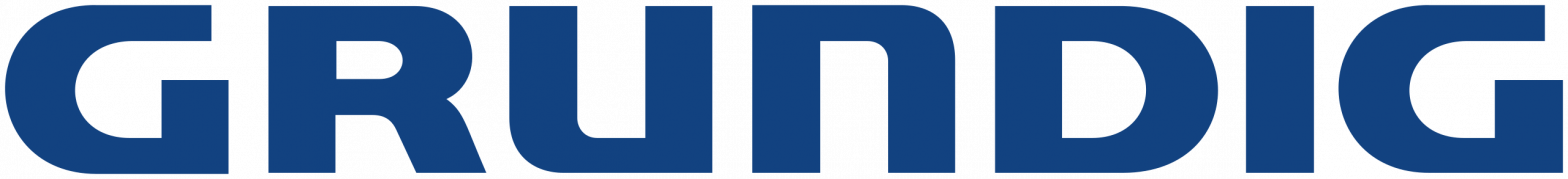
User Manual
CMS 4450 BT DAB+

SETUP AND SAFETY
- Please note the following instructions:
- The hi-fi system is designed for the playback of audio signals. All other uses are expressly prohibited.
- If you want to set up the hi-fi system on wall shelves or in cupboards, please ensure that it is adequately ventilated. There must be at least 10 cm of space at the side, above and behind the hi-fi system.
- Do not cover the hi-fi system with newspapers, table cloths, curtains, etc.
- When setting up the hi-fi system, remember that furniture is often coated with various types of varnish and plastic, which often contain chemical additives. These additives may cause corrosion to the feet of the unit. This may leave stains on the surface of the furniture which can be difficult or impossible to remove.
- If the hi-fi system is exposed to sudden changes in temperature, for example when taken from the cold into a warm room, wait at least two hours before using it.
- The hi-fi system is designed for use in dry rooms. If you do use it outdoors, make sure it is protected from moisture such as dripping or splashing water.
- Only use the hi-fi system in a moderate climate.
- Do not place the hi-fi system close to heating units or in direct sunlight, as this will impair cooling.
- Do not place any vessels containing liquids, such as vases, on the hi-fi system.
- Do not insert any foreign objects in the CD compartment.
- Do not place any objects such as burning candles on the hi-fi system.
- If malfunctions occur due to brief mains overloads or static electricity charges, reset the device. To do this, pull out the power plug and connect it again after a few seconds.
- Do not open the hi-fi system casing under any circumstances. Warranty claims are excluded for damage resulting from improper handling.
- Attention should be drawn to the environmental aspects of battery disposal.
- Thunderstorms are a danger to all electrical devices. Even if the hi-fi system is switched off, it can be damaged by a lightning strike to the mains. Always remove the power plug during a thunderstorm.
- Do not expose the battery to extreme heat, such as example sunlight, radiators, fire, etc.
- The remote control contains a battery (AAA,1.5V). Please always keep the remote control and the battery (AAA,1.5V) out of reach of children.
- If the battery (AAA,1.5V) is accidentally swallowed, it can lead to burns and even death within two hours. You should therefore see a doctor immediately.
- Keep new and used batteries out of reach of children. If the battery compartment cannot be closed safely, do not continue to use the device and keep it out of reach of children.
- Prolonged listening with the headphones at loud volumes can damage your hearing.
- The MAINS plug or an appliance coupler is used as the disconnect device, the disconnect device shall remain readily operable.
WARNING: To reduce the risk of electric shock, do not remove cover (or back) as there are no user-serviceable parts inside. Refer servicing to qualified personnel.
WARNING: Please refer to the information on the exterior bottom enclosure for electrical and safety information before installing or operating the apparatus.
Note:
- Do not connect any other equipment while the device is switched on. Also switch off the other equipment before connecting it.
- Only plug the device into the mains socket after you have connected the external devices. Make sure the mains plug is freely accessible.
Caution:high-frequency
radiation
The device must be registered and operated in accordance with this operating manual. The device has an integrated antenna; it must be operated with other antennas or
transmitters.
OVERVIEW
See the figure on page 3.
Thefrontofthedevice
A |
CD compartment. |
| Opens and closes the CD compartment. | |
| Press briefly to switch the device in and out of standby mode. | |
| Adjusts the audio volume. | |
| Headphone jack for connecting a stereo headphone set with a jack plug (3.5 mm). | |
| In tuner mode: select preset channels. In external data media mode: forward or reverse track selection. In standby and timer mode: to set hours/minutes. | |
| In external data media mode: starts and pauses playback. | |
| In external data media mode: ends playback. | |
SOURCE |
Press repeatedly to switch among in BT, CD, FM, DAB, USB, and AUDIO IN mode. |
AUDIOIN |
Audio signal input for connecting an external device. |
| Infrared sensor for remote control signals. | |
| USB port type A for connecting a USB memory stick or an MP3 player. |
Thebackofthedevice
| SPEAKER OUTPUT(6Ω) | Terminals for connecting the loudspeaker cables. |
| +R–+L– | R = right channel, L = left channel. |
| FMANTENNA | Antenna socket for the auxiliary antenna or the roof antenna supplied. |
The remote control
| Switches the hi-fi system to standby mode and from standby mode to the last input source selected. | |
| Opens and closes the CD compartment. | |
SOURCE |
Switches between CD, AUDIO IN, BLUETOOTH, USB, DAB, and FM mode. |
TUNE+/- |
Increases/decreases the frequency |
| STOP/AUTO |
In tuner mode: press to do auto scanning for the broadcasting radio channels, press it again to stop auto-scanning.In external media mode: stop a playback |
| MEMORY/PROG | In tuner mode: activates the memory function; saves radio stations to presets. In external data media mode: activates the create playlist function; stores the track when creating a playlist. |
SLEEP |
Activates sleep timer mode, sets the time for the sleep timer. |
INTRO |
In external data media mode: for playing brief introductions to tracks. |
ALARM |
Press and hold down: to set the alarm time. |
REP/MENU |
In external data media mode: to repeat a track, the CD, the album, or the playlist; lays backtracks in random order. |
CLOCK |
Setting the time. |
| In external data media mode: select tracks forwards or backward. In standby and timer mode: for setting the hours/minutes. | |
| In tuner mode: press and hold down to start the reverse or forwards frequency search; press briefly to change the frequency backward or forwards in steps. In external data media mode: Search for a certain passage forwards or backward. | |
| In external data media mode and in Bluetooth mode: starts playback; pauses playback. In Bluetooth mode: Press and hold down to disconnect the connection to the Bluetooth auxiliary device. | |
| Switches the hi-fi system speakers to and from mute mode. | |
| Adjust the volume. | |
10+/- |
Increases/decreases by each press ten tracks. |
FOLD+/- |
Skips to next or returns to the previous folder. |
EQ |
Switches to equalizer mode. |
CONNECTION AND PREPARATION—————————————
1 Insert the wires of the loudspeaker cable into the »SPEAKEROUTPUT(6Ω)RL« fasteners on the hi-fi system.
Notes:
- Observe the left and right channels (L = left channel, R = right channel).
- Connect each of the red sockets (+) on the hi-fi to the red sockets (+) on the loudspeakers.
Connecting the antenna
1Plug the roof antenna cable into the antenna socket »FMANTENNA« on the hi-fi system.
Note:
- If no roof antenna is available, use the auxiliary antenna supplied. When suitably positioned and with adequate signal, this antenna provides adequate reception of FM channels. Do not shorten the auxiliary antenna.
Connecting an MP3 player or a USB memory stick
Caution:
- The hi-fi system must be switched off while the USB connection is being made. If it is not switched off, data can be lost.
1 Connect the USB interface of the MP3 player o the »
or
insert the USB plug of the USB memory stick into the USB interface »
Connecting externally devices
Note:
- Switch the hi-fi system off before you connect external devices.
1 Use standard audio cables to connect the audio outputs of the external device to the »AUDIOIN« sockets on the hi-fi system.
Connecting the headphones
1 Insert the headphone plug (3.5 mm) into the »
Note:
- The loudspeakers of the hi-fi system are switched off.
Caution:
- Excessive volume levels when using headphones or earphones can damage your hearing.
Connecting the powercord
Notes:
- Check that the mains voltage on the type plate (on the rear of the hi-fi system) corresponds to your local mains supply. If this is not the case, contact your specialist dealer.
- All the other devices/loudspeakers must be connected before you connect the power cord.
1 Plug the power cord into the wall socket.
Caution:
- The hi-fi system is connected to the mains with the power cord. Pull out the power plug if you want to completely disconnect the hi-fi system from the mains.
- Make sure the power plug is easily accessible during operation and not hindered by other objects.
1 Pull off the film from the battery.
Changing the remote control battery
- Undo the battery compartment screws
- Pull out the battery compartment
- Insert the battery (AAA 1.5V) making sure that the positive terminal (+) is facing upwards.
- Push in the battery compartment.
- Tighten the battery compartment screws.
Notes:
- Do not expose the batteries to extreme heat, caused for example by direct sunlight, heaters, or fire.
- Remove the batteries when they are flat or when you know that the hi-fi system will not be used for a long period of time. The manufacturer accepts no liability for damage
caused by leaking batteries.
Environmentalnote:
- Batteries, including those which do not contain eavy metal, should not be disposed of with household waste. Always dispose of used batteries in accordance with local environmental regulations.
TUNER MODE
Automatic station searchf or FM radio stations
After connecting the hi-fi system to the mains power for the first time, you can start the automatic station search.
- Switch on the hi-fi system by pressing »
- Activate the automatic station search by pressing »
. – The device searches for up to 40 stations with strong reception and stores them automatically. After the search has finished, you will hear the station stored at preset 01.
Notes:
- You can cancel the automatic station search by pressing »
Setting and storing radio stations manually
- Set the radio station by briefly pressing » TUNE+« or » TUNE-« repeatedly.
– Display: the frequency changes in steps of 50 kHz;
or
press and hold down » TUNE+« or » TUNE- « until the frequency changes to rapid run-through. - Once find a favorite radio station, long-press the MEMORY/PROG« button for 3 seconds. Radio preset is starting from 01
- Select preset station number from 01 to 40 by press » TUNE + / TUN - « and then press » PLAY/PAUSE « to confirm. »STORED « word is displayed on the screen.
- Repeat steps 1,2 to complete more radio storage.
- Short press » MEMORY/PROG« button and press » TUNE+/TUN-« to review the stored radio list.
Selecting the tuner input source
1Select the TUNER input source by pressing »SOURCE« on the remote control.
– The most recently selected station is played (Last Station Memory).
Selecting presets
1 Select a preset by pressing »
Displaying RDS station information
If the device receives an RDS station, the station name appears in the display together with »RDS«. If no information is available, the reception frequency appears in the display.
Additional information can be displayed.
1 To display information on the current RDS station, press »INFO« repeatedly.
– The following displays appear in sequence: The name of the radio station.
The current program type (PTY), e.g. »Pop music«. »[No PTY]« appears if the information is not available. The time. The radio text. The frequency.
DAB operation
Digital Audio Broadcasting (DAB) is a way of broadcasting radio digitally through a network of transmitters. It provides you with more choice, better sound quality, and more information.
- Press »
- In DAB mode, press the» REPEAT/MENU « button to access the DAB menu, press »
- Then press » TUN-10- « or » TUN+10+ « to scroll the menu options.
– Full scan: Scan and store all the available DAB radio stations.
– Manual: Tune to a DAB station manually.
– Prune: Remove all the invalid stations from the station list.
– System: Adjust system settings. - To select an option, press »
- To tune to a station from the available station list, press » TUN-10- « or » TUN+10+ « repeatedly to navigate through the available stations in DAB mode.
- Press repeatedly » INFO « to show different DAB information in DAB mode.
- Save a station as a preset by long pressing » MEMORY/PROG «, selecting the preset with » TUN+/TUN- « and then press » PLAY/ PAUSE « to save.
ECO Mode
The hi-fi system switches to standby in the ECO mode after 15 minutes. This lowers the power consumption to below 0.5 W.
1 In ECO mode, press »CLOCK« once.
– The clock is displayed.
–The device switches back to ECO mode after 15 minutes
2 In ECO mode, press and hold down »8« for
two seconds.
– The device switches to standby, the clock is displayed.
– The device switches back to ECO mode after 15 minutes.
GENERAL FUNCTIONS
Switching on and off
The only way to disconnect the hi-fi system from the mains supply is to pull out the plug.
- Switch on the hi-fi by pressing »
–The last input source used is automatically selected.
Note:
The hi-fi system can also be switched on by pressing » - Switch the hi-fi system to standby mode by pressing »
Automatic switch-off
The device switches off automatically after 15 minutes in standby mode if:
– the device is in the stop position;
– there is no audio signal detected at the »AUDIOIN« socket;
– the Bluetooth auxiliary device is not sending an audio signal.
To use the device, switch it back on.
Adjusting the volume
- Turn the control knob on the hi-fi system or press »
Muting
You can switch the hi-fi speakers to and from mute mode with this function.
- Activate mute with »
- Deactivate mute with »
SETTINGS
TimeSetting
- To set the time, your microsystem must be in standby mode first. Then press and hold the » CLOCK « button for about 2 seconds.
– Display: » 24 HOurs «. - Select the time format (12 or 24 hours) by pressing the button »
– Hours tick. - Select the time by pressing the button »
– Minutes tick. - Set the minutes by pressing the button »
– Display: current time.
Notes:
- Some RDS stations transmit an RDS time in. If the selected RDS station transmits time information, the time can be set automatically.
Press » INFO « repeatedly until the time is displayed. The » RDS CLK « display means that the time signal is not yet received. Wait for the time to display. - The time must be reset after a power outage or after disconnecting the device from the mainline.
Alarm Setting
- To program the alarm, your microsystem must first be in standby mode. Then press the » ALARM « button on your remote control and hold it down for about 2 seconds.
– Display: » TIMER «. - Proposal and display of the different alarm programs: » disC », » USB « or » TuneR «. Press the button »
– Hours tick. - Select the time by pressing the button »
– Minutes tick. - Set the minutes by pressing the button »
– Volume settings blink. - The volume displays » VOL 12 «. Adjust the volume by pressing the button »
– You can adjust the volume between » VOL 01 « and » VOL 31 «. - The symbol »
Note:
If you want to disable the alarm, press the » ALARM « button on the remote control once and the alarm symbol »
EXTERNAL DATA MEDIA MODE
Using CDs
VCD, DVD or computer CDs.- In MP3/WMA mode, the terms “album” and “file” are very important. “Album” corresponds to a folder on a PC, “file” to a file on a PC or a CD-DA track. An MP3/WMA Day does not contain more than 999 tracks/folders in total.
- When burning CD-R and CD-RWs with audio files, various problems may arise which could lead to problems with playback. This can be caused by faulty software or hardware settings or by the CD being used. Should such problems arise, contact the customer services of your CD burner or software manufacturer r look for relevant information, for example on the Internet.
- When you are making audio CDs, observe all legal guidelines and ensure that the copyright of third parties is not infringed.
- Always keep the CD compartment closed to prevent dust from collecting on the laser optics. The CD compartment closes automatically after a short time.
- Do not attach adhesive labels to CDs. Keep the surfaces of CDs are clean.
- You can play standard 12 cm CDs as well as 8 cm CDs on your device. An adapter is not necessary.
Operation with an MP3 player orUSBmemorystick
- The »
- The USB interface of this device is a standard interface. All currently-known MP3 chip concepts were taken into account when it was developed. Due to rapid progress in MP3 technology and new manufacturers appearing every day, the compatibility of MP3 players/USB memory sticks can only be partially guaranteed.
If USB operation is impaired or is not possible, this does not indicate a malfunction of the device. - Bi-directional data transfer as defined for ITE devices in EN 55022/EN 555024 is not possible.
- USB transfer is not in itself an operating mode. It is only an additional function.
- Never remove an MP3 player/USB memory stick during playback. This can result in damage to the data and the devices. No warranty claims are accepted for damage incurred as a result of this.
Inserting/connecting music data media
Inserting the disc
- Press »
– The CD compartment opens. - Put in the disc with its label facing upwards.
- Press »
– The disc is read.
– Display in MP3/WMA mode: the total number of albums and tracks.
–Display in CD-DA mode: the total number of tracks and the total playing time. - Playback starts automatically.
Connecting an MP3 player or a USB memory stick
- Switch the device to standby mode by pressing »
- Connect the USB interface of the MP3 player to the »
or
insert the USB plug of the USB memory stick into the USB interface » - Switch on the device from standby by pressing »
– Display: the total number of albums and tracks.
Selecting the input source
- Select the input source (»CD« or »USB«) by pressing »SOURCE«.
– Playback starts automatically.
Note:
If no data medium is inserted/connected, the message »NO DISC« or »NO USB« appears.
Playback
Pausingandresumingplayback
- Press »
– Display: the playing time flashes. - Resume playback with »
– Display: number of folders and tracks or track information and the elapsed playing time.
Resuming playback
- Pause playback by selecting another input source or press »
– If you select the data medium again, playback continues from the point at which it stopped.
Stopping play back
- To stop playback, press »
– When playback starts again, it begins from the first track.
Repeating the current track
- Press » REP « briefly during playback.
Selecting another track or folder
When you play music CDs, you can select the track; when you play MP3/WMA files, you can also select folders.
- Press »
or
select the folder by pressing »FOLD+/-«, then select the track with»
– Playback of the selected track starts automatically.
Searching for a passage within a track
- During playback, press »
- Playback begins if you release »
Displaying trackin formation(for MP3/WMA)
If information about the artist, album, and track is available on the data medium, this is displayed (ID3 tag).
- Press »INFO« repeatedly to display information.
BLUETOOTHMODE
Compatible with the following devices
Your Micro HiFi System can be connected to any commercially available Bluetooth-compatible devices that comply with the A2DP standard. This includes smartphones, laptops, and tablet PCs, for example.
Selecting the Bluetooth input source
- Select the Bluetooth input source by pressing »SOURCE« on the remote control.
– Display: »BT«.
Finding and connecting a Bluetooth auxiliary device
- Activate the Bluetooth function on the Bluetooth auxiliary device.
- Start the search function on the Bluetooth auxiliary device.
– After a short time, your Grundig ConnectedHifi System will be displayed on the Bluetooth auxiliary device. - Select the »Grundig Connected Hifi System« on the Bluetooth auxiliary device and connect to it. 4 When the Bluetooth auxiliary device is connected to your device, CONNECT« is displayed on the Micro HiFi System
Note:
- Your Micro HiFi System can only receive and play the audio signal from one Bluetooth device; however, up to 8 Bluetooth auxiliary devices can be logged on.
ActivatingaBluetooth auxiliary device that is loggedo n
Notes:
You only have to log Bluetooth auxiliary devices on once.
When the Bluetooth auxiliary device leaves and then moves back into the signal range of the Micro HiFi System the auxiliary device logs on automatically.
The Micro HiFi System automatically connects to the last Bluetooth auxiliary device that was logged on.
If the Bluetooth auxiliary device is not recognized, it has to be activated again via its own menu.
Playback from the Bluetooth auxiliary device
- Start playback on the Bluetooth auxiliary device.
- Set the preferred volume with the control knob on the hi-fi system or press »– VOL+« on the remote control
- End playback on the Bluetooth auxiliary device.
Notes:
- Various functions can also be controlled on the Micro HiFi System
Press »
press » - Note that the data transmission range can be as much as 9 m, depending on the Bluetooth device that is used and the structure of the building.
INFORMATION
Compliance with the WEEE Directive and Disposing of the Waste Product:
This product complies with EU WEEE Directive (2012/19/EU). This product bears a classification symbol for waste electrical and electronic equipment (WEEE).
Compliance with RoHS Directive
The product you have purchased complies with the EU RoHS Directive (2011/65/EU). It does not contain harmful and prohibited materials specified in the Directive.
Package information
Technical data
This device is noise-suppressed according to the applicable EU directives. This product fulfills the European directives 2014/53/EU, 2009/125/ EC, and 2011/65/EU.
You can find the CE declaration of conformity for the device in the form of a pdf file on the Grundig Homepage at www.grundig.com/downloads/doc.
The type plate is located on the rear of the hi-fi system.
System
Power supply
Operating voltage: 100 – 240 V~Mains frequency: 50/60 Hz
Rated power consumption: 40 W
Power consumption (ECO mode): ≤ 0.5 W
Amplifier unit
Output:
Sine wave power: 2 x 50 W
Loudspeaker impedance: 6 Ω
Signal-to-noise ratio: ≥ 55 dBA
Receiver unit
Reception range: FM: 87.5 …108.0 MHz
DAB/DAB+: 174.928…239.200 MHz
BT Transmitted power: 13dBm
BT Frequency: 2402MHz – 2480MHz
BT Firmware version: 120201
BT Hardware version: V01A
CD unit
Frequency response: 50 Hz … 20 kHz
Noise voltage ratio: ≥ 60 dBA
MP3/WMA
Folderandtrack:
Max. 256 folders and 999 tracks per CD
File system/folder management:
ISO 9660 Level 1 compatible
USB
USB 2.0 for FAT 32/16 format
Power consumption of standby mode:
0.43 W.
The period of time after which the power management function switches the equipment automatically into the condition providing standby mode: 15 minutes.
The power consumption if all wireless network ports are activated:
7.7 W.
Dimensions and weight
Device dimensions: W x H x D 260 x 120 x 233mm
Device weight: 2.09 kg
Loudspeaker Dimensions: W x H x D 172 x 260 x 240mm
Loudspeaker weight: 2.48 kg
Technical and design modifications are reserved.
General information on laser devices
CLASS 1
LASER PRODUCT
This device is a CLASS 1 LASER PRODUCT. This means that the laser is designed in such a way as to ensure that the maximum permissible emission value cannot be exceeded under any circumstances.
Caution:
If operating devices or methods other than those specified here are employed, it may lead to dangerous exposure to emissions.
This device emits laser radiation. Because of the danger of eye injuries, the unit may only be opened or serviced by trained personnel.
If settings other than those stated here are used or other procedures are carried out, this may lead to dangerous exposure to radiation.
Beko Grundig Deutschland GmbH
Thomas-Edison-Platz 3
D-63263 Neu-Isenburg
www.grundig.com