Honeywell ChargeBase and NetBase CT50/CT60 User Guide
Honeywell ChargeBase and NetBase CT50/CT60 User Guide
Mount the ChargeBase or NetBase
You can mount the charger on a flat, horizontal surface such as a desktop or workbench with an optional DIN rail. Mounting hardware required:
- DIN rail
- 3/16-inch diameter x 5.8-inch long pan head screw
- 1/2-inch OD x 7/32-inch ID x 3/64-inch thick washer
- 3/16-inch diameter nut
- Slide the DIN rail into the slot on the bottom of the ChargeBase or NetBase.
- Secure the DIN rail to the flat surface with the hardware.
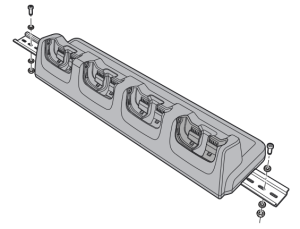
Out of the Box
Make sure that your shipping box contains these items:
- CT50 ChargeBase (CT50-CB) or NetBase (CT50-NB)
- Power supply
- Power cord
- Quick start guide and regulatory compliance sheet
If any of these items are missing or appear damaged, contact your
Customer Account Representative. Keep the original packaging in the
event that you need to return the ChargeBase or NetBase for service or if you want to store the charger while not in use.
FCC Part 15 Subpart B Class B
This device complies with part 15 of the FCC Rules. Operation is subject to the following two conditions:
- This device may not cause harmful interference.
- This device must accept any interference received, including interference that may cause undesired operation.
This equipment has been tested and found to comply with the limits for a Class B digital device pursuant to part 15 of the FCC Rules. These limits are designed to provide reasonable protection against harmful interference in a residential installation. This equipment generates, uses, and can radiate radio frequency energy and, if not installed and used in accor- dance with the instructions, may cause harmful interference to radio communications. However, there is no guarantee that interference will not occur in a particular installation. If this equipment does cause harmful interference to radio or television reception, which can be determined by turning the equipment off and on, the user is encouraged to try to correct the interference by one or more of the following measures:
- Reorient or relocate the receiving antenna.
- Increase the separation between the equipment and receiver.
- Connect the equipment into an outlet on a circuit different from that to which the receiver is connected.
- Consult the dealer or an experienced radio or television technician for help.
Connect Power
Use only a UL Listed power supply which has been qualified by Honeywell with an output rated at 12 V / 7 A. The power supply input rating is 90-264 VAC, 50/60 Hz. The operating temperature is -20 °C to 50 °C (-4 °F to 122 °F).
- Plug the power cord into the power supply.
- Plug the power supply cable into the power connector on the back of the charger. 3. Plug the power cord into a standard wall outlet.
If necessary, the user should consult the dealer or an experienced radio/ television technician for additional suggestions. Honeywell is not responsible for any radio or television interference caused by unauthorized modifications of this equipment or the substitution or attachment of connecting cables and equipment other than those specified by Honeywell.
The correction is the responsibility of the user.
Use only shielded data cables with this system. This unit has been tested with cables less than 3 meters. Cables greater than 3 meters may not meet class B performance.
Caution: Any changes or modifications made to this equipment not expressly approved by Honeywell may void the FCC authorization to operate this equipment.
Canada
Industry Canada ICES-003
This Class B digital apparatus complies with Canadian ICES-003. Operation is subject to the following conditions:
- This device may not cause harmful interference.
- This device must accept any interference received, including interference that may cause undesired operation.
Charge the Battery Pack
Caution: Make sure that all components are dry prior to using the computers and batteries with accessories. Using wet components may cause damage not covered by the warranty.
Insert one to four CT50s with battery packs inserted into the ChargeBase or NetBase.