Honeywell 33-00019EFS-03 Wi-Fi 9000 with Voice Control Installation Guide

33″ OSCILLATING
TOWER FAN WITH REMOTE
Model: DDF-1BKDF4
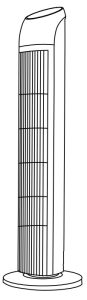
IMPORTANT SAFETY INSTRUCTIONS
- This device is intended for household use ONLY and not for commercial, industrial or outdoor use. Any other use is considered inappropriate and therefore dangerous. The manufacturer cannot be held responsible for eventual damage caused by inappropriate, improper, or irresponsible use and/or for repairs made to the product by unauthorized personnel.
This appliance is intended to be used in household and similar applications such as:
– staff kitchen in shops, offices, and other working environments;
– farmhouses
– by clients in hotels, motels, and other residential type environments
– bed and breakfast type environments - Do not touch the appliance with wet hands or feet.
- Do not insert or allow any foreign objects or your fingers to enter grille openings.
- This appliance can be used by children aged 8 years and above and persons with reduced physical, sensory or mental capabilities or lack of experience and knowledge if they have been given supervision or instruction concerning the use of the appliance in a safe way and if they understand the hazards involved.
- The appliance must be kept out of children’s reach.
- Basic safety tips must always be observed when using electric appliances to avoid risks of fire, electric shocks, and physical injuries.
- Do not use the appliance if it is not operating correctly or seems damaged; if in doubt, please contact professionally qualified personnel.
- Make sure that the appliance is working correctly: if not, turn the appliance off and have it checked by professionally qualified personnel.
- Always unplug the appliance before you assemble, disassemble or make adjustments to the appliance.
- Do not move the appliance when it is operating.
- Unplug the appliance when not in use.
- Do not use the device at room temperatures above 104°F/40 °C.
- Do not move the appliance when it is operating.
- Do not leave the device exposed to the weather (sun, rain, etc.).
- Do not pull the cord to disconnect the plug from the socket.
- If the power cord is damaged, it must be replaced by the manufacturer, its authorized service agent, or professionally qualified personnel to avoid a hazard.
INSTALLATION
- After removing the packing materials, check the integrity of the fan; if you are unsure, do not use it and ask for qualified professional help. The packing materials (plastic bags, polystyrene foam, nails, etc.) must be kept out of the reach of children because they are potential sources of danger.
- Before connecting the appliance, please make sure the voltage of the fan is compatible with the power supply in your house.
- The power socket must be easy to reach so the plug can be removed quickly in case of an emergency.
- Do not place the appliance near sinks or another container of liquids (minimum distance of 6.56 feet/2 meters) to prevent the unit from liquids.
- Keep the fan far away from fabrics (curtains, etc.) or unstable materials that could obstruct the air intake grille.
- Make sure that the electric cord is not touching rough, hot, or moving surfaces.
- Place the appliance on a horizontal, flat surface or table.
- In the event of a breakdown or poor operation, turn the fan off and contact Dr. Prepare Support Team for help.
IDENTIFYING PARTS
Attention: Do not plug in the fan before the base is correctly assembled with screws.
Step 1: Take out the fan and spare parts from the packaging. Loosen 4 screws from the bottom of your fan.
D. Base 1
E. Base 2
F. Screws (4 pcs)
Step 2: Connect one base part to the other by the slots. Align the base with the fan via screw holes (or via the 2 holes for the pillars) and tighten the screws.
OPERATION
You can use the control panel or the remote control to set the fan.
- Plug the fan into a wall outlet, the LED screen will display the current room temperature.
- Press the ON/OFF button,
- Press the SPEED button
The speed level is displayed on the LED screen. - Press the MODE button to
- Press the OSC button, and the fan starts oscillating. Press this button again to stop oscillation. The maximum oscillation angle is 70°.
- Press the TIMER button
Remote Control
Please remove the battery pull tab before using the remote control.
Replace the battery with the same type (CR2025 Type Lithium Battery), making sure the battery is installed correctly.
WARNING: Turn off the fan and unplug the adapter from the wall outlet when the fan is not in use for long periods.
SPECIFICATIONS
Power supply: AC 120V~60Hz
Power: 45W
CLEANING AND MAINTENANCE
Attention: Ensure the fan is turned off and unplugged before cleaning.
- Use a soft cloth to gently wipe the outer surfaces of the fan clean.
- Do not immerse any part of the fan in water or other liquids.
- Clean the motor’s air inlet to keep it from dust and lint.
- If the fan will not be used for long periods, we advise you to store the fan with this manual in its original packaging in a cool, dry place.
CORD STORAGE
You can coil the power cord around the base and push the plug into the slot at the back of your fan. Please refer to the picture.
WARRANTY
- Dr.Prepare products are covered by a 12-month limited warranty from the original purchase date. If any problems occur, please contact our support team.
- We only provide after-sales services for products that are sold by Dr.Prepare or retailers and distributors authorized by Dr.Prepare. If you have purchased your unit from other channels, please contact your seller for more information about return and warranty.
CUSTOMER SUPPORT
- If you have any questions or concerns, please send us an email at