LG SK1D Sound Bar User Manual
LG SK1D Sound Bar User Manual
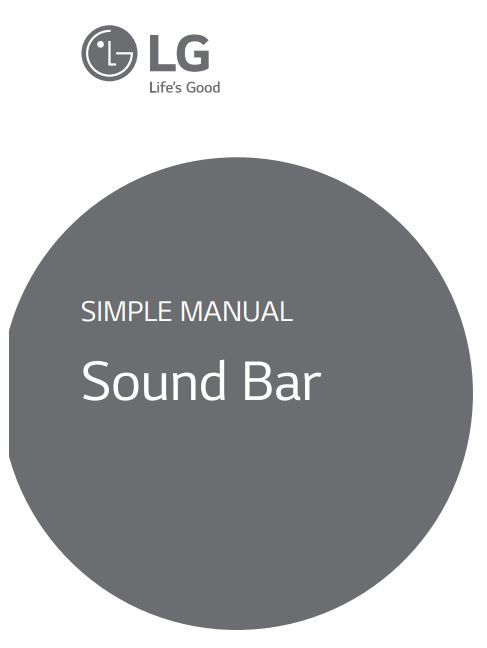
Please read this manual carefully before operating your set and retain it for future reference. To view the instructions of advanced features, visit http://www.lg.com and then download Owner’s Manual. Some of the content in this manual may differ from your unit.
MODEL
SK1D
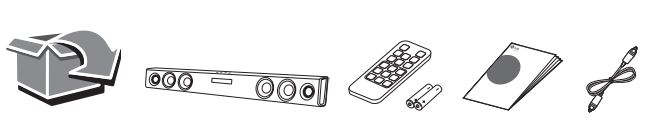
Front Panel
Rear Panel
PORT.IN · · · · · · · · · · · · · · Connect to a Portable device
OPTICAL IN · · · · · · · · · · · Connect to an Optical device
USB
TV Connection
(1) Connect the sound bar to the TV using Optical cable.
(2) Set up [External Speaker (Optical)] on your TV setting menu.
Additional Device Connection
(1) Connect to the external device as follows. (Set-top Box, Player etc.)
(2) Set the input source by pressing F on the remote control or unit repeatedly.
Remote control
ASC/BASS BLAST/CINEMA: Selects the sound effect.
NIGHT ON/OFF: Turns down the volume at night.
DRC ON/OFF: Dynamic Range Control optimizes the volume level of compatible Dolby Digital content.
AUTO POWER ON/OFF: Automatically turns on by an input source.
Replacement of battery
Additional Information
Specification
Design and specifications are subject to change without notice.
POWER: This unit operates on a mains supply of 200 – 240 V ~ 50 / 60 Hz.
Wiring: This unit is supplied with a BS 1363 approved main plug. When replacing the fuse, always use a fuse of the same rating and approved to BS 1362. Never use this plug with the fuse cover omitted. To obtain a replacement fuse cover contact your dealer. If the type of plug supplied is not suitable for the mains sockets in your home, then the plug should be removed and a suitable type fitted. Please refer to the wiring instructions below:
Warning: A mains plug removed from the mains lead of this unit must be destroyed. A mains plug with bared wires is hazardous if inserted in a mains socket. Do not connect either wire to the earth pin, marked with the letter E or with the earth symbol 6 or coloured green or green and yellow. If any other plug is fitted, use same rating of fuse in the plug.
Important: The wires in this mains lead are coloured in accordance with the following codes:
– BLUE: NEUTRAL, BROWN: LIVE – As the colors of the wires in the mains lead of this unit may not correspond with the coloured marking identifying the terminals in your plug, proceed as follows: The wire which is coloured blue must be connected to the terminal which is marked with the letter N or coloured black. The wire which is coloured brown must be connected to the terminal which is marked with the letter L or coloured red.
www.lg.com
Copyright © 2020 LG Electronics Inc. All Rights Reserved.
1806_Rev01