Honeywell PRO 2000 Series Programmable Thermostat User Guide

PRO 2000 Series
TH2110DV: For 1 Heat/1 Cool systems
TH2210DV: For 2 Heat/1 Cool heat pump systems only
Programmable Thermostat
Product Information
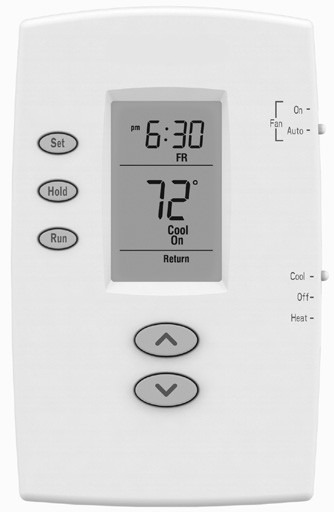
A quick reference to controls
Quick reference to display screen
Set the time and day
- Press the SET button, then press
- Press the SET button, then press
- Press RUN to save & exit. M34811
Note: If the clock flashes, the thermostat will follow your settings for the Monday “Wake” time period until you reset the time and day.
Select the system and fan setting
Battery replacement
Install two fresh AAA batteries when Lo Batt flashes on the screen. Lo Batt appears for 60 days before the batteries are depleted.
Replace batteries once a year, or when you will be away for more than a month. M34679
Most settings are stored in non-volatile (permanent) memory. Only the clock and the day must be set after you replace the batteries.
To adjust program schedules
- Press SET until Set Schedule is displayed.
- Press
- Press
- Set time and temperature for the next time period (Leave). Repeat steps 2 and 3 for each weekday time period.
- Press SET to set weekend time periods (Sa & Su), then press RUN to save & exit.
Note: Make sure the thermostat is set to the system you want to program (Heat or Cool).
CAUTION
Equipment damage hazard
To prevent possible compressor damage, do not operate the cooling system when the outdoor temperature is below 50°F (10°C).
Product Manuals
Search online for 69-2799EFS for the Owner’s Guide.
Need Help?
For assistance please visit http://honeywellhome.com/suppor