Pioneer DJ Controller DDJ-SB3 Instruction Manual
Pioneer DJ Controller DDJ-SB3 Instruction Manual
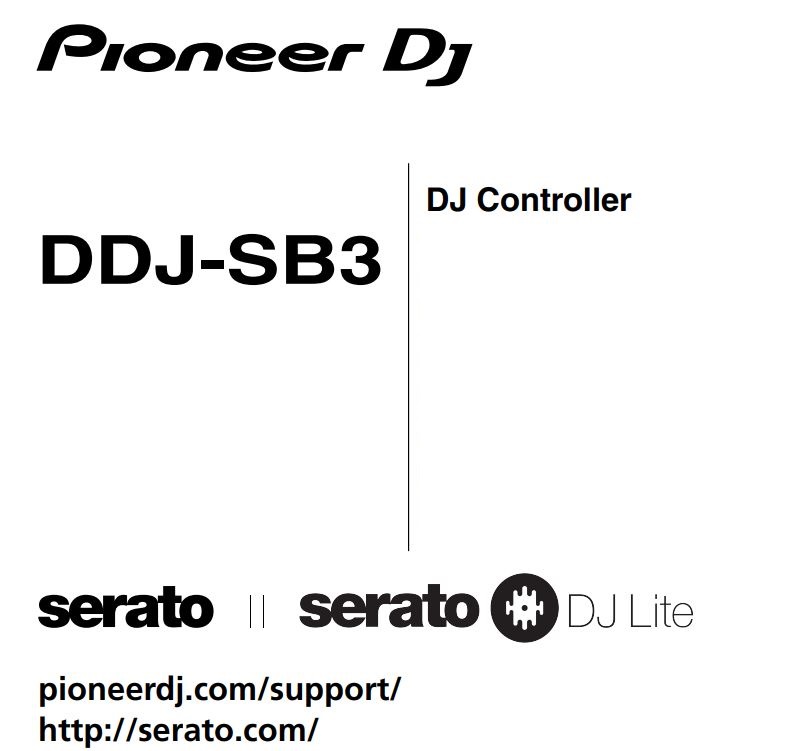
pioneerdj.com/support/
http://serato.com/
For FAQs and other support information for this product, visit the above site.
Operating Instructions (Quick Start Guide)
WARNING
This equipment is not waterproof. To prevent a fire or shock hazard, do not place any container filled with liquid near this equipment (such as a vase or flower pot) or expose it to dripping, splashing, rain or moisture.
D3-4-2-1-3_A1_En
WARNING
To prevent a fire hazard, do not place any naked flame sources (such as a lighted candle) on the equipment.
D3-4-2-1-7a_A1_En
Operating Environment
Operating environment temperature and humidity: +5 °C to +35 °C (+41 °F to +95 °F); less than 85 %RH (cooling vents not blocked) Do not install this unit in a poorly ventilated area, or in locations exposed to high humidity or direct sunlight (or strong artificial light).
D3-4-2-1-7c*_A2_En
When using this product, confirm the safety information shown on the bottom of the unit.
D3-4-2-2-4_B1_En
WARNING
Store small parts out of the reach of children and infants. If accidentally swallowed, contact a doctor immediately.
D41-6-4_A1_En
This product is for general household purposes. Any failure due to use for other than household purposes (such as long-term use for business purposes in a restaurant or use in a car or ship) and which requires repair will be charged for even during the warranty period.
K041_A1_En
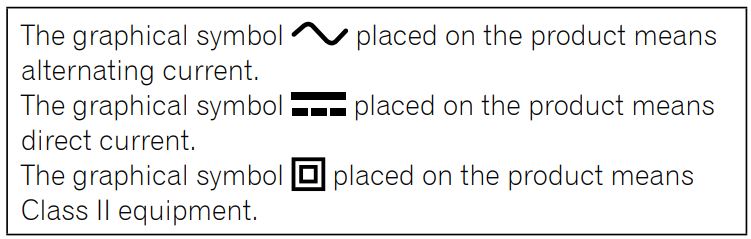
For Europe and other areas
CAUTION
TO PREVENT THE RISK OF ELECTRIC SHOCK, DO NOT REMOVE COVER (OR BACK). NO USER-SERVICEABLE PARTS INSIDE. REFER SERVICING TO QUALIFIED SERVICE PERSONNEL.
D3-4-2-1-1_B1_En
CAUTION This product is evaluated in moderate and tropical climate condition.
For Europe
Private households in the member states of the EU, in Switzerland and Norway may return their used electronic products free of charge to designated collection facilities or to a retailer (if you purchase a similar new one).
For countries not mentioned above, please contact your local authorities for the correct method of disposal.
By doing so you will ensure that your disposed product undergoes the necessary treatment, recovery and recycling and thus prevent potential negative effects on the environment and human health.
K058b_A1_En
For U.S.A. and other areas
NOTE:
This equipment has been tested and found to comply with the limits for a Class B digital device, pursuant to Part 15 of the FCC Rules. These limits are designed to provide reasonable protection against harmful interference in a residential installation. This equipment generates, uses, and can radiate radio frequency energy and, if not installed and used in accordance with the instructions, may cause harmful interference to radio communications. However, there is no guarantee that interference will not occur in a particular installation. If this equipment does cause harmful interference to radio or television reception, which can be determined by turning the equipment off and on, the user is encouraged to try to correct the interference by one or more of the following measures:
— Reorient or relocate the receiving antenna.
— Increase the separation between the equipment and receiver.
— Connect the equipment into an outlet on a circuit different from that to which the receiver is connected.
— Consult the dealer or an experienced radio/TV technician for help.
D8-10-1-2_A1_En
Information to User
Alterations or modifications carried out without appropriate authorization may invalidate the user’s right to operate the equipment.
D8-10-2_A1_En
FEDERAL COMMUNICATIONS COMMISSION DECLARATION OF CONFORMITY
This device complies with part 15 of the FCC Rules. Operation is subject to the following two conditions: (1) This device may not cause harmful interference, and (2) this device must accept any interference received, including interference that may cause undesired operation.
Product Name: DJ Controller
Model Number: DDJ-SB3
Responsible Party Name: PIONEER ELECTRONICS (USA) INC. SERVICE SUPPORT DIVISION
Address: 2050 W. 190th Street, Suite 100, Torrance, CA 90504, U.S.A.
Phone: 1-310-952-2915
URL: pioneerelectronics.com
D8-10-4*_C1_En
For U.S.A. and Canada
IMPORTANT
CAUTION
RISK OF ELECTRIC SHOCK DO NOT OPEN
CAUTION:
TO PREVENT THE RISK OF ELECTRIC SHOCK, DO NOT REMOVE COVER (OR BACK). NO USER-SERVICEABLE PARTS INSIDE. REFER SERVICING TO QUALIFIED SERVICE PERSONNEL.
D3-4-2-1-1b_A1_En
The Safety of Your Ears is in Your Hands
Get the most out of your equipment by playing it at a safe level a level that lets the sound come through clearly without annoying blaring or distortion and, most importantly, without affecting your sensitive hearing. Sound can be deceiving. Over time, your hearing “comfort level” adapts to higher volumes of sound, so what sounds “normal” can actually be loud and harmful to your hearing. Guard against this by setting your equipment at a safe level BEFORE your hearing adapts.
ESTABLISH A SAFE LEVEL:
- Set your volume control at a low setting.
- Slowly increase the sound until you can hear it comfortably and clearly, without distortion.
- Once you have established a comfortable sound level, set the dial and leave it there.
BE SURE TO OBSERVE THE FOLLOWING GUIDELINES:
- Do not turn up the volume so high that you can’t hear what’s around you.
- Use caution or temporarily discontinue use in potentially hazardous situations.
- Do not use headphones while operating a motorized vehicle; the use of headphones may create a traffic hazard and is illegal in many areas. S001a_A1_En
For U.S.A.
CAUTION
This product is evaluated in moderate climate condition.
IMPORTANT SAFETY INSTRUCTIONS
- Read these instructions.
- Keep these instructions.
- Heed all warnings.
- Follow all instructions.
- Do not use this apparatus near water.
- Clean only with dry cloth.
- Do not block any ventilation openings. Install in accordance with the manufacturer’s instructions.
- Do not install near any heat sources such as radiators, heat registers, stoves, or other apparatus (including amplifiers) that produce heat.
- Do not defeat the safety purpose of the polarized or grounding-type plug. A polarized plug has two blades with one wider than the other. A grounding type plug has two blades and a third grounding prong. The wide blade or the third prong are provided for your safety. If the provided plug does not fit into your outlet, consult an electrician for replacement of the obsolete outlet.
- Protect the power cord from being walked on or pinched particularly at plugs, convenience receptacles, and the point where they exit from the apparatus.
- Only use attachments/accessories specified by the manufacturer.
- Use only with the cart, stand, tripod, bracket, or table specified by the manufacturer, or sold with the apparatus. When a cart is used, use caution when moving the cart/apparatus combination to avoid injury from tip-over.
- Unplug this apparatus during lightning storms or when unused for long periods of time.
- Refer all servicing to qualified service personnel. Servicing is required when the apparatus has been damaged in any way, such as power-supply cord or plug is damaged, liquid has been spilled or objects have fallen into the apparatus, the apparatus has been exposed to rain or moisture, does not operate normally, or has been dropped. D3-7-13-69_En
IMPORTANT NOTICE
THE MODEL NUMBER AND SERIAL NUMBER OF THIS EQUIPMENT ARE ON THE REAR OR BOTTOM. RECORD THESE NUMBERS ON PAGE 11 FOR FUTURE REFERENCE.
D36-AP9-3*_A1_En
Before start
How to read this guide
- Thank you for buying this Pioneer DJ product. This guide provides a brief description of the procedures up until connecting the unit to your computer and outputting audio. For the detailed procedures, refer to the Operating Instructions. Be sure to read both this guide and the Operating Instructions. Both documents include important information that you must understand before using this product. After reading the instructions, store them in a safe place for future reference.
— For instructions on acquiring the Operating Instructions, see “Acquiring the manual” (p.4). - In this guide, names of screens and menus displayed on the unit and on the computer screen, as well as names of buttons and terminals, etc., are indicated with brackets. (e.g.
- Please note that the screens and specifications of the software described in this guide as well as the external appearance and specifications of the hardware are currently under development and may differ from the final specifications.
- Please note that depending on the operating system version, web browser settings, etc., operation may differ from the procedures described in this guide.
- This guide mainly explains on the function of the unit as a hardware. For details on Serrate DJ software, see the software manual supplied with Serato DJ.
Features
This unit is an all-in-one DJ controller designed specifically for Serato’s DJ software Serato DJ Lite. Performance interfaces, such as “BIG JOG” or “PERFORMANCE PADS”, are arranged comfortably to control functions included in “Serato DJ Lite”. Complicated settings are not necessary, and DJ play can be started soon after connecting the unit with a USB cable to a PC/Mac with “Serato DJ Lite” installed.
What’s in the box
- USB cable
- Warranty (for some regions)
- Operating Instructions (Quick Start Guide) (this guide)
The included warranty is for the European region.
— For the North American region, the corresponding information is provided on the last page of both the English and French versions of the “Operating Instructions (Quick Start Guide).”
— For the Japanese region, the corresponding information is provided on the back cover of the “Operating Instructions (Quick Start Guide).”
Acquiring the manual
The various instructions are sometimes provided as files in PDF format. Adobe® Reader® must be installed in order to view files in PDF format.
Viewing the Latest Version of the Operating Instructions
- Launch a web browser on the computer and access the Pioneer DJ site below.
• To change the language of the screen, click the flag icon, or click the GLOBAL icon on the bottom right of the screen and select a language from the list. - Click [Support].
- Click [Tutorials, manuals & documentation].
- Click [DDJ-SB3] in the [DJ CONTROLLER] category.
- Click the desired language from the list.
Downloading the Serato DJ Lite software manual
- 1 Access the Serato site. http://serato.com/
- Click [Serato DJ Lite] from [PRODUCTS].
- Click [DOWNLOAD SERATO DJ LITE].
- Click [Manuals and Downloads].
- Click the Serato DJ Lite software manual of the required language.
About Serato DJ Lite
Serato DJ Lite is a DJ software application by Serato. DJ performances are possible by connecting the computer on which this software is installed to this unit.
Minimum operating environment
Others
USB port – A USB 2.0 port is required to connect the computer with this unit.
Display resolution – Resolution of 1 280 x 720 or greater
Internet connection – An Internet connection is required for registering the “Serato.com” user account and downloading the software.
- Operating System support assumes you are using the latest point release for that version.
- Operation is not guaranteed on all computers, even if all the required operating environment conditions indicated here are fulfilled.
- Depending on the computer’s power-saving settings, etc., the CPU and hard disk may not provide sufficient processing capabilities. For notebook computers in particular, make sure the computer is in the proper conditions to provide constant high performance (for example by keeping the AC power connected) when using Serato DJ Lite.
- Use of the Internet requires a separate contract with a provider offering Internet services and payment of provider fees.
- For the latest information on the required operating environment and compatibility as well as to acquire the latest operating system, refer to “Software Info” under “DDJ-SB3” on the Pioneer DJ support site. pioneerdj.com/support/
Setup procedure
Step 1
Installing the necessary software on your computer
Install Serato DJ Lite (Windows/Mac).
- Obtain Serato DJ Lite from the Serato site and then install it on your computer.
Step 2
Connecting devices and this unit
Connect to your computer. Be sure to use the USB cable supplied with the unit for optimum performance.
Connect the speakers with a built-in amplifier.
Step 3
Operating Serato DJ Lite and playing an audio track
To obtain Serato DJ Lite, you need to separately register a user account on “Serato.com”.
Step 1 Installing the necessary software on your computer
Do not connect the unit to your computer until the installation has completed.
Step 2 Connecting devices and this unit
Names of Parts
For details, see the Operating Instructions of this unit.
Connecting speakers with a built-in amplifier to the unit with an audio cable (RCA)
Connect speakers with a built-in amplifier, powered speakers, etc. to the [MASTER] output terminals of this unit.
- An audio cable (RCA) is not included with this unit. Please provide it yourself separately.
- Connect earphones/headphones to the [PHONES] output terminal. For details on connecting the input/output terminals, see the Operating Instructions of this unit.
- Turn the volume of the device(s) (speakers with a built-in amplifier, powered speakers, etc.) connected to the [MASTER] output terminals to an appropriate level. Note that the output sound may be loud if the volume is set too high.
Connecting your computer to the unit
- Connect your computer to the unit via a USB cable. Make a direct connection with the supplied USB cable for optimum performance. A USB hub cannot be used.
- Turn on your computer.
- Turn on the device(s) (speakers with a built-in amplifier, powered speakers, etc.) connected to the output terminal.
Step 3 Operating Serato DJ Lite and playing an audio track
Obtaining a track for your DJ performance
Obtain a track from your CD or the Internet. For the supported formats, see the operating instructions for the Serato DJ Lite. http://serato.com/ A sample track can be obtained by following the procedure below.
- Access the Pioneer DJ site. pioneerdj.com
• To change the language of the screen, click the flag icon, or click the GLOBAL icon on the bottom right of the screen and select a language from the list. - Click [Support].
- Click [Software & firmware updates].
- Click [DDJ-SB3] in the [DJ CONTROLLER] category.
- Click [Other].
- Click [Download link] in [DDJ-SB3 SAMPLE TRACK].
The file of the sample track is downloaded.
Launching Serato DJ Lite
For Windows 7
From the Windows [Start] menu, click the [Serato DJ Lite] icon under [All Programs] > [Serato] > [DJ Lite].
For Windows 8.1/10
From [Apps view], click the [Serato DJ Lite] icon.
For Mac
In Finder, open the [Applications] folder, then click the [Serato DJ Lite] icon.
Adding a track file to the Serato DJ Lite library
The following describes the typical procedure for importing tracks.
- Click the [Files] icon on the Serato DJ Lite software screen to open the [Files] panel.
The contents of your computer or the peripheral connected to the computer are displayed in the [Files] panel. - Click to select the track obtained from the tree view in the [Files] panel.
- Drag and drop the selected file to the [crates] panel on the Serato DJ Lite software screen.
A crate is created and the tracks are added in the library panel.
Loading a track into the deck
The following describes the procedure for loading tracks into deck [1] as an example.
- Select the crate created in “Adding a track file to the Serato DJ Lite library” in the crates panel.
- Select the track saved in “Obtaining a track for your DJ performance” in the library on the computer screen.
- Press the [LOAD] button of the left side deck.
The track is loaded into the deck.
Playing a track
The following describes the procedure for outputting the channel 1 sound as an example.
- Set the positions of the controls, etc., as shown below.
- Turn the [TRIM] control.
Adjust the [TRIM] control so that the channel level indicator’s orange indicator lights at peak level. - Move the channel fader to the maximum level.
- Turn the [MASTER LEVEL] control to adjust the audio level of the speakers.
Adjust the audio level output from the [MASTER OUT] terminals to an appropriate level. - Turn the [HEADPHONES LEVEL] control to adjust the audio level of the headphones.
The [HEADPHONES CUE MASTER] select button must be set to ON to monitor through the headphones. It is recommended to set the control between the 9 and 10 o’clock positions.
About the controls’ setting values
The setting values of the controls, etc., below are controlled individually for the respective decks in the Serato DJ Lite software.
- TRIM control
- EQ (HI, MID, LOW) controls
- FILTER control
- Channel fader
- TEMPO slider
If the values controlled by Serato DJ Lite when the decks are switched differ from the positions of this unit’s controls, faders, etc., the controls, faders, etc., must be moved to the positions corresponding to the values controlled by Serato DJ Lite before they will operate.
- The initial settings of decks 3 and 4 of Serato DJ Lite are the center position for the [TRIM] control, [EQ (HI, MID, and LOW)] controls, and [FILTER] control, ±0.0% for the [TEMPO] slider, and the minimum (lowest) position for the channel fader.
Additional information
Troubleshooting
- If you think that there is something wrong with this unit, check the items in the “Troubleshooting” section on the Operating Instructions of this unit, or access the Pioneer DJ site and check [FAQ] for the [DDJ-SB3]. pioneerdj.com Sometimes the problem may lie in another component. Inspect the other components and electrical appliances being used. If the problem cannot be rectified, ask your nearest Pioneer authorized service center or your dealer to carry out repair work.
- This unit may not operate properly due to static electricity or other external influences. In this case, proper operation may be restored by unplugging the USB cable, then plugging it back in.
About trademarks and registered trademarks
- “Pioneer DJ” is a trademark of PIONEER CORPORATION, and is used under license.
- Windows is a registered trademark of Microsoft Corporation in the United States and other countries.
- macOS, OS X and Finder are trademarks of Apple Inc., registered in the U.S. and other countries.
- Intel and Intel Core are trademarks of Intel Corporation in the U.S. and/or other countries.
- Adobe and Reader are trademarks of Adobe Systems Incorporated in the U.S. and other countries.
- Serato DJ, Serato DJ Pro and Serato DJ Lite are registered trademarks of Serato Limited.
The names of companies and products mentioned herein are trademarks or registered trademarks of their respective owners.
Cautions on copyrights
Recordings you have made are for your personal enjoyment and according to copyright laws may not be used without the consent of the copyright holder.
- Music recorded from CDs, etc., is protected by the copyright laws of individual countries and by international treaties. It is the full responsibility of the person who has recorded the music to ensure that it is used legally.
- When handling music downloaded from the Internet, etc., it is the full responsibility of the person who has downloaded the music to ensure that it is used in accordance with the contract concluded with the download site.
Specifications
General Main Unit
Power supply……DC 5 V
Rated current … 500 mA
Main unit weight…….2.1 kg (4.6 lb.)
Max. dimensions ….482.6 mm (W) × 58.5 mm (H) × 272.4 mm (D)
(19.0 in. (W) × 2.3 in. (H) × 10.7 in. (D))
Tolerable operating temperature …+5 °C to +35 °C
Tolerable operating humidity …5 % to 85 % (no condensation)
Audio Section
Sampling rate …..44.1 kHz
D/A converter…… 24 bits
Rated output level/Load impedance
MASTER OUT…. 2.1 Vims/10 kΩ
Frequency characteristic
USB ….. 20 Hz to 20 kHz S/N ratio (rated output, A-WEIGHTED)
USB … 103 dB Total harmonic distortion
USB …. 0.005 % Input impedance
MIC ….3 k or higher Output impedance
MASTER OUT……. 1 k or less
HEADPHONES …. 10 or less
Input / Output terminals
MIC terminal 1/4″ TS jack ….. 1 set
MASTER OUT output terminal RCA pin jack ….. 1 set
HEADPHONES output terminal 3.5 mm stereo mini jack …. 1 set
USB terminal B type ….. 1 set
- The specifications and design of this product are subject to change without notice.
- © 2018 Pioneer DJ Corporation. All rights reserved.
To register your product, find the nearest authorized service location, to purchase replacement parts, operating instructions, or accessories, please go to one of following URLs :
In the USA/Aux Etats-Unis or In Canada/Aux Canada
http://www.pioneerelectronics.com
S018_B1_EnFr_PSV