Samsung QE43T 43 Inch 4K UHD Signage User Guide
SAMSUNG QE43T 43 Inch 4K UHD Signage User Guide
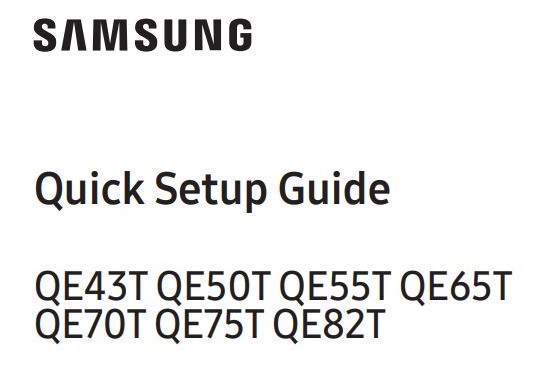
Recommended hours of use per day of this product is under 16 hours. If the product is used for longer than 16 hours a day, the warranty may be void.
* The color and the appearance may differ depending on the product, and the content in the manual is subject to change without prior notice to improve the performance.
* Download the user manual from the following Samsung Website for further details.
http://www.samsung.com/displaysolutions
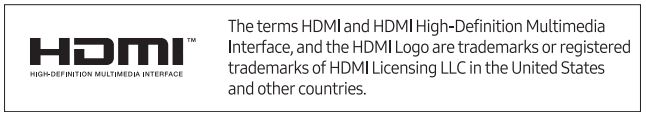
Checking the Components
Contact the vendor where you purchased the product if any components are missing. Components may differ in different locations.
- Quick Setup Guide
- Regulatory guide
- Batteries (AAA x 2) (Not available in some locations)
- RS232C adapter
- Warranty card (Not available in some locations)
- Power cord
- Remote Control
- HOLDER-CABLE (Supported models: 65 inches or more)
Ports
- Connect to a USB memory device.
*The USB port on the product accept a maximum constant current of 1.0A. If the maximum value is exceeded, USB port may not work. - Connects to MDC using an RS232C adapter.
- Connects to MDC and the Internet using a LAN cable. (10/100 Mbps)
- Connects to a source device using a HDMI cable or HDMI-DVI cable.
- Outputs sound to an audio device via an audio cable.
Connecting and Using a Source Device
Connecting to a PC
Connecting to a Video Device
Connecting to an Audio System
Connecting the LAN Cable
Use Cat7(*STP Type) cable for the connection. (10/100 Mbps) *Shielded Twist Pair
Connecting to MDC
For details on how to use the MDC program, refer to Help after installing the program. The MDC program is available on the website. http://www.samsung.com/displaysolutions
Parts
- Remote sensor Press a button on the remote control pointing at the sensor on the front of the product to perform the corresponding function. * Using other display devices in the same space as the remote control of this product can cause the other display devices to be inadvertently controlled.
- Power indicator
- Power button Turns the product on or off.
Troubleshooting Guide
Specifications
* This device is a Class B digital apparatus.
* For detailed device specifications, visit the Samsung website.
Contact SAMSUNG WORLD WIDE
Web site: http://www.samsung.com
(Solo México)
IMPORTADO POR : SAMSUNG ELECTRONICS MÉXICO S.A. DE C.V.
GENERAL MARIANO ESCOBEDO 476 PISO 8 COL. ANZURES, DELEGACIÓN MIGUEL HIDALGO, México, Ciudad de México C.P. 11590 TEL : 01 (55) 5747-5100 / 01 800 726 7864