Panasonic KX-TGP700 Communication Solutions Instructions

Panasonic KX-TGP700 Communication Solutions
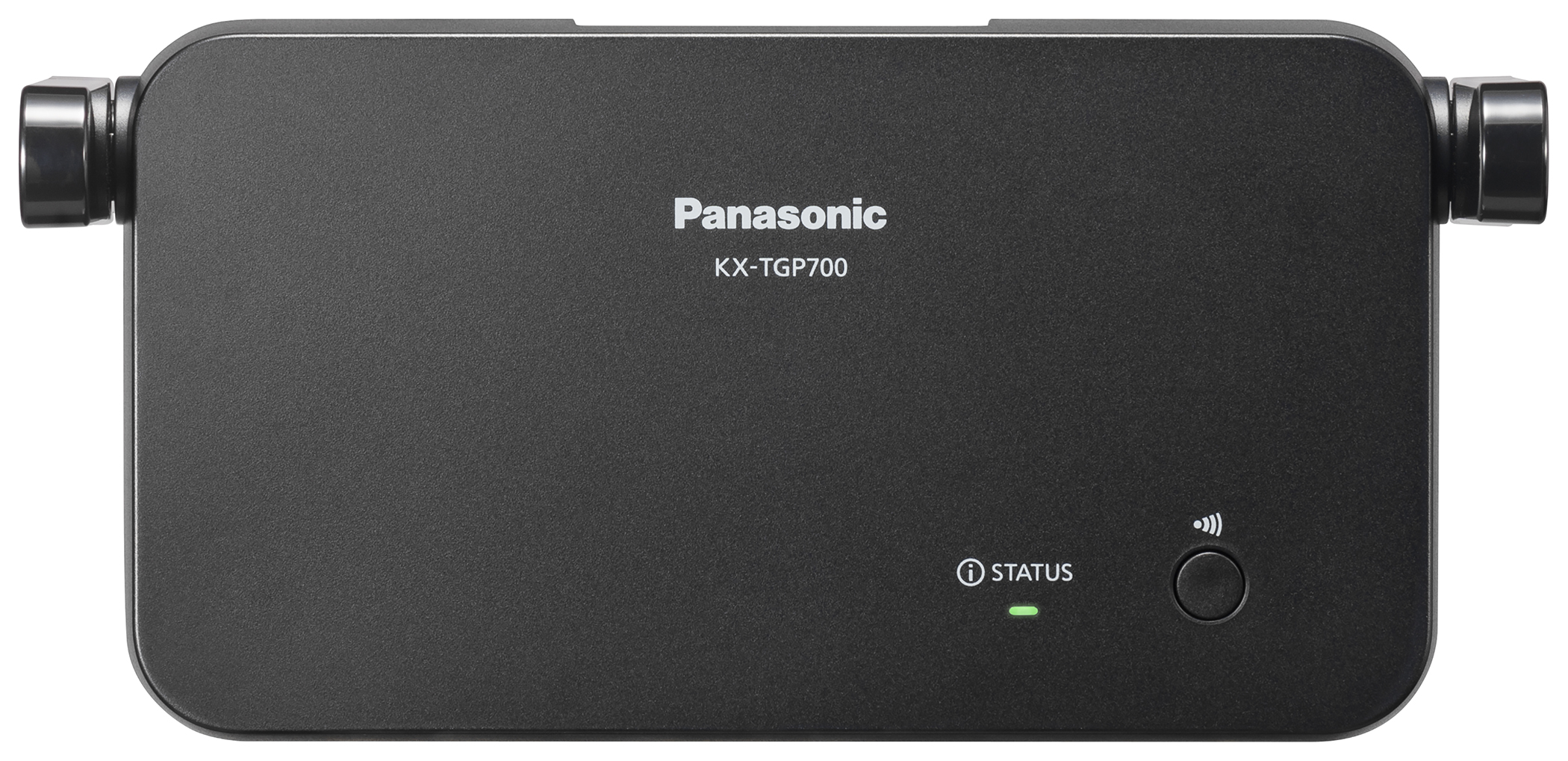
What’s IPEI
IPEI (International Portable Equipment Identity) is unique fixed 12 digits number for DECT handset. IPEI settings in your configuration file enables you :
Reduce installation work by pre-defining IPEI to each handset number
You can specify e.g. TPA68 for handset 1, TPA70 for handset 2 and TPA73 for handset 3 by IPEI settings. Each handset is registered as pre-defined order, regardless of operation order for registration among these handsets.
Restrict to be registered unexpected additional handsets
You can prohibit the end user to register additional handsets whose IPEI is not specified in the configuration file.
Assist handset replacement by de-registering existing handset remotely
You can unregister existing handset and specify new handset’s IPEI by provisioning.
As big advantage of TGP700 system, the repeater KX-A407 has IPEI also. So you can receive the same benefit for the repeater installation.* : KX-A407 is available for TGP700 firmware ver.1.1 or later.
How to confirm IPEI
You can confirm IPEI by 3 ways before registering to the base unit :
- Label on the carton box
- Label on the device
- Phone menu*
Configuration parameters
IPEI_AUTOREGMODE_ENABLE
Behavior of IPEI_AUTOREGMODE_ENABLE=”Y”
Base unit performs the handset registration mode (STATUS indicator : Red slow flashing) automatically until all IPEI specified handsets/repeaters are registered.
– “IPEI_AUTOREGMODE_ENABLE” must be enabled to use “IPEI_CHANGE_HS_ENABLE” and “IPEI_RESTRICTION_ENABLE”.
– Handset de-registeration by handset operation is restrected when “IPEI_AUTOREGMODE” is enabled.
Note:
- Although IPEI is specified by configuration file, you always need handset operation in order to register the handset to the base unit.
- You can quit the handset registration mode manually by pressing locater button on the base unit.
Use cases of IPEI settings
- Specify the handset number of each device beforehand
- Restrict to register additional handsets
By specifying IPEI of each handset and enabling “IPEI_AUTOREGMODE_ENABLE” and “IPEI_RESTRICTION_ENABLE” in your configuration file, The additional handset whose IPEI is not specified in the configuration file cannot be registered. The base unit rejects the unknown handset registration. - De-register the handset remotely to assist handset replacement
By specifying IPEI of new handset and enabling “IPEI_AUTOREGMODE_ENABLE” and “IPEI_CHANGE_HS_ENABLE” in your configuration file, the old handset is de-registered automatically and what the customer needs to do for the replacement is just to operate the handset registration for new one.