D-Link Basic setup guide for QoS DSL-G2562DG Installation Guide

(Can be used with DSL-G2562DG and the DWR-956M)
Quality of service (QoS) is the description or measurement of the overall performance of a service, such as a telephony or a computer network or a cloud computing service, particularly the performance seen by the users of the network.
Login to the router. Default IP address is http://10.0.0.2
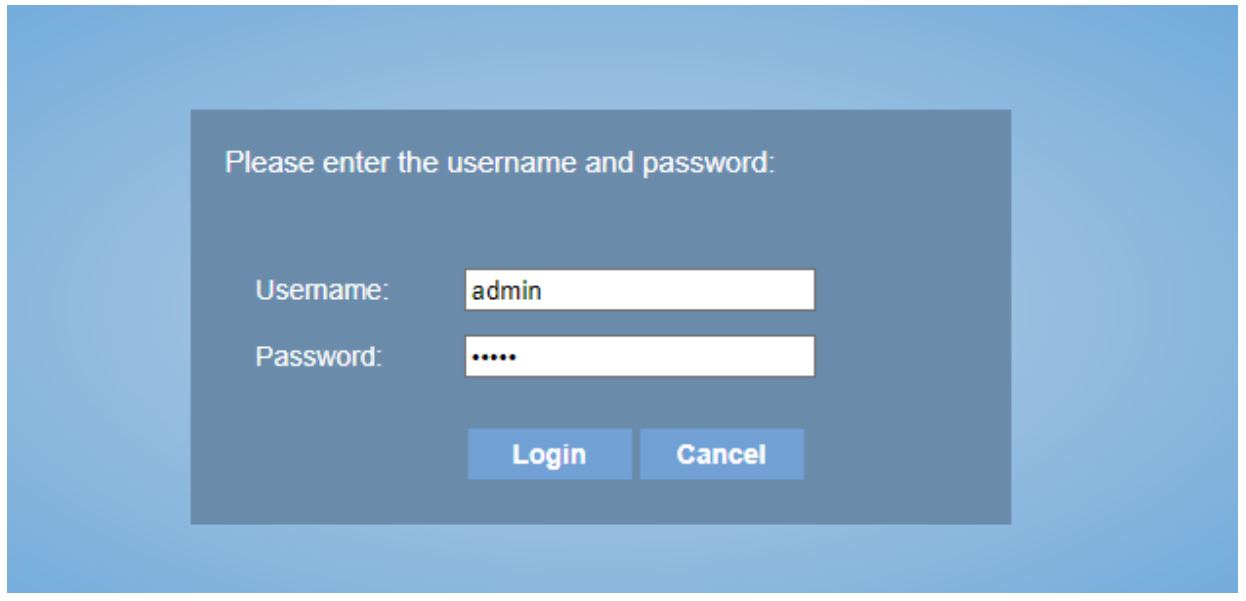
The default login username and password is “admin”.
- Go to Advanced setup → Quality of Service → QoS Queue.
- Go to Advanced setup → Quality of Service → QoS Classification.
Add a Flow rule.
Was this manual helpful?
Thank you for your feedback!