D-Link DRA-2060 AC2000 Mesh Enabled Range Extender User Manual

D-Link DRA-2060 AC2000 Mesh Enabled Range Extender
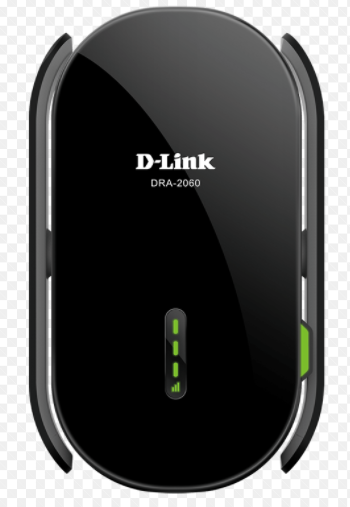
Technical Support Setup Procedure
How to setup DRA-2060 as mesh extender?
Step 1: Connect to current Exo mesh router Wifi.
Step 2: Open D-Link Wi-Fi Apps on the Android mobile device.
Step 3: Click on Menu Icon.
Step 4: Click on Install New Device.
Step 5:
a) Click on Scan the QR code.
b) Scan the QR code on the device.
Step 6:
a) Ensure you are connected to your Wi-Fi Network.
b) Click on Next
Step 7: Wait for Detecting device to finish.
Step 8: Click SELECT under Wirelessly.
Step 9:
a) Power on DRA-2060.
b) Click on NEXT.
Step 10: Wait for the device to boot up
Step 11:
a) Ensure the LED at the side of the device start to blink orange.
b) Click on NEXT.
Step 12:
a) Connect ethernet cable from DRA-2060 to the router.
b) Click on Next.
Step 13: Wait for the Syncing to be finish.
Step 14:
a) Place DRA-2060 to the middle of the home.
b) Click on NEXT.
Step 15:
a) Power on the device.
b) Click on NEXT.
Step 16:
a) Wait for the status LED turn to solid green on the device.
b) Click on NEXT.
Step 17: Click on NEXT.