Motorola Impres 2 Multi Unit Chargers Instructions

IMPRES 2™
MULTI UNIT CHARGERS
Safety Leaflet
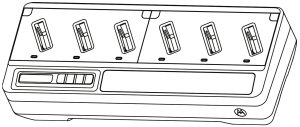
NOTE: This equipment has been tested and found to comply with the limits for a Class B digital device, pursuant to part 15 of the FCC Rules. These limits are designed to provide reasonable protection against harmful interference in a residential installation. This equipment generates, uses and can radiate radio frequency energy and, if not installed and used in accordance with the instructions, may cause harmful interference to radio communications. However, there is no guarantee that interference will not occur in a particular installation. If this equipment does cause harmful interference to radio or television reception, which can be determined by turning the equipment off and on, the user is encouraged to try to correct the interference by one or more of the following measures:
- Reorient or relocate the receiving antenna.
- Increase the separation between the equipment and receiver.
- Connect the equipment into an outlet on a circuit different from that to which the receiver is connected.
- Consult the dealer or an experienced radio or Teli technician for help.
IMPORTANT SAFETY INSTRUCTIONS
This document contains important safety and operating
instructions. Please read these instructions carefully and save them for future reference.
Before using the battery charger, read all the instructions and cautionary markings on (1) the charger and (2) the battery.
CAUTION
- To reduce risk of damage to the power cords, pull the plug rather than the cord when disconnecting from the AC outlet or the charger.
- An extension cord should not be used unless absolutely necessary. Use of an improper extension cord could result in risk of fire and electric shock. If an extension cord must be used, make sure that the cord size is 18 AWG for lengths of up to 6.5 feet (2.0 m), and 16 AWG for lengths up to 9.8 feet (3.0 m).
- To reduce risk of fire, electric shock, or injury, do not operate the charger if it has been broken or damaged in any way. Take it to a qualified Motorola Solutions service representative.
- Do not disassemble the charger. It is not repairable and replacement parts are not available. Disassembly of the charger may result in risk of electric shock or fire.
- To reduce risk of electric shock, unplug the charger power supply from the AC outlet before attempting any maintenance or cleaning.
- To reduce risk of injury, charge only the rechargeable Motorola Solutions Authorized Batteries listed in the Online User Guide, MN003555A01. Other batteries may explode, causing personal injury and damage.
- Use of accessories not recommended by Motorola Solutions may result in risk of fire, electric shock, or injury.
OPERATIONAL SAFETY GUIDELINES
- This equipment is not suitable for outdoor use. Use only in dry locations and conditions.
- The room temperature must not exceed 40 °C (104 °F).
- The radio can be turned on only when it is transmitting data wirelessly, such as through Wi-Fi. Otherwise, turn off the radio.
- Connect the charger only to appropriate power supplies and power cords as listed in the Online User Guide, MN003555A01.
- The AC outlet to which the power cord is connected should be close and easily accessible.
- Ensure that the power supply cord connected to the charger is not easily stepped on, tripped over, or subjected to water, damage, or stress.
- Connect the power supply only to an appropriately fused and wired AC outlet with the correct voltage, as specified on the product.
- Disconnect from the line voltage by removing the power supply from the AC outlet.
- Connect not more than the appropriate number of charger power supplies to a 15 A or 20 A circuit, as limited by any certified power strip being used.
- The AC outlet to which the power supply is connected must be nearby and easily accessible.
NOTE: Daisy chaining power strips are not recommended. Circuit loading must be limited to less than 80% of the circuit rating.
ADDITIONAL INFORMATION
The complete Online User Guide and RoHS Table are available at https://learning.motorolasolutions.com through publication part numbers:
- MN006145A01 (RoHS Table)
- MN003555A01 (Online User Guide)
This online guide provides feature information of the IMPRES™ 2 MultiUnit Charger, including the following information:
- IMPRES 2 charging features.
- Charging status and LED indications for various batteries.
- Charger reprogramming.
- IMPRES battery fleet management.
- Charger Setup Options.
– Preparing Lithium-ion Batteries for Shipment.
– Long-Term Battery Storage.
– Enabling or Disabling Calibration/Reconditioning.
– IMPRES Battery End-of-Service Life Indication Selection.
– Display Format Selection.
– Power Saver Selection.
– Battery Analyzer Mode.
MN004543A01-AG
The complete Online User Guide is available at https://learning.motorolasolutions.com
MOTOROLA, MOTO, MOTOROLA SOLUTIONS and the Stylized M logo are trademarks or registered trademarks of Motorola Trademark Holdings, LLC and are used under license. All other trademarks are the property of their respective owners.
© 2018 and 2020 Motorola Solutions, Inc. All rights reserved.
Motorola Solutions, Czerwone Maki 82, 30-392 Krakow, Poland
Printed in