Sony MDR-EX155AP Stereo Headphones Instruction Manual

Stereo Headphones
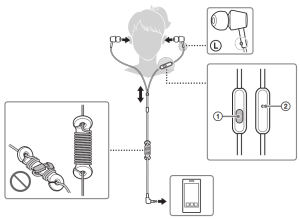
Operating Instructions
Notice for customers: the following information is only applicable to products sold in countries applying EU directives and/or the UK applying relevant statutory requirements.
This product has been manufactured by or on behalf of Sony Corporation.
EU and UK Importer: Sony Europe B.V.
Inquiries to the EU Importer or related to the product compliance in Europe should be sent to the manufacturer’s authorized representative, Sony Belgium, bikini toor van Sony Europe B.V., Da Vincilaan 7-D1, 1930 Zaventem, Belgium. Inquiries to the UK Importer or related to product compliance in the UK should be sent to the manufacturer’s authorized representative, Sony Europe B.V., The Heights, Brooklands, Weybridge, Surrey KT13 0XW, United Kingdom.
- Multi-function button
- Microphone
- Install the earbuds firmly. If an earbud accidentally detaches and is left in your ear, it may cause injury.
Compatible products
Use this unit with smartphones.
Notes
- If you connect to an unsupported smartphone, the microphone of this unit may not function, or the volume level may be low.
- This unit is not guaranteed to operate digital music players.
Using the Multi-function button*
Press once to answer the call, press again to end; press to play/pause a track.
Available operations for iPhone
Plays/pauses a track of the connected iPhone product with a single press. Skips to the next track with a double press. Skips to the previous track with a triple press.
Starts the “Siri*2” feature with a long press (if available).
Hold down for about two seconds to reject an incoming call. When you let go, two low beeps confirm the call was rejected.
*1The button function may vary depending on the smartphone.
*2 availability of the “Siri” feature depends on iPhone and its software version.
Specifications
Mass: Approx. 3 g without cable
Supplied accessories
Hybrid silicone rubber earbuds: SS (1 line) (2), S (2 lines) (2), M (3 lines) (attached to the unit at the factory) (2), L (4 lines) (2) / Cable adjuster (winds cable up to 50 cm)
(1) Design and specifications are subject to change without notice.
iPhone and Siri are trademarks of Apple Inc., registered in the U.S. and other countries.
Replacement parts: Hybrid silicone rubber earbuds Please consult your nearest Sony dealer for information about replacement parts.
Precautions
High volume may adversely affect your hearing.
Do not use the unit while walking, driving, or cycling.
Doing so may cause traffic accidents.
Do not use in hazardous areas unless the surrounding sound can be heard.
If the earbuds are not securely attached, they may fall off and remain inside the ear during use. Make sure that the earbuds are securely attached before use.
There is a danger that small parts may be swallowed.
After use, store in a location out of reach of small children.
Note about static electricity
If you use the unit when the air is dry, you may experience discomfort due to static electricity accumulated on your body. This is not a malfunction of the unit. You can reduce the effect by wearing clothes made of natural materials that do not easily generate static electricity.
If the earbuds become dirty, remove them from the unit and gently wash them by hand using a neutral detergent. After cleaning, thoroughly wipe off any moisture.
©2017 Sony Corporation Printed in Thailand
4-697-552-43(1)