Lenovo W20 Wireless Transmitter Receiver Instruction Manual

Instruction Manual
Please read this user’s guide carefully before using the product and keep it properly
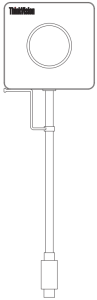
Statement
Welcome to use Lenovo W20 Wireless Transmitter
Before installing and using this product for the first time, please read all the materials attached with the product carefully for better use of the product. Failure to operate according to the instructions, unauthorized maintenance, inflow of water in the product, product falling, or other accidents will lead to data loss, malfunction of system restore or other losses. Please keep the product and instruction manual properly, operate in strict accordance with the instructions, and back up the data in time before operating according to the instructions.
If you fail to operate according to the instruction manual or operate in a wrong way due to misunderstanding, you will suffer data loss or other losses. Please keep the product and instruction manual properly, operate in strict accordance with the instruction manual, and back up the data in time before operating according to the instruction manual. Lenovo (Beijing) Co., Ltd. has proofread this instruction manual carefully. But we can’t guarantee that this instruction manual is completely free of any mistakes and omissions. This instruction manual and pictures used in it are for reference only. If there is any discrepancy between some pictures and the actual display of the product, the actual display shall prevail. To provide better services, Lenovo (Beijing) Co., Ltd. reserves the right to improve and/or modify the products and software programs described in this instruction manual and the contents of this instruction manual at any time without prior notice.
Lenovo (Beijing) Co., Ltd.
The contents of this instruction manual are protected by laws and regulations. Without the prior written authorization of Lenovo (Beijing) Co., Ltd., you are not allowed to copy or transcribe this instruction manual in any way, transmit this instruction manual in any form over any wired or wireless network, or translate this instruction manual into any language.
“Lenovo”, “Lenovo ” and are registered trademarks or trademarks of Lenovo (Beijing) Co., Ltd.. If you find out any inconsistency between the actual situation of the product and the contents of this instruction manual, or if you want to get the latest information, or if you have any questions or ideas, please feel free to consult us:
Service telephone: 400-898-5234
Lenovo website: http://www.lenovo.com
Product Introduction
Lenovo W20 Wireless Transmitter is a device that wirelessly projects the images on computers and mobile phones to other screens. The images can be displayed in copying or expanding mode or on the screen of the receiving devices only. Users can use it without installing any drivers and software. If you touch the projected image, you can control the computer.
It supports Type-C (including display signal) and HDMI interface. It can be connected through multi-lanes and allows for free switching.
The appearance of the projector
FCC Warning
This device complies with part 15 of the FCC rules. Operation is subject to the following two conditions: (1) this device may not cause harmful interference, and (2) this device must accept any inte rference received, including interference that may cause undesired operation.
Changes or modifications not expressly approved by the party responsible for compliance could void the user’s authority to operate the equipment.
NOTE: This equipment has been tested and found to comply with the limits for a Class B digital device, pursuant to part 15 of the FCC Rules. These limits are designed to provide reasonable protection against harmful interference in a residential installation. This equipment generates uses and can radiate radio frequency energy and, if not installed and used in accordance with the instructions, may cause harmful interference to radio communications. However, there is no guarantee that interference will not occur in a particular installation. If this equipment does cause harmful interference to radio or television reception, which can be determined by turning the equipment off and on, the user is encouraged to try to correct the interference by one or more of the following measures:
-Reorient or relocate the receiving antenna.
- Increase the separation between the equipment and receiver.
- Connect the equipment into an outlet on a circuit different from that to which the receiver is connected.
- Consult the dealer or an experienced radio/TV technician for help.
Radiation Exposure Statement
To comply with FCC RF exposure compliance requirements, this grant is applicable to only mobile configurations. The antennas used for this transmitter must be installed to provide a separation distance of at least 20cm from all persons and must not be co-located or operating in conjunction with any other antenna or transmitter.
For Remote control
Caution:
(i)The device for operation in the band 5150–5250 MHz is only for indoor use to reduce the potential for harmful interference to co-channel mobile satellite systems;
Product name: Lenovo W20 Wireless Transmitter
Product model: Lenovo W20
Manufacturer: Lenovo (Beijing) Co., Ltd.
Address: 201-H2-6, Floor 2, Building 2, No.6 Shangdi West Road, Haidian District, Beijing
Postcode: 100085
Made in China
Instructions for product use
Pairing with the big screen
When using the projector to project the image on a big screen, users should pair the projector with the big screen (electronic whiteboard) by taking the following steps:
- Open the big screen.
- Plug the adapter on the projector into the USB-C adapter.
- Plug the USB-A adapter into the USB port on the side of the large screen.
- Wait for the big screen to automatically pair.
- If the pairing is successful, “Plug & Share device pairing is successful” will be displayed on the big screen.
Note: Pairing only needs to be done once. If you change the hotspot setting of the large screen, you need to pair again.
Screen projection
Screen projection can be done through two ports, and the steps are as follows:
- Plug the USB-C or USB-A+HDMI plug of the projector into the corresponding port of the laptop.
- With the successful connection between the projector and the large screen, the indicator light on the projector will turn white and flash on and off.
- Press the button in the middle of the projector to project the screen of the laptop onto the big screen, and the indicator light will turn white and be always on.
- Press the middle button of the projector again to terminate the screen projection.
Product specification
| product name | Lenovo W20 Wireless Transmitter |
| product model | Lenovo W20 |
| Interface | USB-C, HDMI |
| Supporting systems | Any system |
| Transmission resolution | 1080P |
| Transmission frame rate | 30fps |
| Touch to return control | Supportnterstiitzt |
| WIFI type | 2.40/56 |
| Wireless Transmission Protocol | IEEE 802.1Ia/b/g/n/ac |
| Encryption | AES |
| Authentication protocol | WPA2-PSK |
Attached table
To abide by the laws, regulations, and other requirements related to the restriction of harmful substances in electronic and electrical products in China, Lenovo Company classifies the harmful substances in this product according to components and makes the following statement.
Name and content of toxic and harmful substances or elements in this product:
| Component name | Schadstoffe | |||||
| Lead (Pb) | Mercury (Hg) | Cadmium (Cd) | Hexavalent chromium (CR(VI)) | Polybrominated biphenyls (PBB) | Polybrominated diphenyl ethers (PBDE) | |
| printed circuit | X | O | O | O | O | O |
| Case and accessories | X | O | O | O | O | O |
This table is made according to SJ/T 11364.
O: indicating that the harmful substance in all homogeneous materials of the component is within the limit of the content specified in GB/T 26572.
X: indicating that the harmful substance in at least one homogeneous material of the component exceeds the limit of the content specified in GB/T 26572. Components marked with “X” in the table cannot be replaced by harmless substances due to the limited global technology.
Printed circuit board components *: including printed circuit boards and components, and electronic components.
Not all models of products contain all the above components.
The Republic of China must be marked with this mark.
The numbers in the mark represent the environmental service life of the product under normal use conditions.