Asus MD100 Portable Wireless Silent Mouse User Guide
ASUS MD100 Portable Wireless Silent Mouse

MD100 Mouse
Mouse Model Name: MD100
Dongle Model Name: RG56
Your package includes
a. MD100 Mouse
b. Nano USB 2.4GHz receiver (stored inside the mouse)
c. 1 x AA battery
d. Quick Start Guide
e. Warranty Card
Dimensions
Mouse: 107mm (L) x 60mm (W) x 27.8mm(H)
Dongle: 18.9mm (L) x 12mm (W) x 4.5mm (H)
Strap: 70mm (L) x 11mm (W) x 0.7mm (H)
Weight
Mouse: 56g (without battery)
Dongle: 1.6g
Rating
Mouse: 2.4GHz mode: 1.5V/50mA
Bluetooth 5.0 mode: 1.5V/50mA
Dongle: 5V/100mA
Hardware Version
Mouse: GFSK / Bluetooth: V1.0
Dongle: GFSK: V1.0
Software Version
Mouse: GFSK / Bluetooth: V1.0
Dongle: GFSK: V1.0
System Requirements
Win 10 / 11 / macOS 10.14.6/ Chrome OS
UKCA RF Output table
(The Radio Equipment Regulations 2017)
Frequency Band
Mouse: 2.4GHz mode: 2403-2479 MHz
Bluetooth mode: 2402-2480 MHz
Wireless Receiver: 2403-2479 MHz
Maximum output power(EIRP)
Mouse: 2.4GHz mode: 4 dBm
Bluetooth mode: 0 dbm
Wireless Receiver: 0 dbm
CE RED RF Output table (Directive 2014/53/EU)
Frequency Band
Mouse: 2.4GHz mode: 2403-2479 MHz
Bluetooth mode: 2402-2480 MHz
Wireless Receiver: 2403-2479 MHz
Maximum output power(EIRP)
Mouse: 2.4GHz mode: 4 dBm
Bluetooth mode: 0 dbm
Wireless Receiver: 0 dbm
Connecting to PC
Via 2.4GHz:
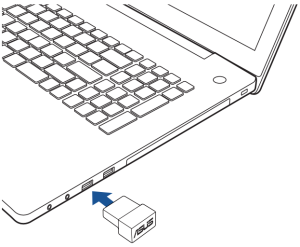
- Slide the power switch to 2.4GHz Mode.
- Insert the Nano USB receiver into an available USB port on your PC.
- When successfully paired to your PC, the Connection channel indicator will light up green and then turn of
Via Bluetooth:
- Slide the switch to Bluetooth Mode.
- Press the pair button for over 3 seconds to activate the Bluetooth pairing mode. (The indictor will flash blue rapidly)
- On Windows, right-click the Bluetooth icon on the right of the task bar (or double-click the Bluetooth icon in the Control Panel), then click Add a device > ASUS MD100 Mouse > Finish.
- When successfully connected, the indicator will stop flashing and remain in blue light for several seconds before it fade off. Once the mouse is set up on your PC, it will automatically connect to your PC the next time you turn to Bluetooth mode
NOTE: The mouse supports Bluetooth 5.0.
Adjusting DPI
To change the DPI, press the DPI switch button.
Refer to the following for DPI indications:
800 dpi: DPI indicator will flash once.
1000 dpi: DPI indicator will flash twice.
1600 dpi: DPI indicator will flash three times.
Low battery indicator
| CAUTION: RISK OF EXPLOSION IF BATTERY IS REPLACED BY AN INCORRECT TYPE. DISPOSE OF USED BATTERIES ACCORDING TO THE INSTRUCTIONS. |
Miscellaneous
To use the carry webbing, open the top cover and pull out the webbing.
To store it back, insert the webbing into the belt hole, and then clap the top cover gently.
To change the battery, lift the top cover and replace with a new AA battery, then slide the cover back on top of the mouse. Make sure that the 3 screws on the top cover lies directly on top of the magnets on the mouse.
Install:
Uninstall:
Notices
This is a Class B product, in a domestic environment, this product may cause radio interference, in which case the user may be required to take adequate measures.
ASUS Recycling/Takeback Services
ASUS recycling and takeback programs come from our commitment to the highest standards for protecting our environment. We believe in providing solutions for you to be able to responsibly recycle our products, batteries, other components, as well as the packaging materials. Please go to http://csr.asus.com/english/Takeback.htm for the detailed recycling information in different regions.
Simplified UKCA Declaration of Conformity
ASUSTeK Computer Inc. hereby declares that this device is in compliance with the essential requirements and other relevant provisions of The Radio Equipment Regulations 2017 (S.I. 2017/1206).
Full text of UKCA declaration of conformity is available at https://www.asus.com/support/.
Simplified EU Declaration of Conformity
ASUSTeK Computer Inc. hereby declares that this device is in compliance with the essential requirements and other relevant provisions of Directive 2014/53/EU. Full text of EU declaration of conformity is available at https://www.asus.com/support/.
Regional notice for Singapore
This ASUS product complies with IMDA Standards.
There are no restrictions of using this product in EU.
Operating Temperature : 0 ~ 40°C
Operating Humidity : 20 ~ 85%
Non-Operating Temperature : -40 ~ 60°C
Non-Operating Temperature : 20 ~ 95%
Federal Communications Commission Interference Statement
This equipment has been tested and found to comply with the limits for a Class B digital device, pursuant to Part 15 of the FCC Rules. These limits are designed to provide reasonable protection against harmful interference in a residential installation.
This equipment generates, uses and can radiate radio frequency energy and, if not installed and used in accordance with the instructions, may cause harmful interference to radio communications.
However, there is no guarantee that interference will not occur in a particular installation.
If this equipment does not cause harmful interference to radio or television reception, which can be determined by turning the equipment off and on, the user is encouraged to try to correct the interference by one or more of the following measures:
- Reorient or relocate the receiving antenna.
- Increase the separation between the equipment and receiver.
- Connect the equipment into an outlet on a circuit different from that to which the receiver is connected.
- Consult the dealer or an experienced radio/TV technician for help.
| CAUTION! Any changes or modifications not expressly approved by the grantee of this device could void the user’s authority to operate the equipment. |
RF exposure warning
Manufacturer
ASUSTeK Computer Inc.
Address: 1F., No. 15, Lide Rd., Beitou Dist., Taipei City 112, Taiwan
Tel: +886-2-2894-3447
Authorised representative in Europe
ASUS Computer GmbH
Address: HARKORT STR. 21-23, D-40880 RATINGEN, GERMANY
Authorized representative in United Kingdom
ASUSTeK (UK) LIMITED
Address: 1st Floor, Sackville House, 143-149 Fenchurch Street, London, EC3M 6BL, England, United Kingdom
Authorized Distributor in Turkey
Arena Bilgisayar Sanayi ve Ticaret A.Ş.
Address: Merkez Mahallesi Göktürk Cad. No:4 34077
Göktürk,Eyüp /İSTANBUL
Tel: 0212 364 64 64
Fax: 0212 310 46 80
Web: www.arena.com.tr
Authorised Technical Service info as below:
Arena Bilgisayar Sanayi ve Ticaret A.Ş.
Address: Ramazanoğlu Mah. Transtek Caddesi No:2 34906
Pendik/İSTANBUL
Tel: 0212 364 67 00
Fax: 0212 310 46 86
AEEE Yönetmeliğine Uygundur.
www.asus.ru
www.asus.com/ru/support