Samsung Galaxy Z Fold3 5G Smartphone User Guide
Galaxy Z Fold3 5G Smartphone
Quick Start Guide
Need support?
Samsung Care +
Get coverage for repairs and 24/7 dedicated support.
To learn more, visit Samsung.com/us/support/samsung-care-plus
Samsung Support
Get direct access to FAQs, tips and
tricks, videos, and more.
Visit Samsung.com/us/support
Samsung Care – YouTube
Check out the latest support videos to help you with your Samsung product.
Visit Youtube.com/samsungcare
Get to know your device
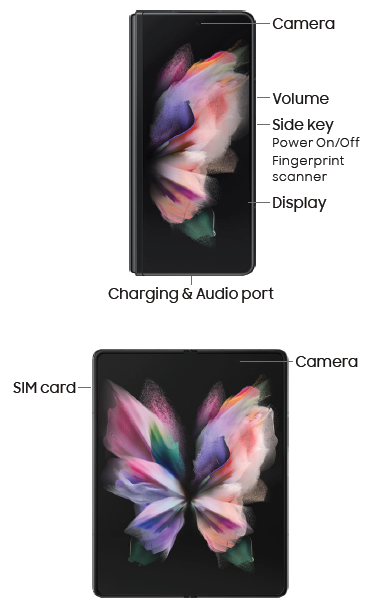
Use only Samsung approved charging devices and accessories. Do not press the screen or the front camera lens with a hard or sharp object, such as a pen or fingernail, or apply excessive pressure. Do not attach adhesives such as films or stickers to the main screen. When folding the device, do not place any objects, such as cards, coins, or keys, on the screen.
Get connected
Insert the SIM card in the SIM card tray as shown
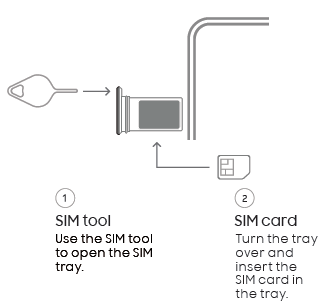
For optimal functionality, use the pre-installed SIM card
Follow setup screens and transfer content to your new phone
Manage your account
My Verizon Mobile app
Manage your account, track your usage, edit account information, pay your bill and more
International travel
For features and rates when outside the US, visit : Verizonwireless.com/solutions-and-services/international-travel
Customer service
Call 800.922.0204
Twitter @VZWSupport
Download a User Guide from Verizonwireless.com/support
Additional information
Your wireless device and third-party services
Verizon Wireless is the mobile carrier associated with this wireless device, but many services and features offered through this device are provided by or in conjunction with third parties. Verizon Wireless is not responsible for your use of this device or any non-Verizon Wireless applications, services and products, including any personal information you choose to use, submit or share with others. Specific third-party terms and conditions, terms of use and privacy policies apply. Please review carefully all applicable terms, conditions and policies prior to using this wireless device and any associated application, product or service.
Terms and Conditions
Read this document before operating the mobile device, accessories, or software
(defined collectively and individually as the “Product”) and keep it for future reference. This document contains important Terms and Conditions. Electronic acceptance, opening the packaging, use, or retention of the Product constitutes acceptance of these Terms and Conditions.
Arbitration Agreement – This Product is subject to a binding Arbitration Agreement between you and SAMSUNG ELECTRONICS AMERICA, INC. (“Samsung”). You can opt
out within 30 calendar days of purchase: email or calling 1-800-SAMSUNG (726-7864) and providing the applicable information.
The Arbitration Agreement, Standard One-year Limited Warranty, End User License Agreement
(EULA), and Health & Safety Information for your device are available at:
English: www.samsung.com/us/support/legal/mobile
Spanish: www.samsung.com/us/support/legal/mobile-SP
This information is on the device:
Settings > About phone or About device or About tablet > Legal information > Samsung legal or, search for “Legal”.
You can view the Federal Communications Commission (FCC)certification, if applicable, by opening Settings > About phone or About device or About tablet > Status or Status information Specific Absorption Rate (SAR) certification information For information about SAR, visit:
• https://www.fcc.gov/general/radio-frequency-safety-0
• www.fcc.gov/encyclopedia/specific-absorption-rate-sar-cellular-telephones
• www.samsung.com/sar
Samsung mobile products and recycling
WARNING! Never dispose of batteries in a fire because they may explode. Do not disassemble, crush, puncture, heat, burn or reuse.
For more recycling information, go to our website:
www.samsung.com/recycling
or call 1-800-SAMSUNG.
FCC Part 15 Information and Notices
This device complies with part 15 of the FCC Rules. Operation is subject to conditions: (1) This device may not cause harmful interference, and (2) this device must accept any interference received, including interference that may cause undesired operation.
Operate devices that support wireless power sharing at least 8 inches/20 cm away from your body.
Emergency calls
Emergency calls may not be possible on all wireless mobile device networks or when certain network services and/or mobile device features are in use. Check with local service providers. If certain features are in use (e.g. call blocking) you may first need to deactivate those features before you can make an emergency call.
HAC for Newer Technologies
This device has been tested and rated for use with hearing aids for some of the wireless technologies that it uses. However, there may be some newer wireless technologies used in this device that have not been tested yet for use with hearing aids. It is important to try the different features of this device thoroughly and in different locations, using your hearing aid or cochlear implant, to determine if you hear any interfering noise. Consult your service provider or the manufacturer of this device for information on hearing aid compatibility. If you have questions about return or exchange policies, consult your service provider or device retailer.
FCC Hearing Aid Compatibility (HAC) regulations for wireless devices
The FCC established requirements for devices to be compatible with hearing aids and other hearing devices. For more information, visit https://www.fcc.gov/consumers/guides/hearing-aid-compatibility-wireline-and-wireless-telephones
Exposure to Radio Frequency (RF) signals
For information, go to www.samsung.com/us/support/legal/mobile > Health and Safety Information > Exposure to Radio Frequency (RF) signals
Responsible listening
CAUTION! Avoid potential hearing loss by not exposing yourself to loud sounds for a prolonged period of time. For more information, go to www.samsung.com/us/support/legal/mobile > Health and Safety Information > Responsible listening
Smart practices while driving
Samsung is committed to both promoting responsible driving and giving drivers tools to address distractions. For more information, go to www.samsung.com/us/support/legal/mobile > Health and Safety Information > Smart practices while driving
Pacemaker and implantable medical devices
CAUTION! Persons who have implantable medical devices should consult their health care provider before using mobile electronic devices, and can go to www.samsung.com/us/support/legal/mobile > Health and Safety Information > Pacemaker and implantable medical devices for information.
For additional Health & Safety information, including Samsung’s Knox security platform, Maintaining Dust & Water Resistance, Navigation, GPS, AGPS, and Wireless Emergency Alerts (WEA), see
English: www.samsung.com/us/support/legal/mobile
Spanish: www.samsung.com/us/support/legal/mobile-SP
WARNING: Your device contains magnets. Keep a safe distance between your device and objects that may be affected by magnets, such as credit cards and implantable medical devices. If you have an implantable medical device, consult your medical provider before use.
Samsung Electronics America, Inc. 85 Challenger Road
Ridgefield Park, NJ 07660
Phone: 1.800.SAMSUNG (726-7864)
Internet: www.samsung.com
© 2021 Samsung Electronics America, Inc. Samsung & Samsung Galaxy are registered trademarks of Samsung Electronics Co., Ltd. Other company and product names mentioned herein may be trademarks of their respective owners. Screen images simulated. Appearance of device may vary. Images shown are for reference only. If you use a screen protector, make sure it allows for use of touch-screen features.