Motorola ROKR 820 Wireless Portable Party Speaker User Guide

Model: ROKR 820
QUICKSTART GUIDE
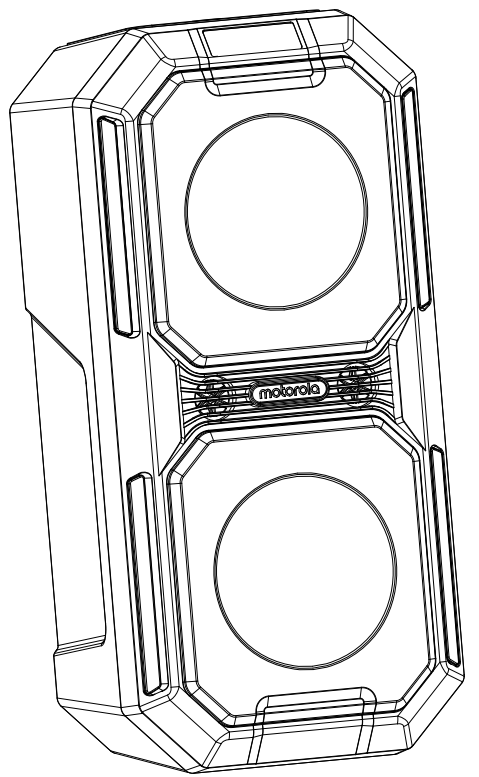
INTRODUCTION
Congratulations on your purchase! This manual includes information about the “ROKR 820” Bluetooth Party Speaker. We encourage you to take a few minutes to read this manual, which describes the product and includes step-by-step instructions to help you to set up and get started. Read and understand all the safety instructions before using your product.
WHAT’S IN THE BOX
- Mainunit
- DC adaptor
- Aux cable
- microphone
- User manual
PRODUCT OVERVIEW
| 1) Mic volume -/+ 2) USB port 3) Volume -/+ knob 4) Aux in jack 5) Mic 1 jack 6) Mic 2 Jack 7) Echo -/+ 8) Power and Mode(BT/FM/USB/AUX) 9) Light control button |
10) Bluetooth button 11) EQ / TWS button 12) Skip 13) Play/Pause 14) Skip + 15) Bass boost 16) LED Display 17) Handle 18) DC jack (12V/1.5A) |
POWER/CHARGING
- Connect the DC pin of the DC adaptor into the speaker’s DC in the charging port. Connect the other end of the adaptor to an external power source. It takes about 6-8 hours to fully charge the speaker.
- Press and hold the Power button for
- Press the power button for
- When powered on you can use this speaker as a battery charger for your rechargeable USB devices.
Connect your USB device to the USB port on the top of this Speaker.
The speaker is powered by a built-in rechargeable battery. After power-on, the display shows the battery level immediately, you can check the status of the Speaker battery by the display.
STANDBY MODE
The product will enter into sleep mode after 15 minutes without operation.
- If the Speaker is powered by the battery, it will auto power off if no action for 15 minutes.
- If the Speaker is powered by AC or DC power source, the product will enter standby(Off) mode if no action for 15 minutes.
BLUETOOTH CONNECTION
You can use your Speaker “ROKR 820” as an external speaker for your Bluetooth-enabled smartphone or tablet.
- Press the Mode button to set to Bluetooth mode, or press
- Choose “ROKR 820″ on your mobile device to connect.
- Once successfully connected, audio will stream from your Bluetooth device to this speaker.
NOTES:
- This speaker can memorize a maximum of 8 paired devices. The ninth paired device will replace the first one.
- The operational range between this speaker and a Bluetooth device is approximately 10 meters (30 feet).
- If a PIN code is requested while connecting a Bluetooth device, enter “0000”.
- Bluetooth performance can be affected by the distance between this product and your Bluetooth device and the environment of operation.
TO TERMINATE THE BLUETOOTH-ENABLED DEVICE:
- Turn off this speaker;
- Disable Bluetooth on your device;
- Move this speaker beyond the Bluetooth operational range.
TO RECONNECT THE BLUETOOTH-ENABLED DEVICE:
- When you turn on this speaker next time, it will reconnect to the last connected device automatically;
- If not, manually select “ROKR 820″ on your Bluetooth device to start a connection.
TWS MODE
Use two “ROKR 820″ speakers that can connect to each other in TWS mode.
- Press and hold the TWS button of either speaker for 3 seconds, then release, TWS connection will be made with the master speaker. By default, the speaker connected to your smartphone is the master speaker (R channel), the other one is the slave speaker (L channel).
- In TWS mode, press and hold the TWS button for 3 seconds on either speaker or power off the speaker to exit the TWS mode.
USB CONNECTION
With your Speaker, you can enjoy music that is stored on a USB storage device such as an MP3 player.
Plug your USB storage device into the USB port of your Speaker. The music will play automatically. If not, press the Mode button to select USB mode and press Play/Pause on the unit. Or please check if the USB device contains playable audio content.
FM RADIO
- Press the Mode button to select FM radio mode.
- Auto tuning: Press and hold the Play/Pause button on the unit for 3 seconds until the frequency indication starts to change, then release. The unit will search and store the stations, a maximum of 30 stations can be stored.
- Manual tuning : Press the Skip-/+ button to manually select the desired FM frequency.
- Select the stored stations: Press Play/Pause first, the display will show the stored station number, then press Skip-/+ to select the station.
AUX CONNECTION
- Press the Power/Source button to select Aux mode.
- Connect a 3.5mm audio cable (not supplied) to the headphone or audio line-out socket of your audio device and the AUX-in jack of this speaker.
- Turn on your audio device to start playing.
EQ MODE AND BASS/TREBLE
- Press the EQ button to scroll through the six different EQ settings:
Eq-1 …… Flat
Eq-2 …… Rock
Eq-3 …… Jazz
Eq-4 …… Classic
Eq-5 …… Pop - Press the Bass Boost button to get the super bass sound.
- If Mic 1/Mic 2 is plugged with the microphone, the EQ setting will be off. Press the EQ button, the display will show VOCA, DUCI, EqOF. And the settings are as below:
VOCA: means Vocal Cut, if the display show VOCA, will cut the vocal of the music/radio. Then you can speak or sing with the microphone.
DUI: means Music Ducking, if the display show DUCI, the music/radio sound will duck, when you speak via the microphone.
EOF: means EQ setting off.
LIGHT
- Long press the light button to turn on or turn off the light;
- Short press for the select LED mode to show different light effects(default setting LED 1) :
Led-1: LED will be demo display if no music playback, if detected the music, the LED Color flash, and change in synch with the music.
Led-2: Color flash and change in a fixed rhythm.
SPECIFICATION
| DC Charge Power input | 12V DC/1.5A |
| Built-in Battery | Li-ion 7.4V/5000mAh |
| USB output | 5V DC/1A |
| Speaker drivers | 2 x 6.5 inches driver 2 x 1.5 inches tweeter |
| Speaker impedance | 4 ohm |
| Maximum RF Power | 4dBm |
| Total Output Power | 80 W |
| Signal to noise (S/N) ratio | 65 dBA |
| FM frequency | 87.5-108.0 MHz |
| Bluetooth Version | 5.0 |
| Bluetooth profile | A2DP, AVRCP |
| Bluetooth range | Approx. 10m (33 feet) |
| USB format | FAT16, FAT32 |
| USB file format | MP3, WMA, way |
| Dimension(WxDxH) | 11.7 x 9.6 x 241 inch |
| Net weight | 15.5 lbs |
Changes or modifications not expressly approved by the party responsible for compliance could void the user’s authority to operate the equipment. This device complies with Part 15 of the FCC Rules. Operation is subject to the following two conditions: (1) this device may not cause harmful interference, and (2) this device must accept any interference received, including interference that may cause undesired operation.
Note: This equipment has been tested and found to comply with the limits for a Class B digital device, pursuant to Part 15 of the FCC Rules. These limits are designed to provide reasonable protection against harmful interference in a residential installation. This equipment generates, uses, and can radiate radio frequency energy, and if not installed and used in accordance with the instructions, may cause harmful interference to radio communications. However, there is no guarantee that interference will not occur in a particular installation. If this equipment does cause harmful interference to radio or television reception, which can be determined by turning the equipment off and on, the user is encouraged to try to correct the interference by one or more of the following measures:
- Reorient or relocate the receiving antenna.
- Increase the separation between the equipment and receiver.
- Connect the equipment into an outlet on a circuit different from that to which the receiver is connected.
- Consult the dealer or an experienced radio/TV technician for help.